With how limited options are and how bad Unreal Engine 4’s idea of localization is, some may wonder… how in the hell do you change a language. This step-by-step guide will explain that.
Editing the Config File
Avant de commencer, toi’ll need to start the game at least once to create appropriate config files. After you do, close the game and follow the instructions below.
- Presse Super Key + R / Windows key + R – this will open the Run window.
- In the text field type in the following text (copy-paste it):
%LOCALAPPDATA%\Moon\Saved\Config\WindowsNoEditor - Now open GameUserSettings.ini with a text editor (preferably with something like Notepad++). Its content will look something like this:
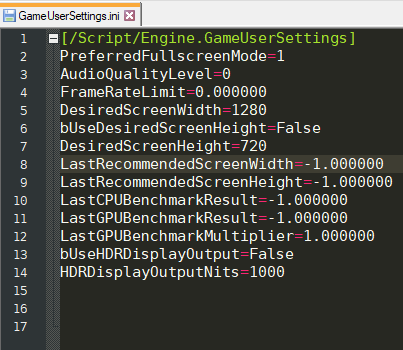
- Now add the following lines:
[Internationalisation] Culture=en
- Change en in Culture=en to a language (or culture language) supported by the game using ce tableau.
- Dans la plupart des cas, le premier 2 letters should be enough, but in some cases (par exemple. « portugais » contre. » portugais – Brésil ») a full name might need to be used to enforce a proper variant.
- Save the changes and start the game.
- The game should now work in your preferred language.
C'est tout ce que nous partageons aujourd'hui pour cela The Quiet Man guide. Ce guide a été initialement créé et rédigé par Suicide Machine. Si nous ne parvenons pas à mettre à jour ce guide, vous pouvez trouver la dernière mise à jour en suivant ceci lien.
