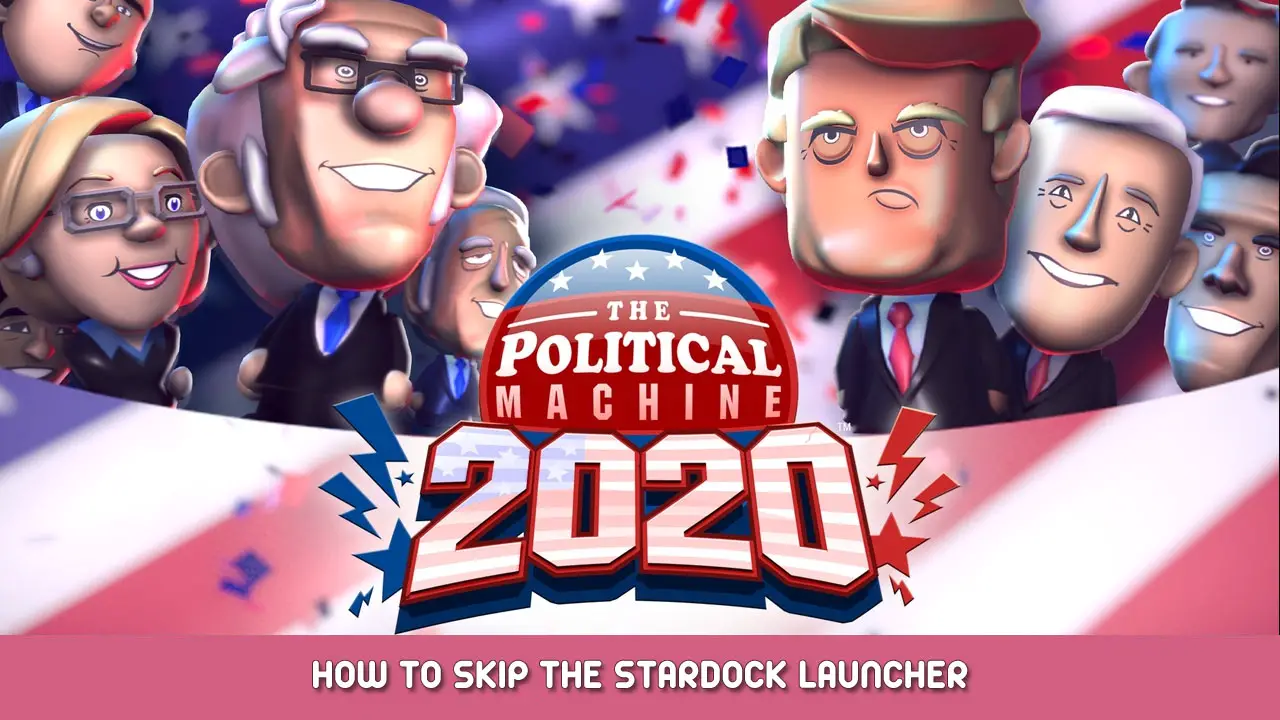Third party launchers on Steam suck, mais ici’s you can skip Stardock’s.
Find game location
1.1 Find the game’s location by right clicking it in your library > Gérer > Parcourir les fichiers locaux.
By default this is C:\Fichiers programme (x86)\Steam\steamapps\common\The Political Machine 2020
Add a launch option
2.1 Open the properties page by right clicking the game > Propriétés…
2.2 Sous Général > Options de lancement ajouter: « path\to\game\The Political Machine 2020.exe » %commande% (with the quotes) With the default install location, ce serait: « C:\Fichiers programme (x86)\Steam\steamapps\common\The Political Machine 2020\The Political Machine 2020.exe » %commande%
C'est tout ce que nous partageons aujourd'hui pour cela La machine politique 2020 guide. Ce guide a été initialement créé et rédigé par Dogey11. Si nous ne parvenons pas à mettre à jour ce guide, vous pouvez trouver la dernière mise à jour en suivant ceci lien.