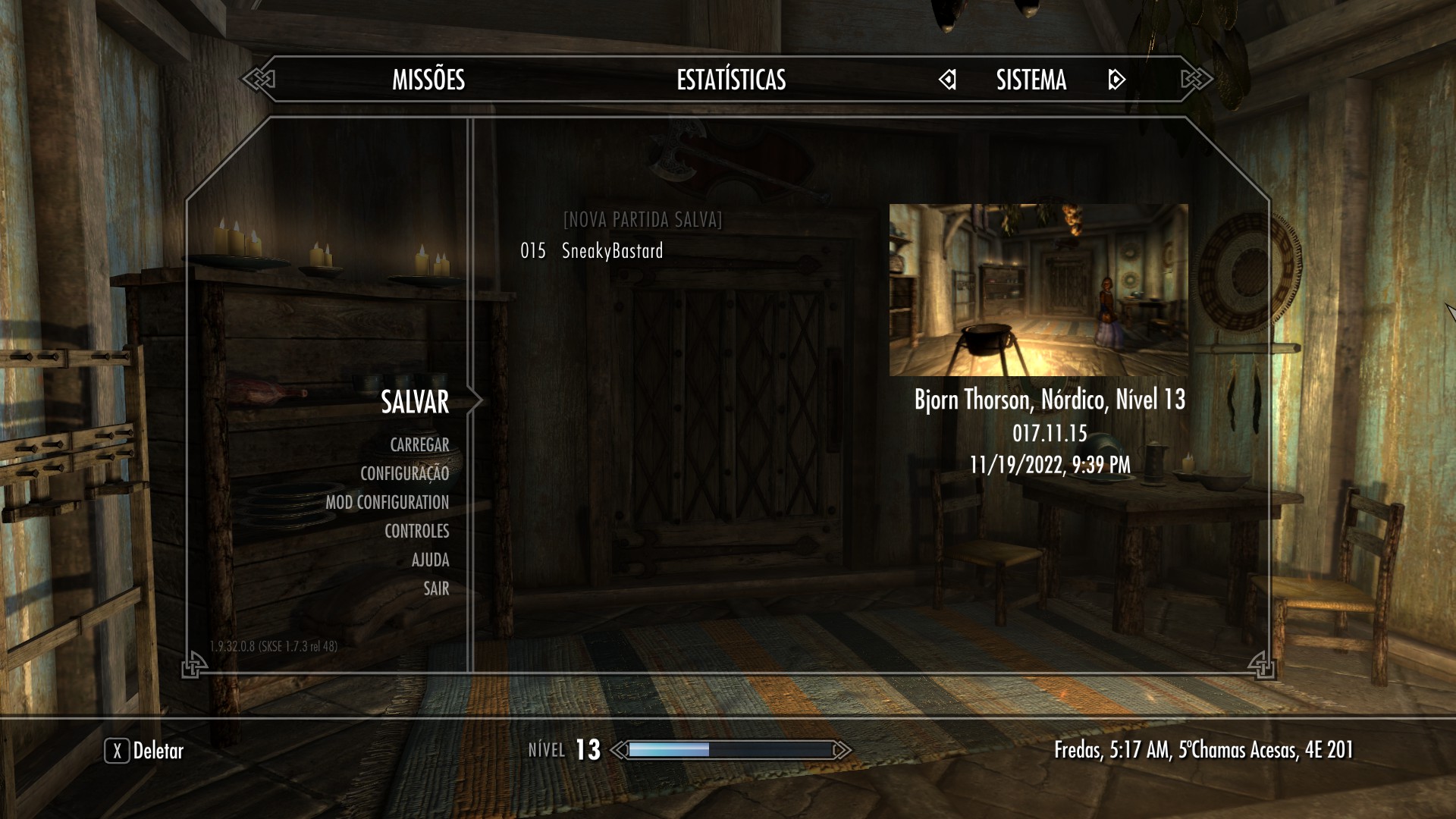This is a Elder Scrolls V: Skyrim guide on how to create a custom save file name in game. Good for having a save file with your own name on it or something diferent from the original save system just using the PC Console Commands.
How to Create a Custom Save File Name
How to Create a Custom Save File Name
- Première étape – Open the game and start your last save;
- Deuxième étape – Open the PC Console Command by pressing TAB (the key over the Caps Lock);
- Troisième étape – Write on the Console ( sauvegarder « custom name » ) et appuyez sur Entrée;
- Quatrième étape – Check the save file in game to see if works;
- Step Five – Apprécier!
This Elder Scrolls V: Skyrim guide was made to help you guys to have a custom save file name with your own name for example or anything you want, changing the Skyrim save system using the PC Console Command.
C'est tout ce que nous partageons aujourd'hui pour cela Les parchemins anciens V: Bordeciel guide. Ce guide a été initialement créé et rédigé par SneakyBastard. Si nous ne parvenons pas à mettre à jour ce guide, vous pouvez trouver la dernière mise à jour en suivant ceci lien.