How to fix the game crashing at the title menu related to the Logitech G-Hub update.
Problème
The latest update to Logitech G-HUB broken something and the game tries to check for the wheel no matter if you have it or not (Bien, to determine if you have it or not, Je suppose). Fix is to change steering wheel type in the game, thus using API that does not cause crashes. If you play via the wheel and your wheel worked only with « Logitech Legacy » ou « Direct Input » API types this guide won’Je ne t'aiderai pas.
This guide covers two possible situations – where your game crashes with reporting window (and the game stays open) and if it crashes to a desktop without reporting window. Follow instructions in the specified section of the guide.
Crash Report Utility Window
If you have a crash report utility window like this one and the game stays open.
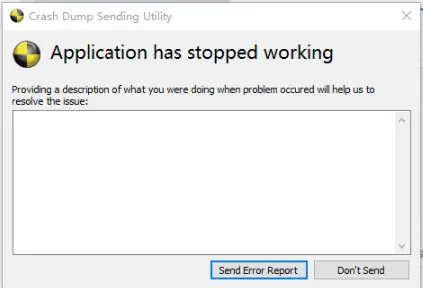
Do not click anything in the crash reporter. Alt-tab into the game and in settings, and change the Steering wheel type from « Logitech Legacy » à « Logitech TRUEFORCE » by clicking the arrow once to the RIGHT. If you click LEFT you would end up with the « Direct Input » type and would need to follow the second section of the guide.
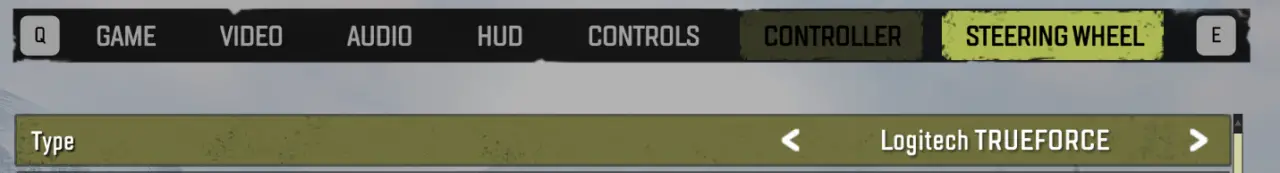
Que’s'asseoir. Now close the game, close crash reporter, et relance le jeu. No more crash reporter window
Instant Game Crash
Au cas où tu ne le ferais pas’t get the crash report window and game crashes right after the epilepsy warning, then probably you’j'ai « DirectInput » as steering wheel type. To fix this got to:
..\Steam\userdata\<your_steam_id_here>\1465360\télécommande
and edit user_settings.cfg file, trouver
"steeringWheelType":
and replace digit after this to « 2 », so the result would look like
"steeringWheelType":2
Do not introduce additional linebreaks or spaces.
Commencer le jeu. It should be working.
C'est tout ce que nous partageons aujourd'hui pour cela Coureur de neige guide. Ce guide a été initialement créé et rédigé par jet800. Si nous ne parvenons pas à mettre à jour ce guide, vous pouvez trouver la dernière mise à jour en suivant ceci lien.


WORKED! Merci beaucoup!
Je n'ai pas’T travaillant pour moi. My G920 does not respond with Logitech TRUEFORCE.
But knowing about the problem being caused by G-Hub is still helpful. I found an older G-Hub-Installer im my Downloads folder so I installed this. Alors, before launching G-Hub, I disconnected the PC from the net, started G-Hub, went to the settings and turned the Auto-Update function off.
Now it runs well with Logitech Legacy, no more crash reports. Thank you for the hint.
there is no steerignwheeltype ..