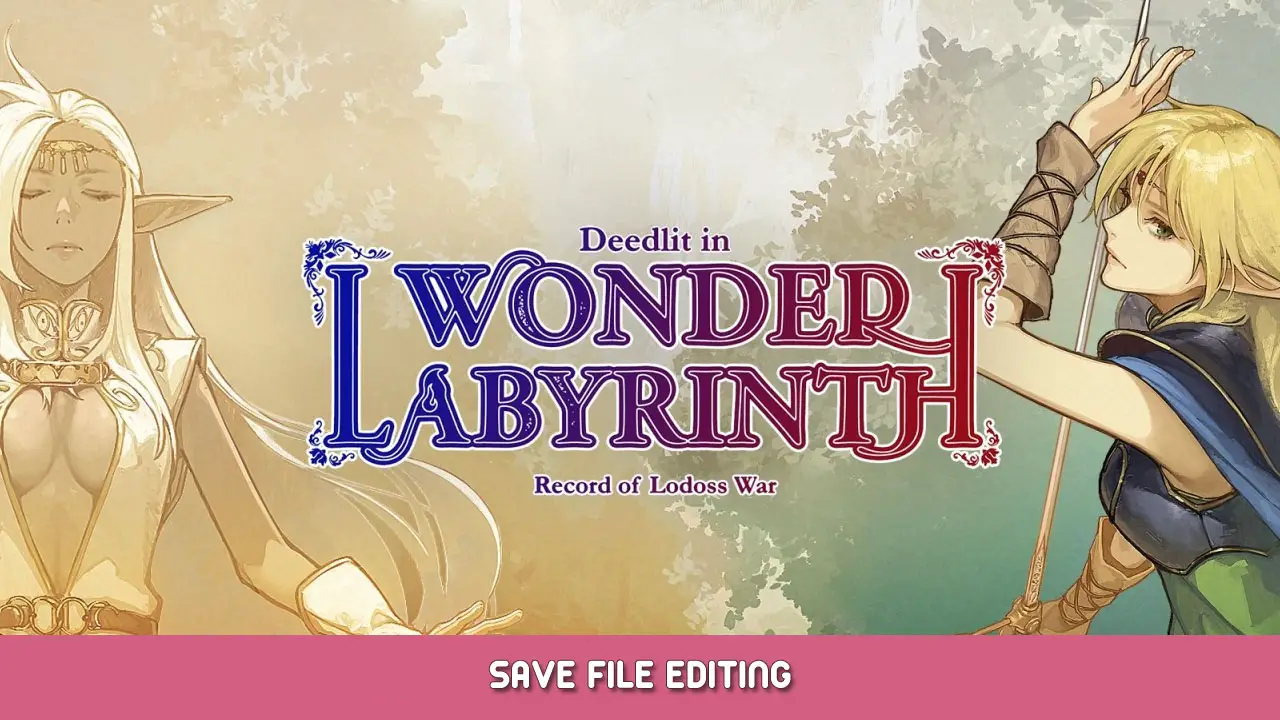AVERTISSEMENT: This ruins the gaming experience. Only use this guide after you finished the game and experienced all the game has to offer. This is recommended only for achievement hunters who don’t like to grind.
Save File Editing Guide
Similar to Luna Nights, the save file for this game is easy to navigate and edit. With the help of a good text editing software (Sublime, VS Code, or others), you can basically go and become anything you want within the game’s boundaries.
Note the save file is read and loaded to the game every time you press « Début du jeu ».
D'abord, trouvez votre fichier de sauvegarde. For Windows, it will be in C:\Users\%USERNAME%\AppData\Local\Deedlit_in_Wonder_Labyrinth.
The files are named: game0.sav for the first save slot, game1.sav for the second, and game2.sav for the third.
In the file, you will see a couple hundred lines of alphanumeric strings occasionally ending with equal signs. These are Base64 encoding of values of your save file – they are basically an alternate representation of numbers or sentences that is easy for engineers to work with. If this is new to you, you can google for « Base64 encoding/decoding » for an easy way to encode or decode these values.
Each line of these few hundred lines correspond to values, like time elapsed, the room Deedlit saved in, et ainsi de suite. Here are the ones that would help your achievement hunt:
Doubler 107: Experience points. Your levels are not stored in the game, but your experience points are. If you want to become Level 99 immediately for your boss rush, change the value to « OTk5OTk5 » (pour 999999 exoerience points) or change it to « MA== » pour le niveau 0.
Doubler 119: The amount of money you have. As in line 107, you can give yourself infinite money, ou 0 money for the Gambling achievement.
Doubler 122: Swords in your inventory. If you decode it, you notice it is very easy to read, comme « =sword00,=sword01,… » et ainsi de suite. The following string unlocks all swords immediately.
Doubler 123: Bows in your inventory. Very similar to Swords. The following string unlocks all bows immediately.
Note that the achievement for 100% weapons collected is checked only when you receive a new weapon. If you have unlocked all Beastiary entries for weapons, simply go to a shop and sell and repurchase one of the Shop-exclusive weapon/bow.
C'est tout ce que nous partageons aujourd'hui pour cela Record of Lodoss War - Deedlit in Wonder Labyrinth guide. Ce guide a été initialement créé et rédigé par kakefumi. Si nous ne parvenons pas à mettre à jour ce guide, vous pouvez trouver la dernière mise à jour en suivant ceci lien.