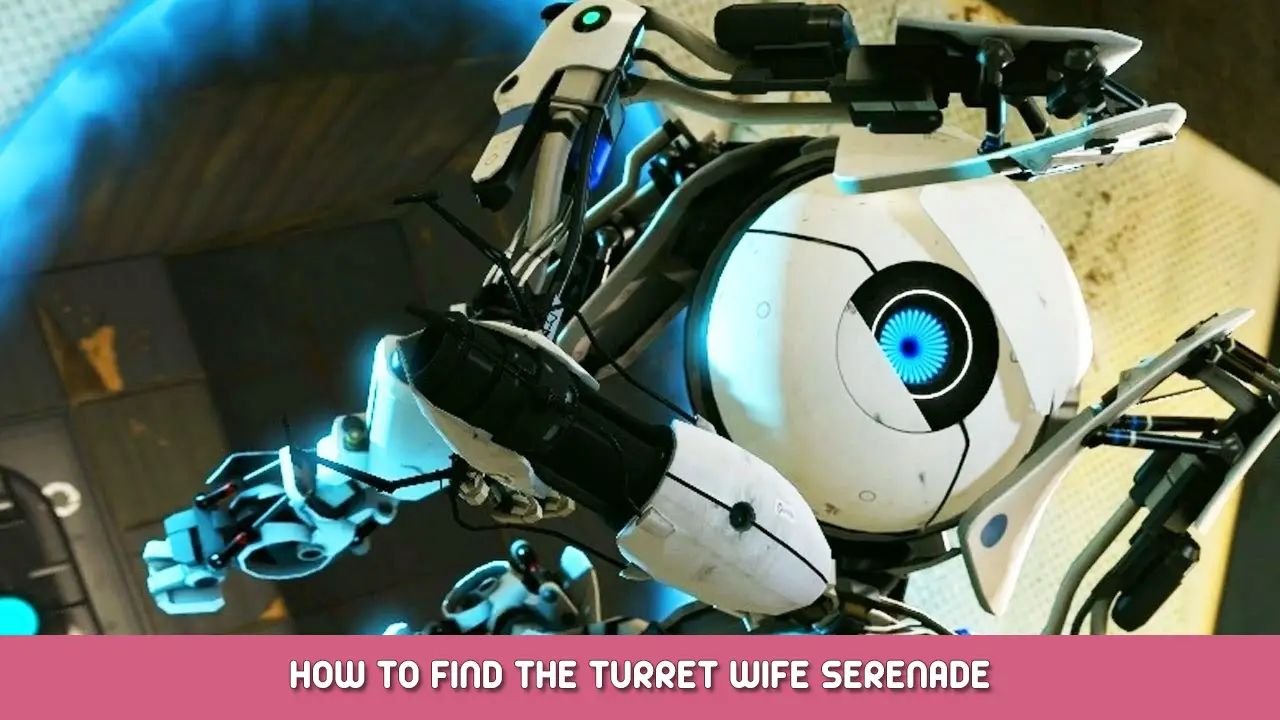You will learn how to make a vactube with cube flow using Hammer Addons in Portal 2. If you have any questions/troubles, ask them in the comments below.
Préparation
Install Hammer Addons. You can download it from ici.
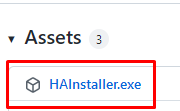
Make a simple map
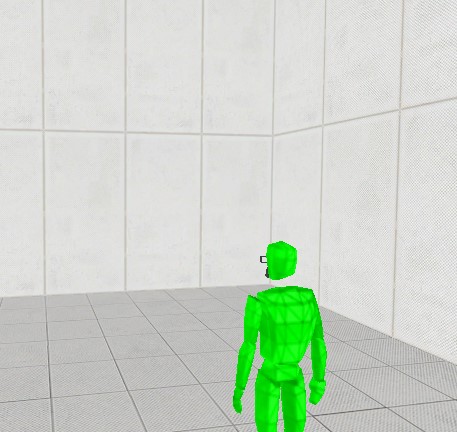
Making the vactube mesh
Lieu
comp_vactube_spline
and connect them like a
keyframe_rope
Compile the map and see if it works and tubes are there, si c'est le cas’t. Check if your postcompiler.exe works.
Making the cube flow
Ceci est facultatif
Lieu comp_vactube_start and rotate it how you like
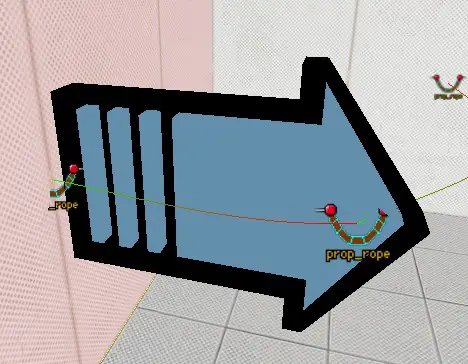
Then place comp_vactube_junction et changer le « Taper » to whatever you want
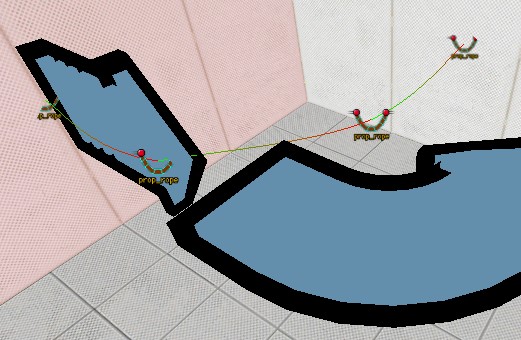
Align it properly to match other junctions and/or start/end, or it won’t work and it will say « No destanation found for primary output »
Placing the end point
Lieu comp_vactube_end and align it properly to match the last junction
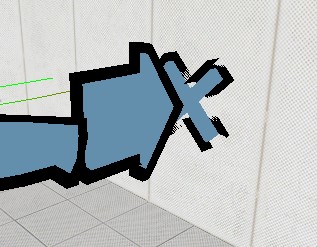
Placing the cube
Place comp_vactube_object where you want
Inside its properties type a group name and specify the model
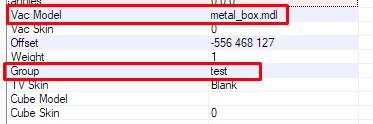
Now go back to your comp_vactube_start and specify the same group inside it
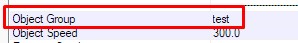
Also you can specify the speed you want.
C'est tout ce que nous partageons aujourd'hui pour cela Portail 2 guide. Ce guide a été initialement créé et rédigé par Abobus. Si nous ne parvenons pas à mettre à jour ce guide, vous pouvez trouver la dernière mise à jour en suivant ceci lien.