✅ Source vérifiée via Communauté Steam
- Titre du correctif: Test Branch Update! (1.0.1)
- Date de sortie du correctif: Avril 9, 2024
The developer of No Plan B has released a new update for the game on April 9, 2024. Voici les nouveautés que vous devriez vous attendre à voir ou à modifier dans cette nouvelle mise à jour. Ces informations ont été extraites directement de l'annonce officielle sur Steam.
Journal des modifications
If you notice any bug or issue, please report it from the game or reply to this post.
Améliorations
- Removed damage from the stun grenades
- Added small damage to the shock grenades
- Added the damage to the tooltips of the shock and stinger grenades
- Prevented new recruits from having both the tank skill and skills related to opening doors or tossing grenades
- Added a tooltip to the survival mode button explaining how to unlock it
- Tweaked the colors of the ranks
- Increased the opacity of some main menu panels
- Forced the display of the help message related to the mission objective the first time the player plays a mission of that type
- Memory usage optimization
- Updated community translations
Correctifs
- Fixed map generation placing props blocking the path to objectives
- Fixed the snipers changing orientation when the mission starts
- Fixed some completed campaign missions displaying the wrong rank after restarting the chapter
- Fixed the mod browser not working for players from China
- Fixed the move speed icon not becoming transparent when unselecting a character
- Fixed the sound effect of the skill level up, equipment unlock and recruit buttons
- Fixed the game sometimes freezing when exiting the character setup screen during the shooting range mission
- Fixed the icons of the camera buttons in the replay screen
- Fixed the main menu layout for wide screens
- Fixed some translations
- Fixed some tooltips triggered when the credits are displayed
Reminder: switching to the test branch
In the Steam client, right-click on the game from your library and select « Propriétés ».
Sélectionnez le « BÊTAS » languette.
Sélectionnez le « test » branch listed in the dropdown menu under « Select the beta you would like to opt into ».
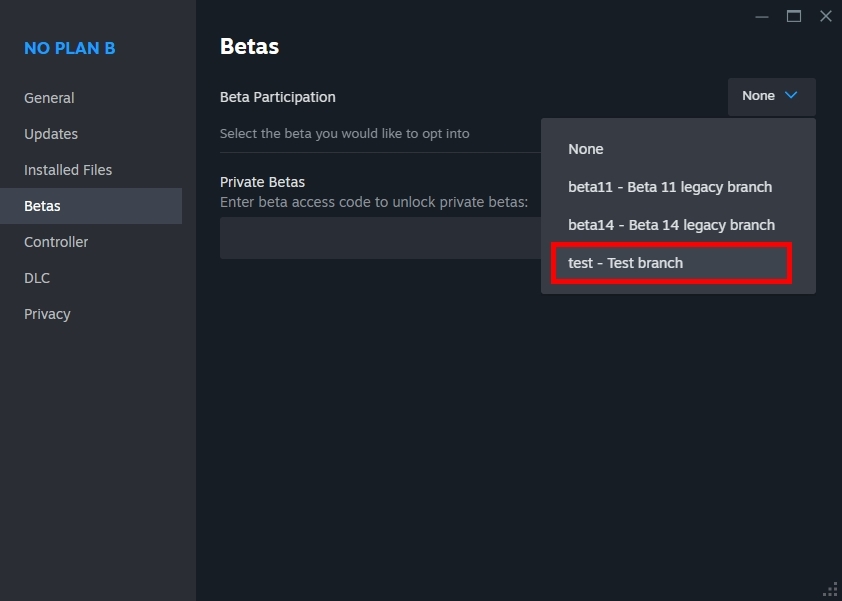
The game then should automatically update to the test version.
To switch back to the public branch, il suffit de sélectionner « Aucun » in the betas dropdown.
Pour en savoir plus sur cette nouvelle mise à jour, vérifiez la source officielle mentionnée ci-dessus.

