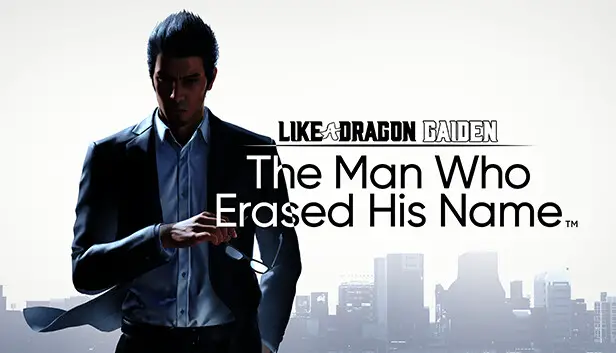This guide will show you where to find the original photos that you have taken using the smartphone in Like a Dragon Gaiden: L'homme qui a effacé son nom.
Get the Original Images
All the pictures you take with your smartphone are stored in a special place on your computer. You can find them by following this path:
C:\Utilisateurs <Nom d'utilisateur>\AppData\Local\Sega\LikeADragonGaiden\Steam\album
If you go to C:\Utilisateurs <Nom d'utilisateur>\AppData\Local\Sega, toi’ll discover albums from other Like a Dragon games, like the Infinite Wealth Demo.
View the Images In-Game
If you want to see your photos while playing the game, just open the smartphone and check the photos section. You can also find them in the main menu by selecting the smartphone option.
Filter Fun


C'est tout ce que nous partageons aujourd'hui pour cela Comme un dragon Gaiden: L'homme qui a effacé son nom guide. Ce guide a été initialement créé et rédigé par FoutBallon. Si nous ne parvenons pas à mettre à jour ce guide, vous pouvez trouver la dernière mise à jour en suivant ceci lien.