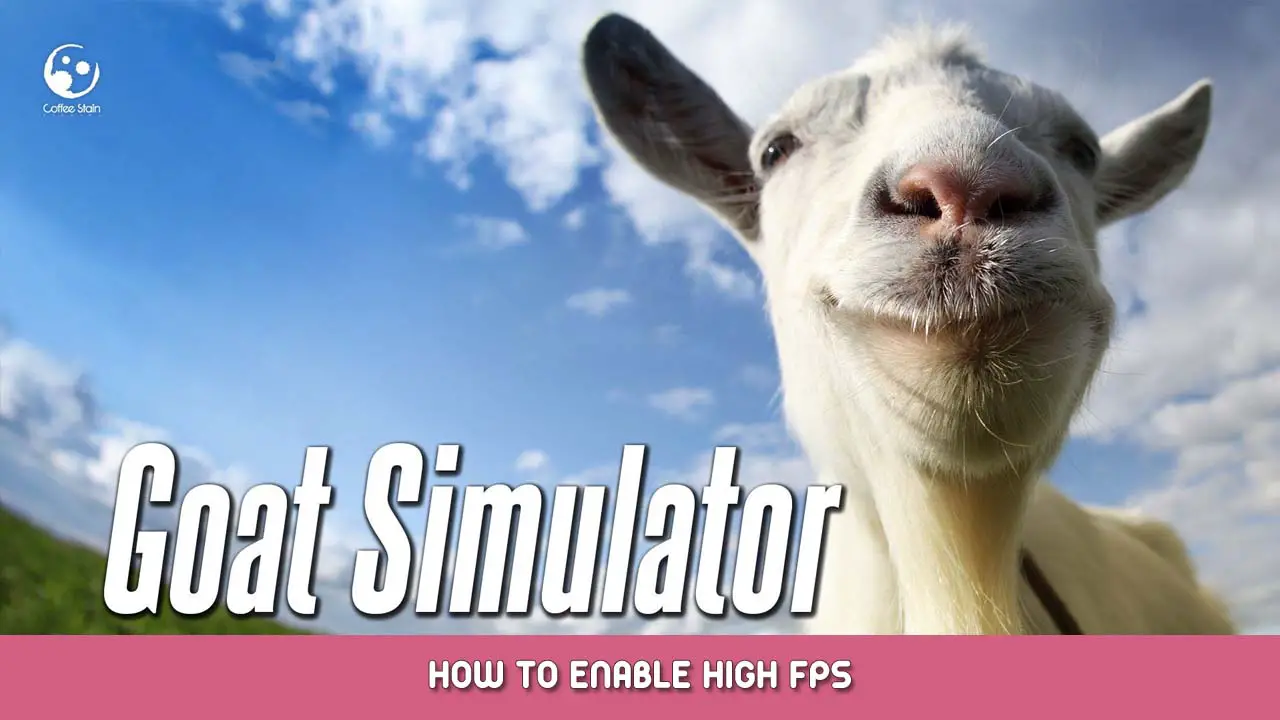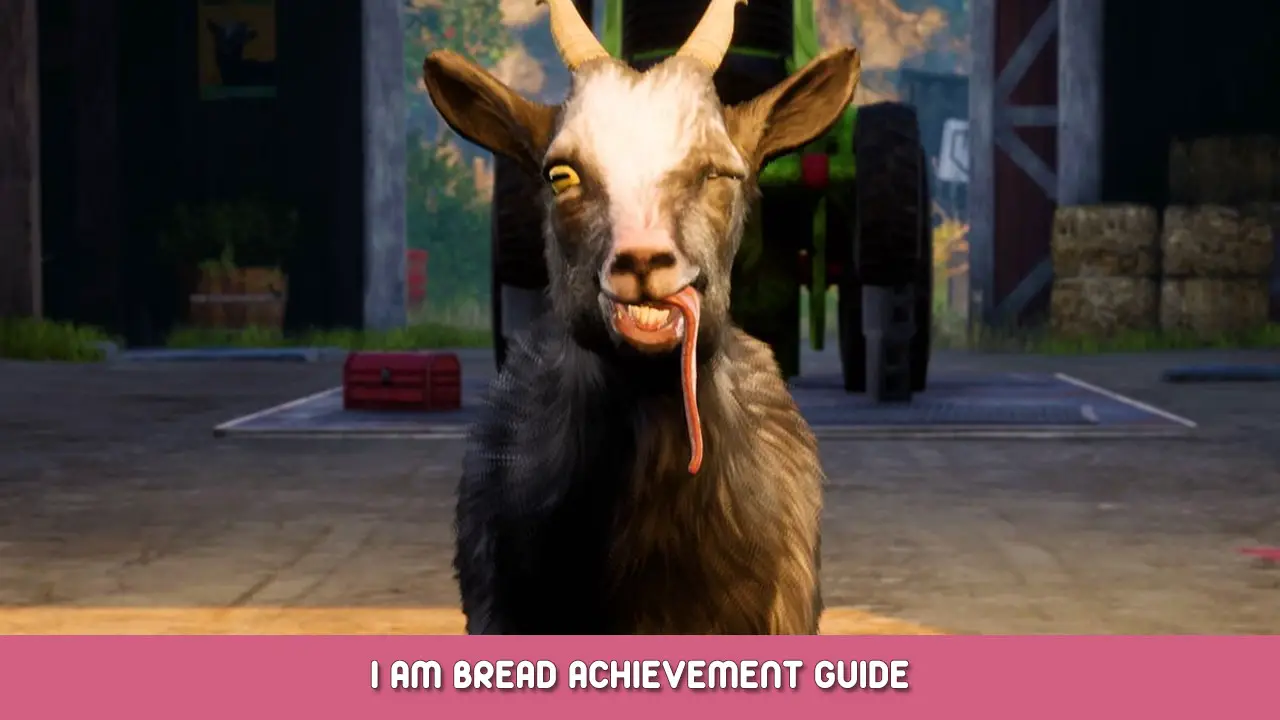Simple guide to enable high frame-rates in goat simulator.
How to Enable High FPS
1. Install goat simulator and run once.
2. Allez à cet endroit:
- For most people it is: C:\Users\YOUR NAME\Documents\My Games\GoatSim\GoatGame\Config\Space\
- For whatever reason mine is: C:\Users\icedm\YOUR NAME\OneDrive\Documents\My Games\GoatSim\GoatGame\Config\Space\
3. Open GoatEngine.ini with a text editor of your choice
4. Using control+f search for
MaxSmoothedFrameRate
5. Change the number for MaxSmoothedFrameRate to your preffered fps.
And than hit find next.
REPEAT THIS 3 TIMES as there are multiple spots for this
6. Click file in the upper left corner and than save.
7. Start game and enjoy!
C'est tout ce que nous partageons aujourd'hui pour cela Goat Simulator guide. Ce guide a été initialement créé et rédigé par icedmacchiato. Si nous ne parvenons pas à mettre à jour ce guide, vous pouvez trouver la dernière mise à jour en suivant ceci lien.