Si tu’re looking for a method or ways to change your user data location in Football Manager 2022, ici’s a quick guide that will surely help you. But why are you going to change the user data location? Bien, here are some of the reasons:
- If you have another HDD, then your SSD drive will have much more life with this.
- If you have a bigger D, E (or else letter) annuaire, alors vous’ll handle more graphics, facepacks, and more if this is there…
How to Change User Data Location
Pour faire ça, follow the instructions below:
- Go into Steam > Bibliothèque > Games view.
- Locate Football Manager 2022 and right-click on the game.
- Sélectionner ‘Propriétés’
- Cliquez ‘Définir les options de lancement…’
- Copy the following into the dialogue box: –user_data_location= »<chemin> »
Notez que le <chemin> section= enter the EXACT PATH what will the folder (c'est à dire: D:\FM2022Datas etc ). After that the FM will use these directories, there can put the facepacks, logos, stc.
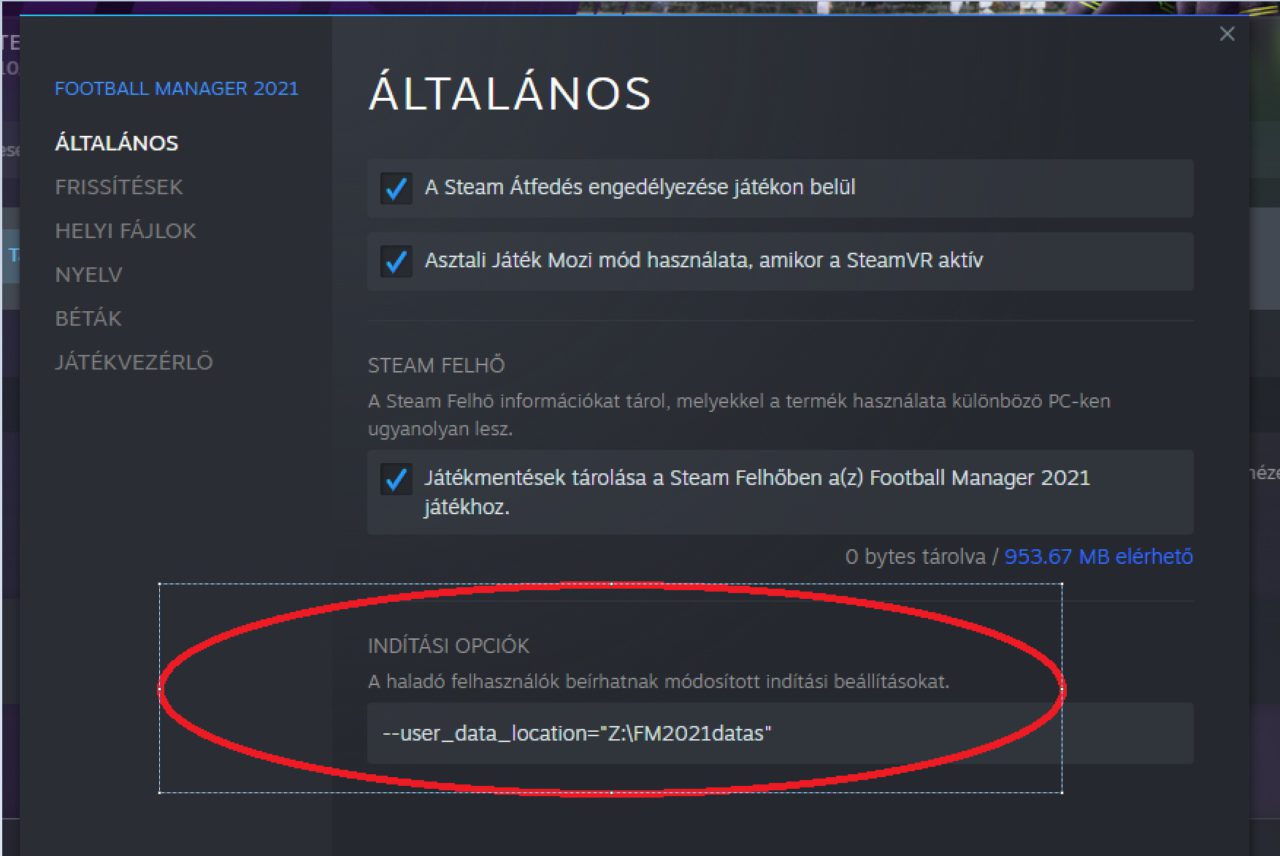
Si tu’re still playing Football Manager 2021, you can do the same steps as above to change the user data location.
C'est tout ce que nous partageons aujourd'hui pour cela Entraîneur de football 2022 guide. Ce guide a été initialement créé et rédigé par CormacRepublikAvatar. Si nous ne parvenons pas à mettre à jour ce guide, vous pouvez trouver la dernière mise à jour en suivant ceci lien.
