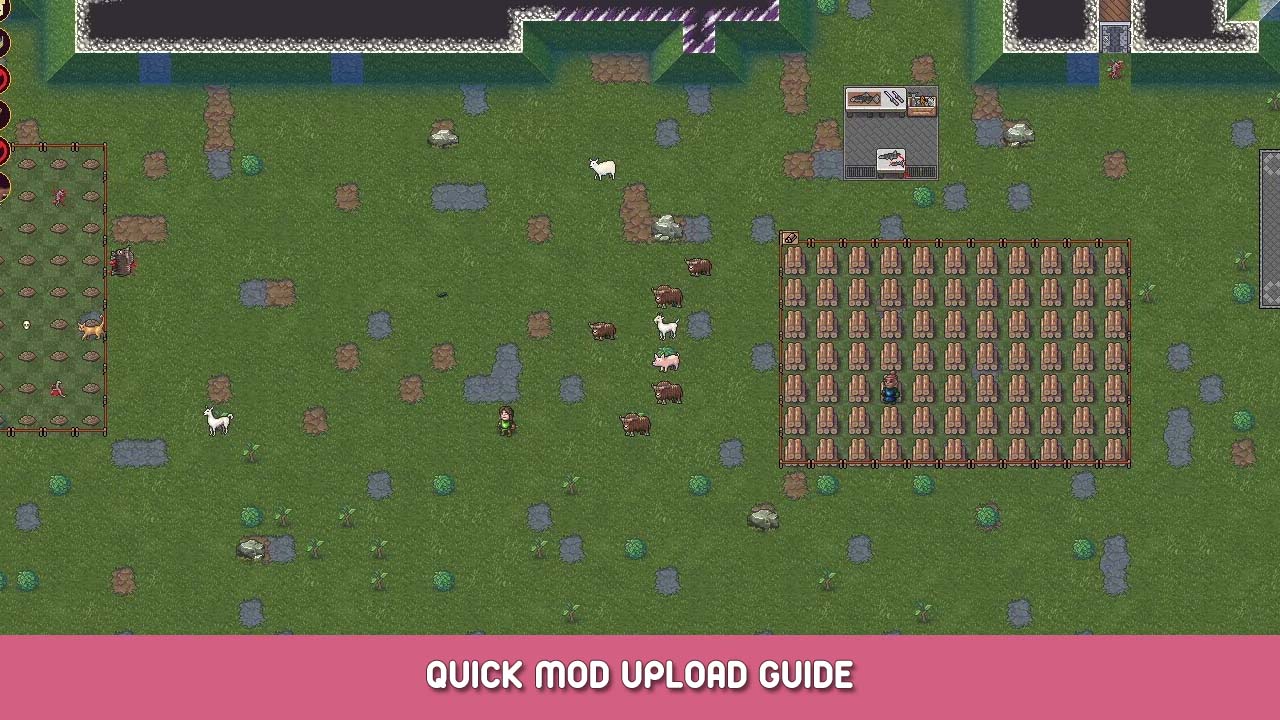Quick and dirty guide for uploading mods to Steam Workshop.
How to Upload
Feel like an idiot like I did? Pas de soucis! I smashed my head on the keyboard trial and error until I figured this out.
Make your edits to the files you need.
Take those files and place them into an « objets » ou « graphique » dossier (or both if you have graphics with your mod)
Make a separate folder for your mod, call it whatever the name of your mod is: « ExampleMod »
Lieu « ExampleMod » into mod_upload located at: Dwarf Fortress\mods\mod_upload
Make a text file called info.txt
Fill out the information inside:
(je’m using my mod as an example of how yours should look)
[IDENTIFIANT:foreign_equipment_smithing]
[NUMERIC_VERSION:1]
[DISPLAYED_VERSION:1]
[EARLIEST_COMPATIBLE_NUMERIC_VERSION:1]
[EARLIEST_COMPATIBLE_DISPLAYED_VERSION:1]
[AUTHOR:ANickel]
[NOM:Foreign Equipment Smithing]
[DESCRIPTION:Permet à vos nains de démêler les secrets de l'artisanat des armes étrangères telles que des Scimitars, hallebardtes et mouche]
[Steam_title:Foreign Equipment Smithing]
[Steam_description:Permet à vos nains de démêler les secrets de l'artisanat des armes étrangères telles que des Scimitars, hallebardtes et mouche]
[Steam_tag:module]
[Steam_tag:arme]
Allez-y et enregistrez ce fichier, démarrer la forteresse naine et sélectionner le « Mod » languette, cliquez sur « Publier » Et tu devrais être prêt à partir.
La structure de fichiers m'a le plus perplexe, donc je’Je le laisserai ici comme exemple!
Dwarf Fortress\mods\mod_upload\examplemod\objects\modcontentinhere
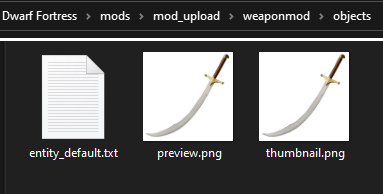
C'est tout ce que nous partageons aujourd'hui pour cela Forteresse naine guide. Ce guide a été initialement créé et rédigé par A Nickel. Si nous ne parvenons pas à mettre à jour ce guide, vous pouvez trouver la dernière mise à jour en suivant ceci lien.