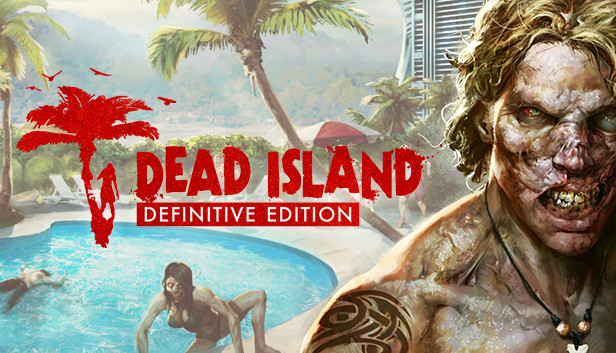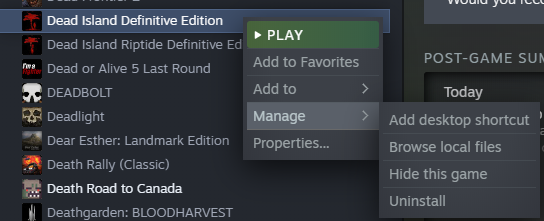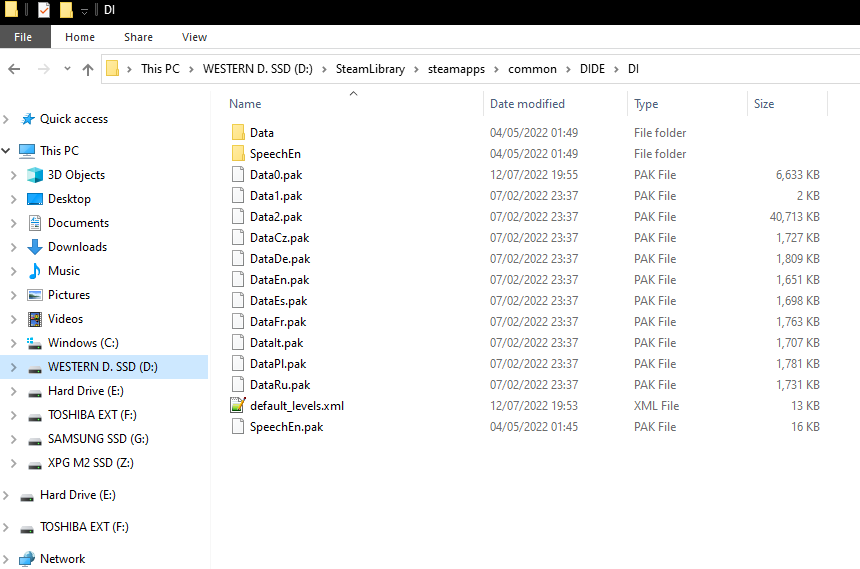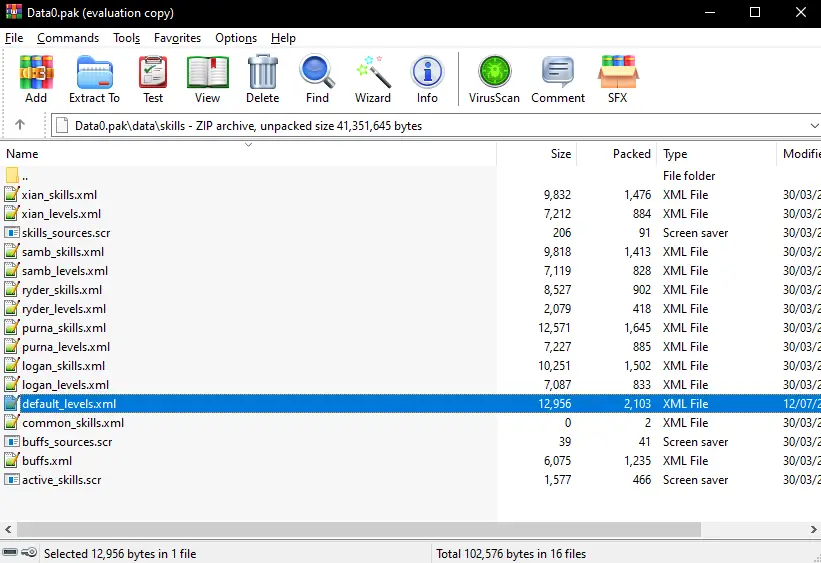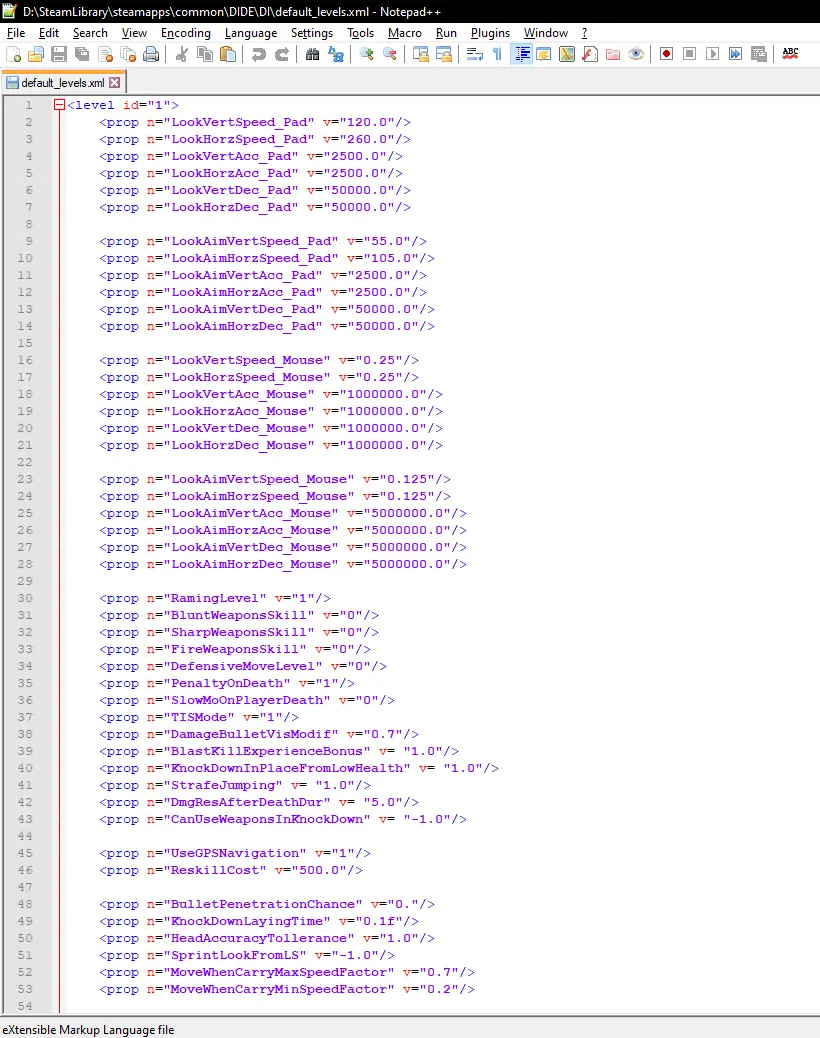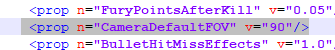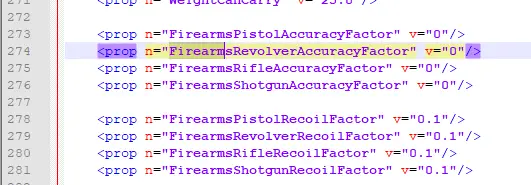This guide will show you how to increase the FoV in Dead Island. En même temps, this page will also cover the gun accuracy and recoil fix issue in the game.
Commencer
If you want to change the game’s .pak files, toi’ll need a tool called an archive manager.
Il’s like a magic box that can open up .rar files so you can peek inside, take stuff out, or put new stuff in. Mais souviens-toi, these files are called .pak files for our game. Donc, pour ce guide, je’ll use WinRAR because I know how to use it.
Si vous ne’t have a special tool that can open and mess with the game’s .pak files, you can get WinRAR or 7-Zip, or find another one online that works for you. I think WinRAR or 7-Zip are good choices.
You can download WinRAR here: WinRAR Download Link And you can grab 7-Zip from here: 7-Zip Download Link
Locating Data0.pak
To find where your game is installed, d'abord, va dans ta bibliothèque Steam. Right-click on the game you want to locate. Alors, sélectionner « Gérer » et choisissez « Parcourez les fichiers locaux. » This will open the folder where your game is installed on your computer.
Suivant, vous devez ouvrir le ‘DI’ dossier. Dans ce dossier, toi’ll see the following items:
Among the files in the ‘DI’ dossier, toi’ll notice several ‘Data*.pak’ fichiers. toutefois, the one we’re interested in is specifically named ‘Data0.pak’. Inside this particular pak file, we need to locate the file named ‘default_levels.xml’. This is where we can make modifications to adjust both the field of view values and the recoil and accuracy values for firearms within the game.
To access the contents of ‘Data0.pak’, toi’ll need to open it using an archiving tool like WinRAR. Une fois que vous’ve opened ‘Data0.pak’ in WinRAR, naviguer vers le ‘données’ dossier, and within it, toi’ll find a folder named ‘compétences’. Inside this ‘compétences’ dossier, localisez le fichier nommé ‘default_levels.xml’. You can then extract this file to a location of your choice for modification.
Editing the FoV
To change how much you see in the game, you just need to open ‘default_levels.xml‘ avec bloc-notes. Mais, Notepad++ is better because it organizes things nicer than regular Notepad.
When you open the file, toi’ll see a bunch of stuff. Mais ne’t worry about most of it.
La partie que tu’re looking to change is this line:
<prop n="CameraDefaultFOV" v="x"/>
You can use Ctrl+F to find it quickly, tapez simplement ‘Champ de vision’ to match it.
Remplacez le ‘x‘ with your own field of view number.
Après vous’ve updated the field of view in the .xml file, sauve-le. Si tu veux, you can put it back into the data0.pak folder where it was. Mais fais attention, changing this might mess up how guns work, making them really hard to use. Check out the video below to see what happens.
Mais ne’ne t'inquiète pas, là’s a way to fix this bug caused by changing the FoV values.
How to Fix Gun Recoil and Accuracy
To make guns work better when you’ve changed the Field of View (FoV) from its default setting, toi’ll have to tweak some values in the ‘default_levels.xml‘ déposer. Heureusement, these values are easy to locate.
Commencer par ‘<prop n= »FirearmsPistolAccuracyFactor » v= »1″/>‘. Tu as gagné’t have to search far to locate all the values linked to each gun category in Dead Island.
To fix these issues, adjust the values accordingly. je’ve set the AccuracyFactor to 0 for all firearm types, which resolves the problem of the crosshair disappearing and acting strangely with modified FoV, while also addressing the lack of accuracy.
En outre, je’ve set the RecoilFactor to 0.1. Through testing, it still feels somewhat intense, mais ça’c'est gérable. This adjustment helps because both recoil and accuracy aren’t nearly as problematic when set to their default values with modified FoV.
You can view a video below that demonstrates the changes made with a 90 Champ de vision.
Une fois que vous’ve made these extra adjustments, save the .xml file and include it back into the data0.pak archive. Alors, lancer le jeu.
If everything has been successful, you should notice that guns now feature a consistent and precise crosshair.
C'est tout ce que nous partageons aujourd'hui pour cela Édition définitive de Dead Island guide. Ce guide a été initialement créé et rédigé par Rhyneth. Si nous ne parvenons pas à mettre à jour ce guide, vous pouvez trouver la dernière mise à jour en suivant ceci lien.