Improve image clarity by disabling motion blur and bloom post-processing visual effects.
The in-game settings menus don’t allow you to adjust these effects, but we can disable them by tweaking Unreal Engine’s config files.
Edit Engine.ini
Enter this path in File Explorer:
%LOCALAPPDATA%\DCGame\Saved\Config\WindowsNoEditor
Open Engine.ini in notepad:
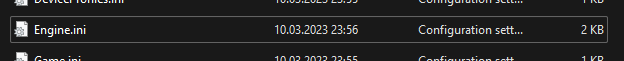
Add these lines at the end of the file:
[SystemSettings]
r.MotionBlurQuality=0
r.BloomQuality=0
r.DepthOfFieldQuality=0
The result should look like this:
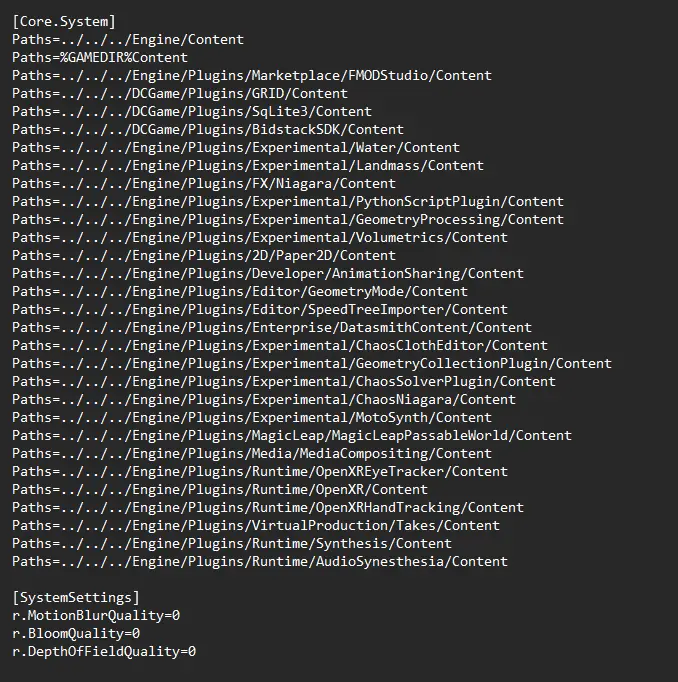
Enregistrez le fichier et lancez le jeu
Résultat
Avant:

Après:

C'est tout ce que nous partageons aujourd'hui pour cela DCL - Le jeu guide. Ce guide a été initialement créé et rédigé par Swifterik. Si nous ne parvenons pas à mettre à jour ce guide, vous pouvez trouver la dernière mise à jour en suivant ceci lien.
