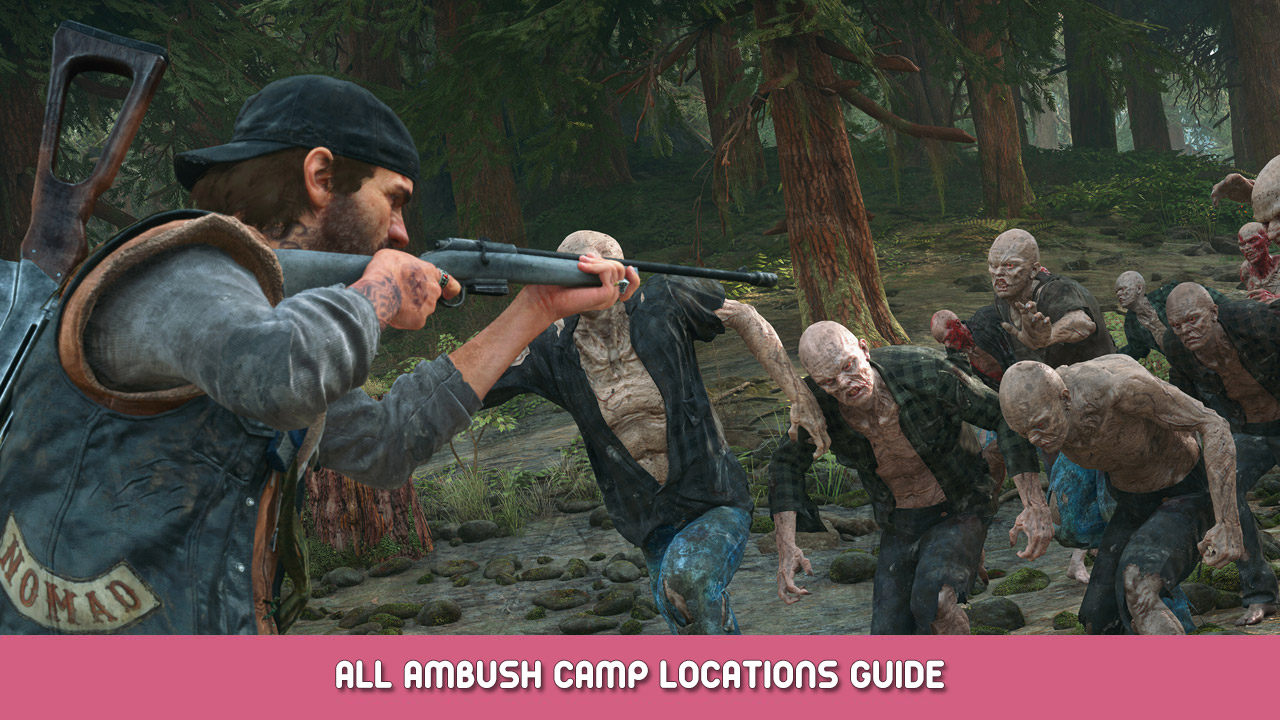Wondering if you can skip the intro video during the startup of Days Gone? Si oui, this guide will help you skip the intro, specifically the SIE PlayStation logo, on the PC version of Days Gone.
How to Skip SIE Startup Logo
Navigate to the Days Gone configuration path.
%LOCALAPPDATA%\BendGame\Saved\Config\WindowsNoEditor\
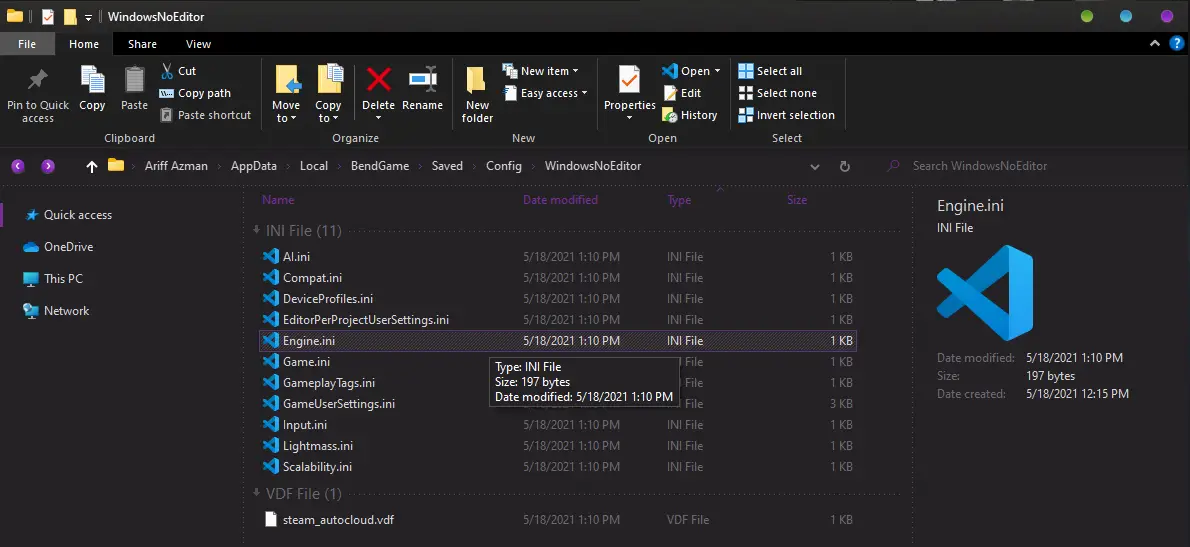
Ouvrir Jeu.ini with any text editor and paste the following codes.
[/script/movieplayer.movieplayersettings]
bWaitForMoviesToComplete=False
bMoviesAreSkippable=True
StartupMovies=
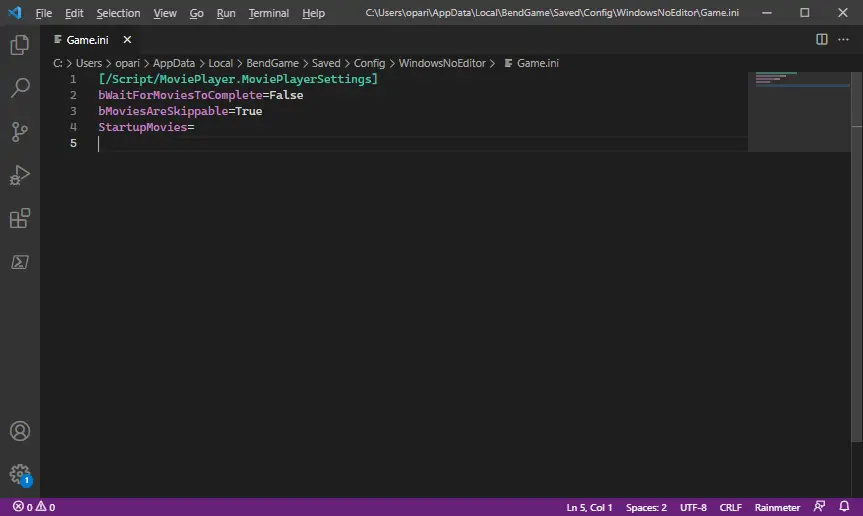
Save it and you’c'est fini! Lancez le jeu!
C'est tout ce que nous partageons aujourd'hui pour cela Les jours passés guide. Ce guide a été initialement créé et rédigé par Opsedar. Si nous ne parvenons pas à mettre à jour ce guide, vous pouvez trouver la dernière mise à jour en suivant ceci lien.