Ce guide vous montrera comment obtenir 100% achievement in Chill Corner.
Météo
Choisir un temps
Select any weather with the buttons at the right of your chill corner.

Jour ensoleillé
Choisir le temps ensoleillé
Select sunny weather with the first button at the right of your chill corner.

Jour de pluie
Choisir la pluie
Select rain weather with the second button at the right of your chill corner.

Jour de neige
Choisir le temps enneigé
Select snowy weather with the third button at the right of your chill corner.

Personnage
Choisir un personnage
Accédez à votre menu de coin chill en cliquant sur le deuxième bouton en bas à gauche de votre coin de refroidissement.

Cliquez sur le caractère.
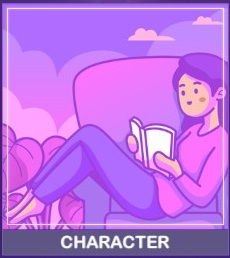
Montez ou descendez avec votre souris et sélectionnez un nouveau personnage disponible.

Animal de compagnie
Choisir un animal de compagnie
Accédez à votre menu de coin chill en cliquant sur le deuxième bouton en bas à gauche de votre coin de refroidissement.

Click on PET.
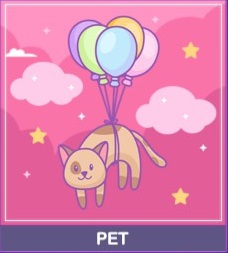
Montez ou descendez avec votre souris et sélectionnez un animal de compagnie disponible (les bloqués sont de DLC) et une pose.

Nouvelle salle
Changer dans une autre pièce
Accédez à votre menu de coin chill en cliquant sur le deuxième bouton en bas à gauche de votre coin de refroidissement.

Cliquez sur la chambre.

Ensuite, allez à droite ou à gauche avec votre souris dans une nouvelle pièce et cliquez sur le bouton Sélectionner.
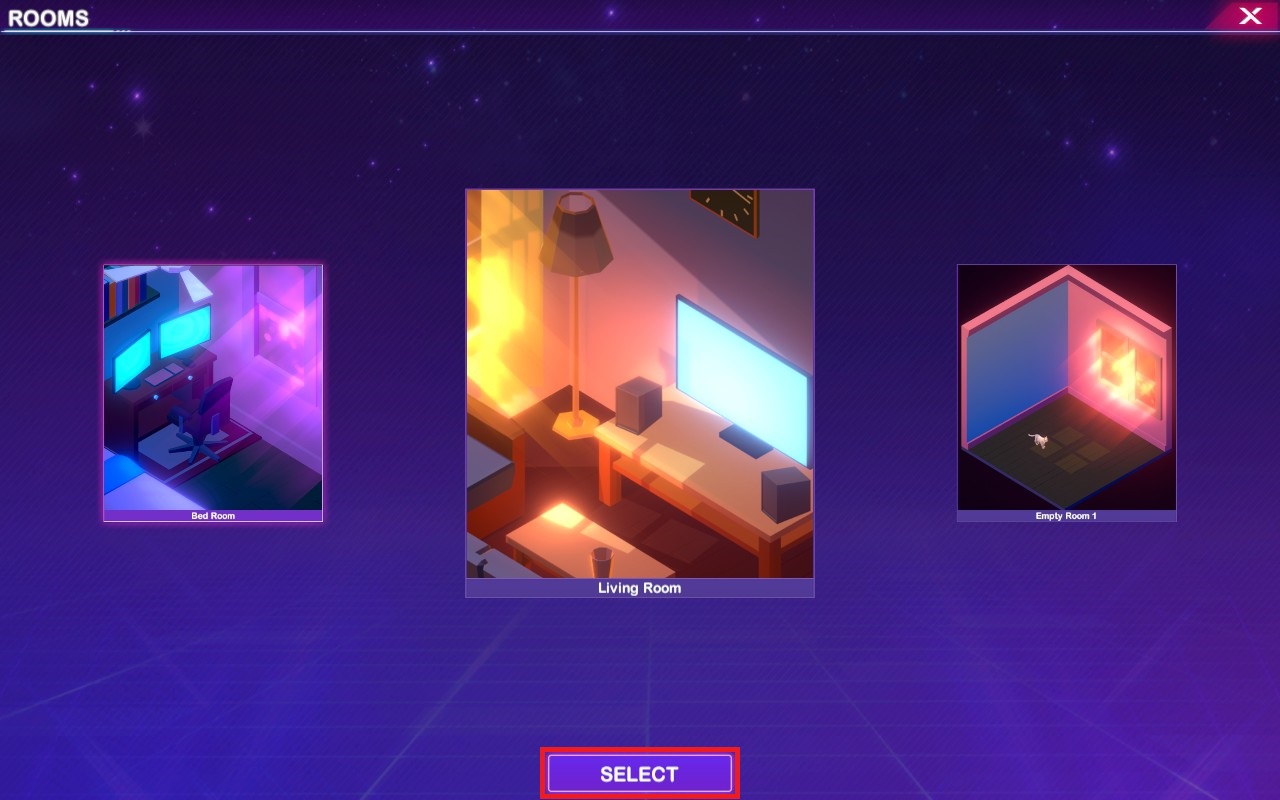
Alimentation
Nourrir un animal de compagnie
When the food icon appears above the pet, press it and feed the animal.
![]()
The icon may not appear, il’s a little buggy, but there are some methods to force. If the icon don’t appear after a few minutes, swap to a different animal, wait a few minutes and keep doing that until it finally appear. Or try to change pets, hit Reset Room in the settings, then relaunch the game.
Saut
Choisir la piste suivante ou précédente
In the music player on the bottom center of your chill corner, click on the previous or next track button.

Mélanger
Choisir de mélanger jouer un album
In the music player on the bottom center of your chill corner, click on the shuffle button.

Piste préférée
Choisir de faire bouclez votre piste préférée
In the music player on the bottom center of your chill corner, click on the loop button.

Mon album
Créer votre album personnalisé
In the music player on the bottom center of your chill corner, click on the expand button.

Click on CREATE ALBUM from the left section.

Tâche
Créer une tâche TODO
To create a To Do task, click on the first button on the bottom left of your chill corner.

And click on ADD TASK.
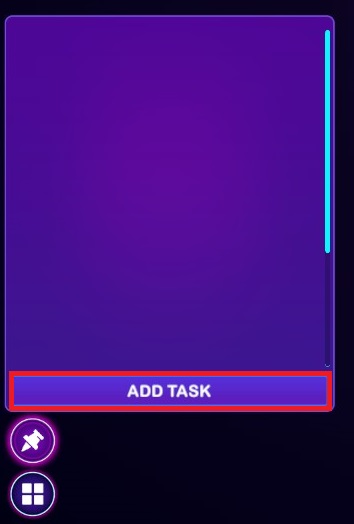
Temps de rupture
Choisir de suspendre votre activité
Pause an activity by click on the fifth button on the top right of your chill corner.

Décorateur
Déverrouiller un décorateur
Each minute of chill time gives you 1 Chill currency which can be used to unlock decorators.
Accédez à votre menu de coin chill en cliquant sur le deuxième bouton en bas à gauche de votre coin de refroidissement.

Click on DECORATIONS.
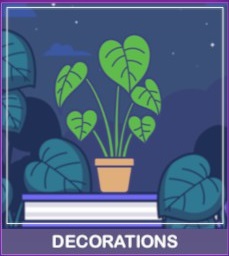
Look the decoration’s values and get your first acquisition.
Décoration
Placer un décorateur
After purchased, the decoration can be placed in your corner through the Decoration from the chill corner menu or from the hammer icon at the bottom left of your chill corner.

Ma propre chambre
Décorer votre chambre personnalisée
Go to the room selection, select an Empty Room from the four options and place any decoration item.
Salle verte
Placer un arbre ou un pot d'arbre
Get and place one of the six pots or one of the two trees in your chill corner.
Noël
Placer un arbre de Noël
Get and place the Christmas Tree in your chill corner.
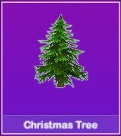
The Decorated Christmas is also an option, mais ça’s more expensive.
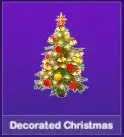
Collectionneur parfait
Déverrouiller toutes les décorations
Buy all the decorations which are estimated around 400 Chill time.
Cinq minutes
Effrayant 5 minutes
Dépenser 5 Minutes dans l'application de jeu.
Trente minutes
Effrayant 30 minutes
Dépenser 30 Minutes dans l'application de jeu.
Une heure
Refroidissement en une heure
Dépenser 60 Minutes dans l'application de jeu.
Travailler dur
Dépenser plus de 24 heure dans le coin froid
Dépenser 24 Heures dans l'application de jeu.
The Steam activity time may differ from the game application time because of a frame rate dependency issue, but you can check your total Chill Time in the Statistic from game settings.


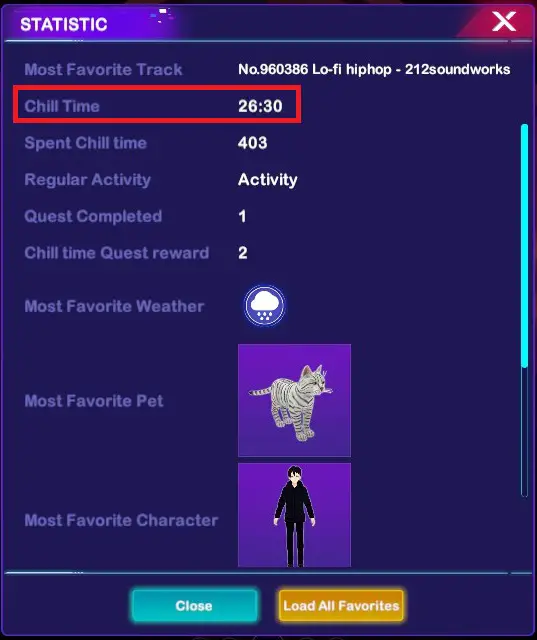
Trois heures
Étudier ou travailler pour 3 heure
Dépenser cumulativement 3 heures ou 90 Minutes de temps d'activité avec le travail ou l'étude.
C'est tout ce que nous partageons aujourd'hui pour cela Coin détente guide. Ce guide a été initialement créé et rédigé par Wolveruno. Si nous ne parvenons pas à mettre à jour ce guide, vous pouvez trouver la dernière mise à jour en suivant ceci lien.

