This guide will be showing you how to add your own license plates in Car Mechanic Simulator 2021.
Adding Custom License Plates
Navigate to the install folder of Car Mechanic Simulator 2021. Si vous ne’je ne sais pas où c'est, right-click the game in your Steam library and select « Gérer > Parcourir les fichiers locaux ». In the install folder, navigate to the folder « Car Mechanic Simulator 2021_Data » and then into « StreamingAssets ». Ça devrait ressembler à ça:
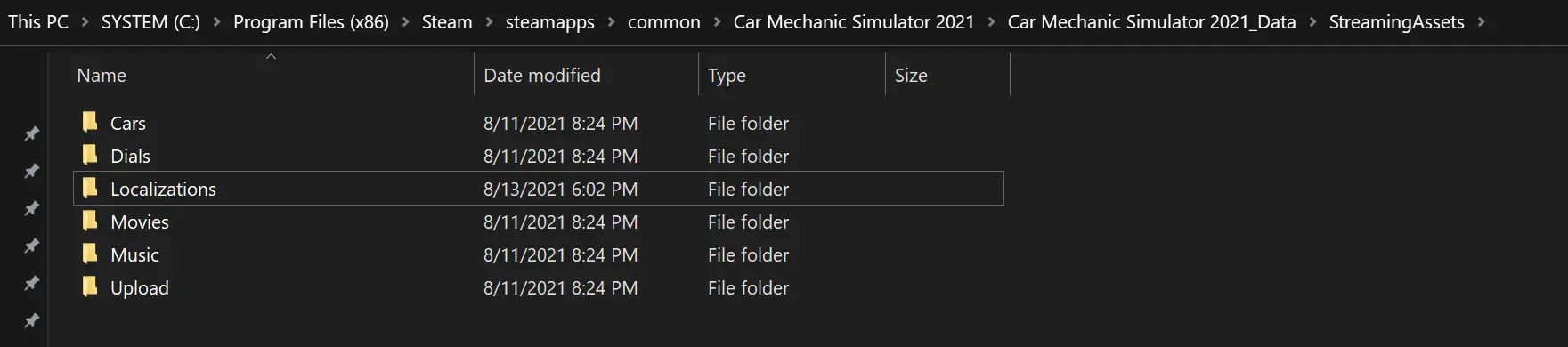
Dans ce dossier, create a new subfolder called « LicensePlates ». Make sure to use the American English spelling. Alors, add any images you want to use as a custom license plate to this folder. They must meet the following criteria:
- 512×256 pixels in size, ou tout autre 2:1 rapport d'aspect
- Image format must be .png
- The filename must end with a six-digit hex number, preceded by a ‘#’ and surrounded by square braces, par exemple. « MyLicensePlate[#000000].PNG »
The hex number defines the color of the letters that will be printed on the license plate in the game. #000000 would be black, and #FFFFFF would be white. For my example, I have chosen #097f8c.
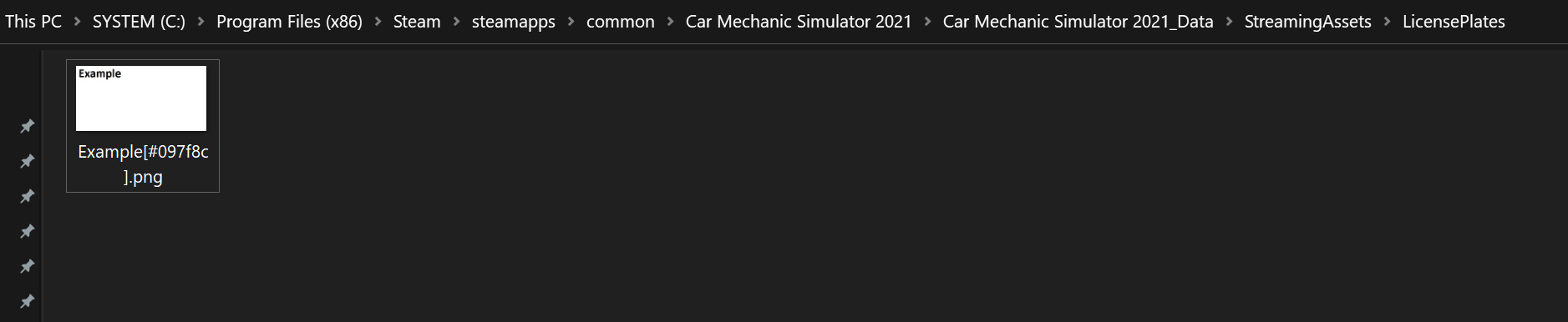
The filename (minus the hex number) will be the name under which your custom image appears in the in-game license plate shop:
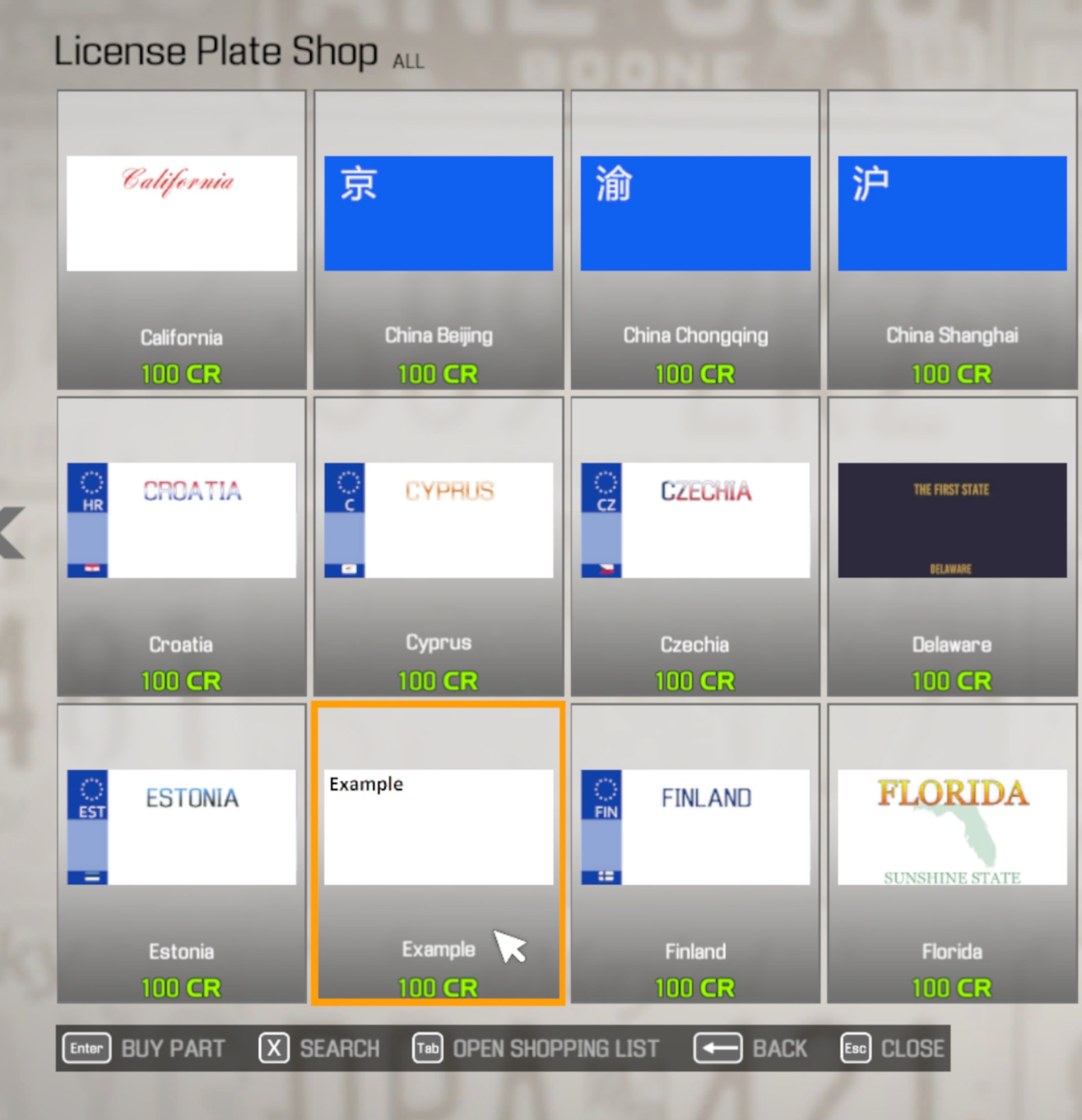
After buying the plate, you can mount it on any car:

Dépannage
If your license plate does not show up in the game, double-check the following:
- Make sure to use the correct image format (PNG) and file name format (par exemple. MyLicensePlate[#000000].PNG). Images in other formats or without a correctly formatted file name will not show up in the game at all.
- If your image is not exactly 512×256 pixels in size, it will still show up in the game, but it will automatically be scaled to the correct size and might end up appearing in low quality or distorted as a result.
- If none of your license plates show up in the game, make sure that you named the folder correctly. Calling it « LicencePlates » is an easy mistake to make, surtout si tu’re used to British English.
C'est tout ce que nous partageons aujourd'hui pour cela Simulateur de mécanicien automobile 2021 guide. Ce guide a été initialement créé et rédigé par Vyse. Si nous ne parvenons pas à mettre à jour ce guide, vous pouvez trouver la dernière mise à jour en suivant ceci lien.
