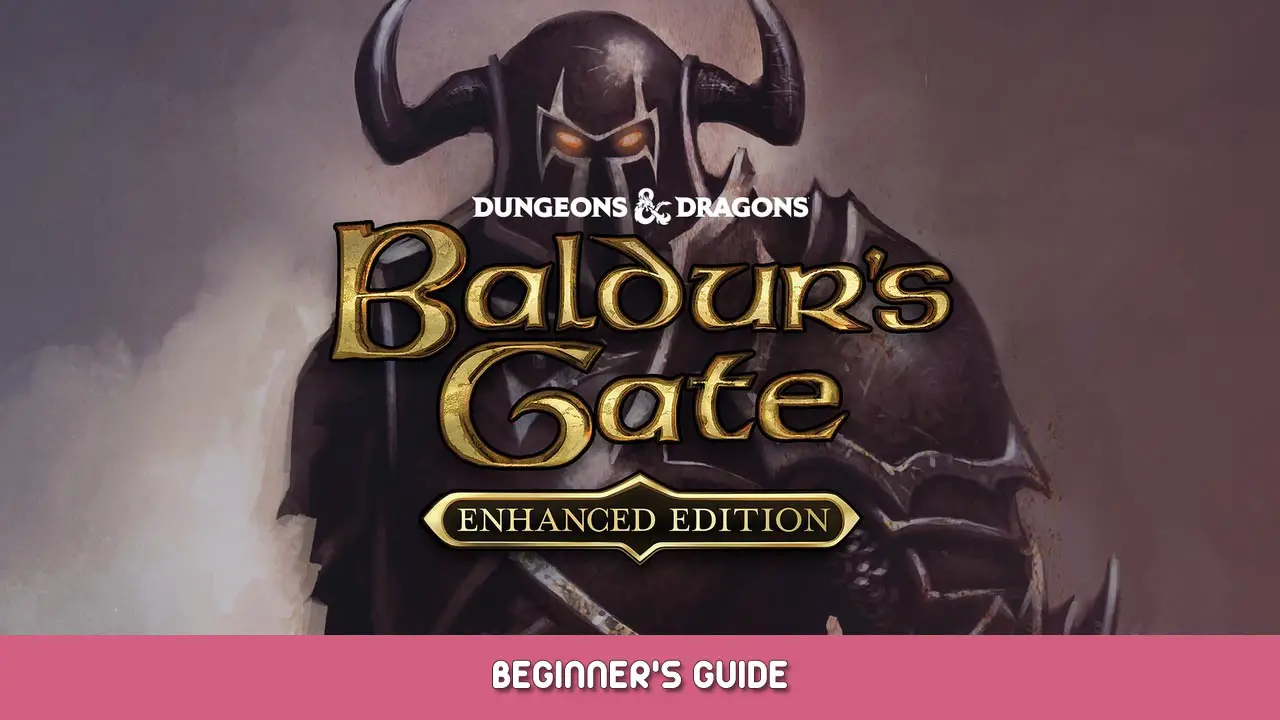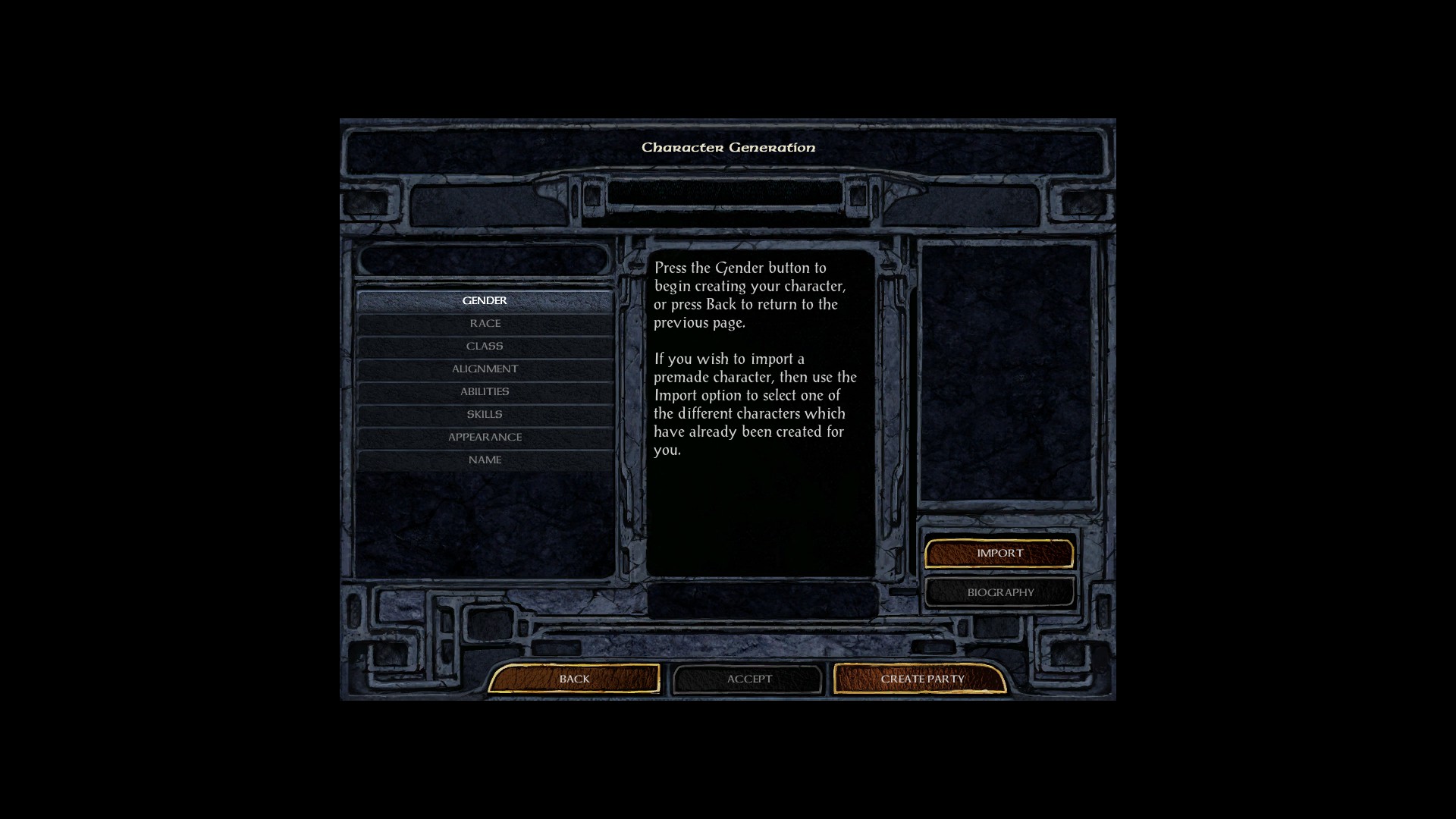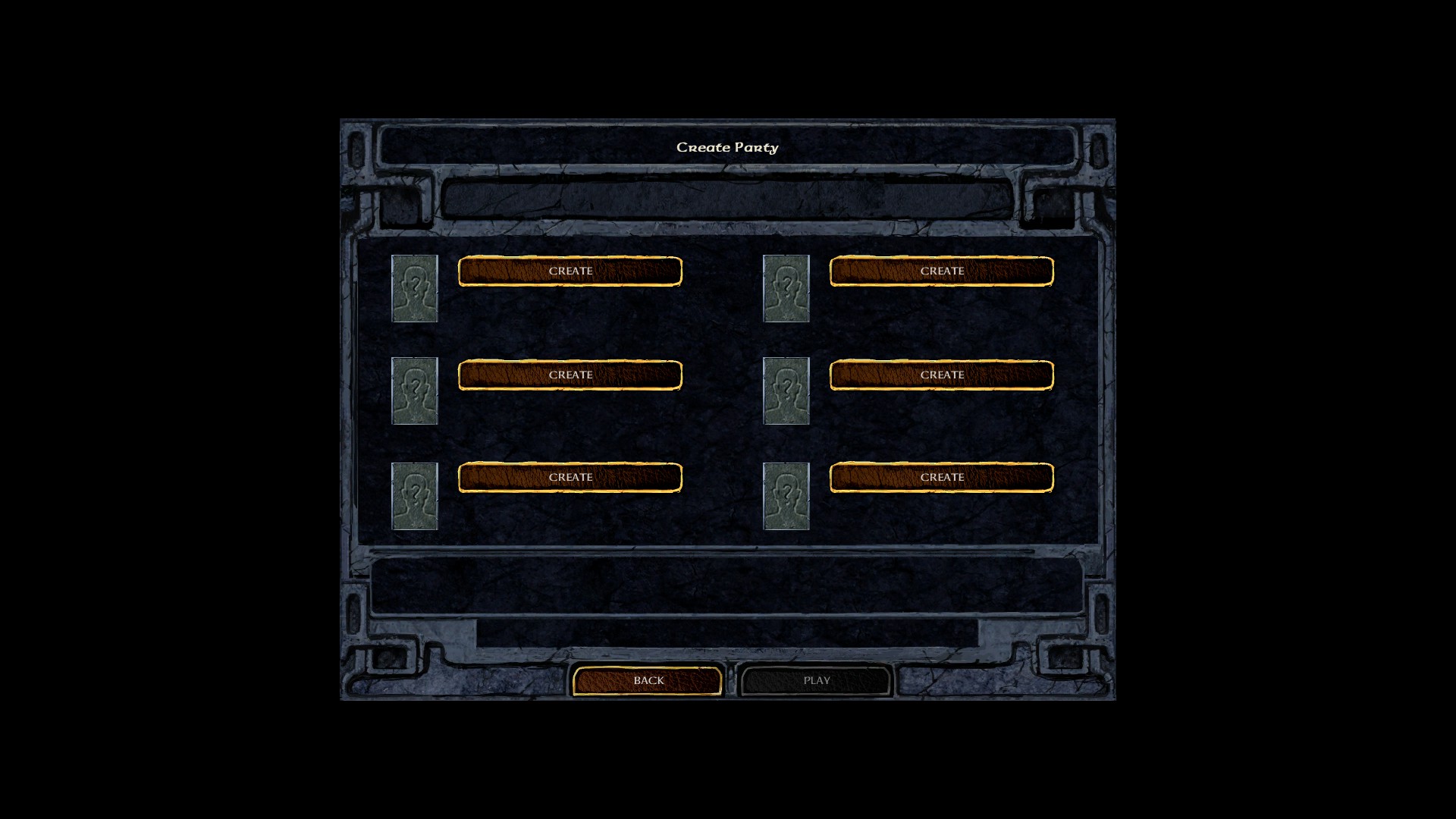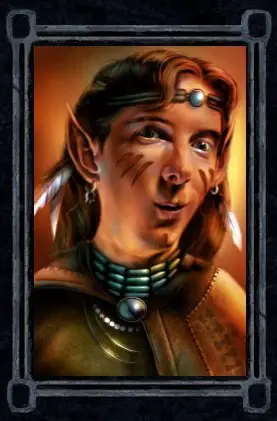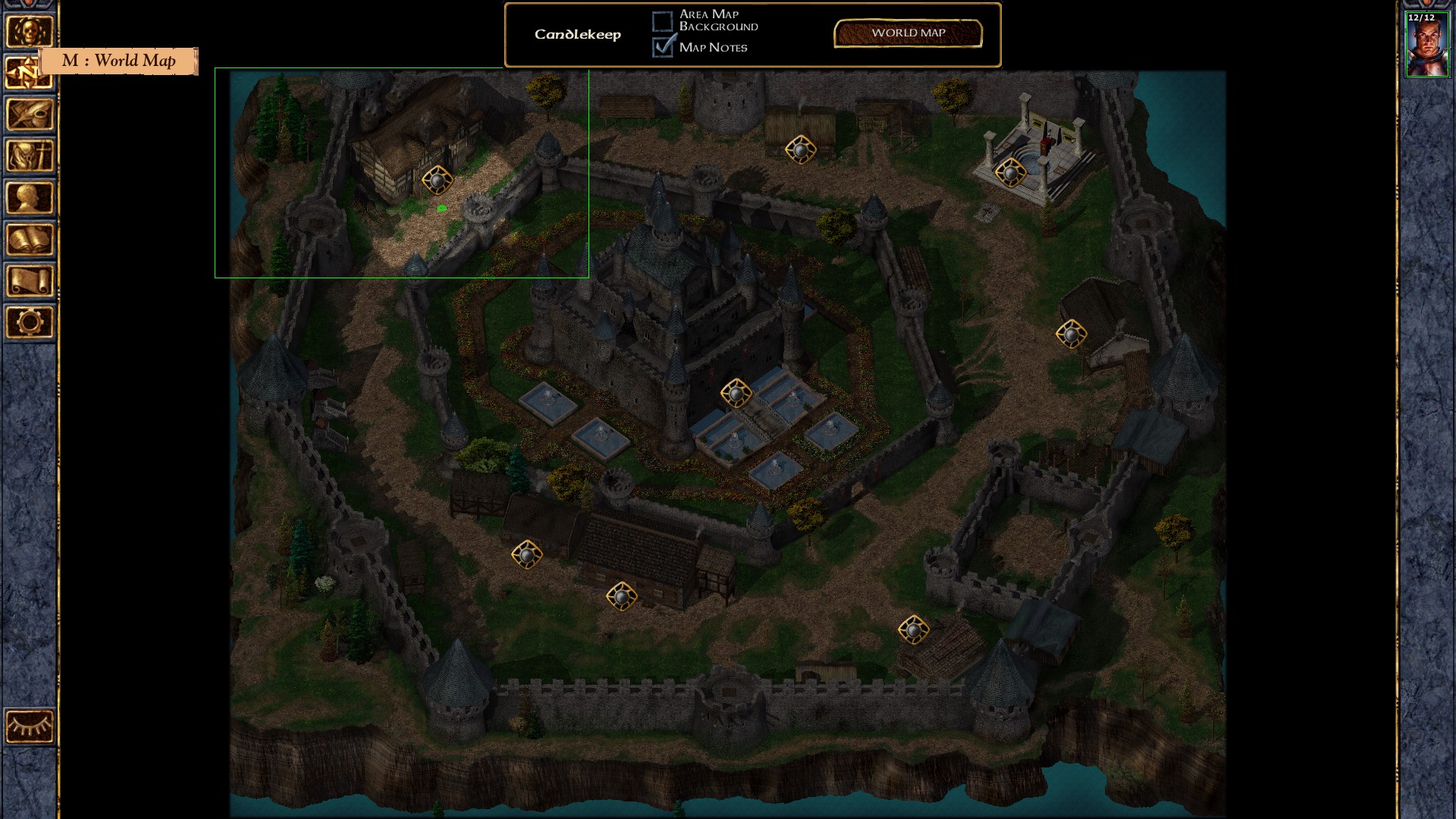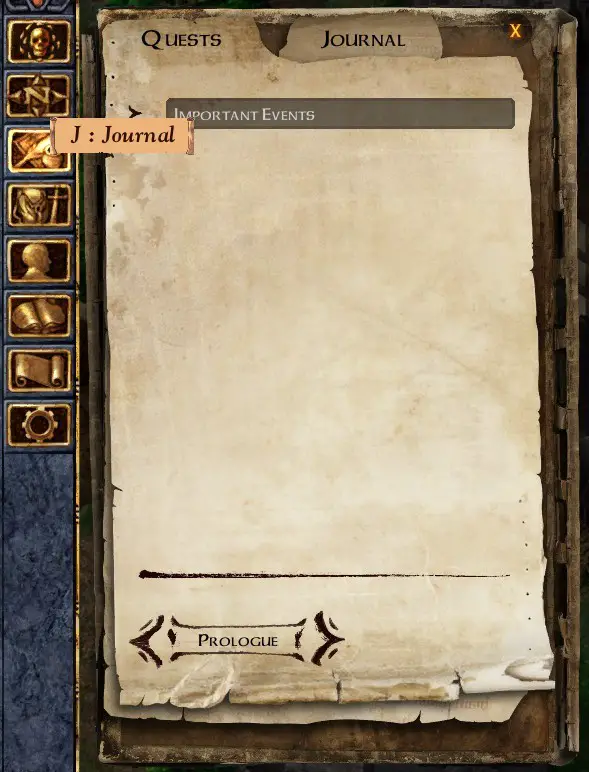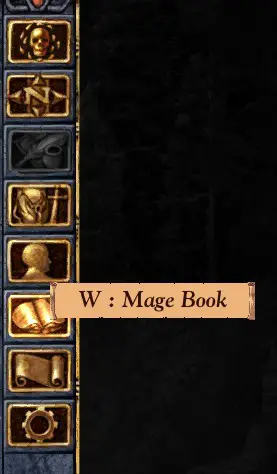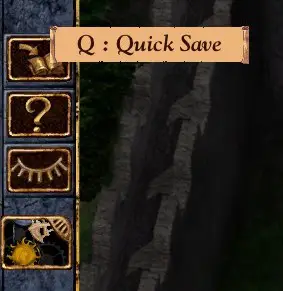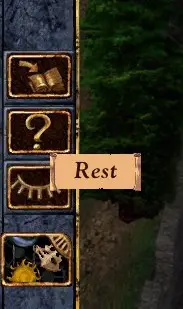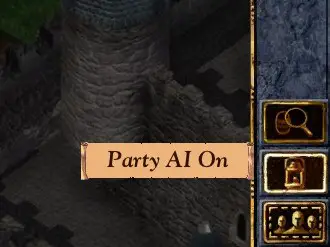This is a basic guide for beginners. It will teach you general knowledge about the game and some helpful tips and tricks to surviving in Baldur’la porte! For more detailed information about races, cours, spells and skills, go to baldur’s gate in your library and look to the right of the screen and you will see « Manuel ». It provides more in depth information on races/classes/skills and spells.
Démarrer un nouveau jeu
You can create only a single main character and later recruit NPCs into your party.
You can create a total of 6 characters to make a party instead of using NPCs in the storyline.
Courses
Humans are fairly versatile as they have alot of classes they can choose from. toutefois, humans cannot multi-class but they can dual-class. Dual class just means at a later level you can take on a new class. Once you level up your new class to your old class, you can use your old classes abilities/spells/skills again.
Elves are unique because they have multi-class options. They are resistant to sleep and charm. They also get a bonus in dexterity. Elves are efficient with bows and swords.
Dwarves get a bonus from constitution to saving throws.(a chance of resisting an attack/condition/spell) They are also resilient to conditions like paralysis and poison.
Good with a sling weapon! They also are resilient to some conditions like dwarves.
Gnomes are talented illusionists, they get a bonus to intelligence as well as some resistance to staffs/rods/wands.
Resilient to sleep and charm but not as much as pure blood elves. However half-elves have vast class options to choose from.
Half-orcs have some unique class options as well as a bonus in strength and constitution. Natural melee warriors, one could say.
Cours
The fighter is the melee specialist of the classes. Fighter can use heavy weapons and armor. They have higher HP and resistance to melee damage. Some races can multi-class as a fighter and another class and it makes them tougher. Such as a fighter/mage will be a little tougher in melee combat than a pure mage.
The thief has many abilities such laying traps, detecting traps, opening locks, pickpocketing, hiding in the shadows, and they can do backstab which yields high damage output.
The mage is the spell caster of all the classes. They are not very tough against melee attacks or high in health, but their spell power compensates for it. There is technically another class called the priest class, and they are very similar to mages except their role is more of protecting and guiding. They have some different rules than the mage so it will help to do more research on the differences.
You can find more information on races and classes by looking in the baldur’s gate manual (found on the right side of the screen after selecting baldur’s gate in your library)
Interface, menus, and keybindings
Il’s very useful to use keybindings in this game. It can make gameplay less work and more fun. A helpful hint is to use the number 7 to select fighters, 8 to select thieves, 9 to select mages, et 0 to select everyone. 1-6 is for selecting individual characters.
clé: F1 through F12The command bar is how you control an individual character to use their abilities, articles, switch weapons, or other skills like thieving and stealth.
clé: mBy opening the map, it first shows you a local map, then by pressing the world map button you can see the full map. You cannot fast travel so you must go to the edge of the map you’re currently on in order to travel. When you travel long distances you risk being ambushed.
clé: jThe journal is where you will find quest information. You can also make personal notes in the journal tab.
clé: jeIt shows you what your character has equipped as well as what items they are carrying.
clé: rThis screen shows you much information about your character like their attributes. You will also go to this screen when you are ready to level up.
clé: wThis is where mage characters see what spells they have learned. Memorizing and learning spells is different. Memorizing a spell means you have placed it on your spell casting bar and it is avaible to be casted. Learning a spell just puts it in your mage book for later when you want to memorize it.
clé: pThis is similar to the mage book but it is for priest classes and priest spells only.
clé: qThis is useful to not lose progress in your game. Some times players forget to save, so remember to use this before resting, after resting, and also when you have made much progress in the game.
clé: not set by defaultThis is a vital part of gameplay. Resting allows your characters to recover their HP and heal from conditions/effects. Knowing when to rest is important. toutefois, be careful because sometimes you can be ambushed. Donc, resting at the wrong place or the wrong time can cause your already weakened characters to be overwhelmed.
clé: unThis toggles whether your characters will auto-attack or react on their own or not. If you want to micro-manage combat you can leave it off.
clé: .There is no interface menu for this, but it can be useful to show and hide loot on the ground nearby.
C'est tout ce que nous partageons aujourd'hui pour cela La porte de Baldur: Édition améliorée guide. Ce guide a été initialement créé et rédigé par wize1. Si nous ne parvenons pas à mettre à jour ce guide, vous pouvez trouver la dernière mise à jour en suivant ceci lien.