Assassin’s Creed Valhalla has been offering a lot of epic cutscenes and cinematics in the game. With these good animations, the developer has placed subtitles and captions on each scene. While some loves to have the subtitles enabled, there are also lots of players who want to disable it.
But how can you turn off the subtitles and captions in Assassin’Credo Valhalla? Continuez à lire as this guide will teach you the proper way on how to turn off and disable the subtitles in AC Valhalla.
How to Turn Off Subtitles and Closed Captions
Disabling the subtitles in Assassin’s Creed Valhalla can be done easily. You can disable it before starting the game and even while you’re already in the game. If you want to turn off the subtitles, please refer to the step-by-step guide below.
- Allez au Menu Jouer of Assassin’Credo Valhalla
- Sélectionnez le Possibilités et choisissez le Sounds languette
- Scroll down until you see the Sous-titres & Closed Captions section
- Sous cette rubrique, you can disable the subtitles and captions in the game
- Enregistrez les modifications et profitez du jeu
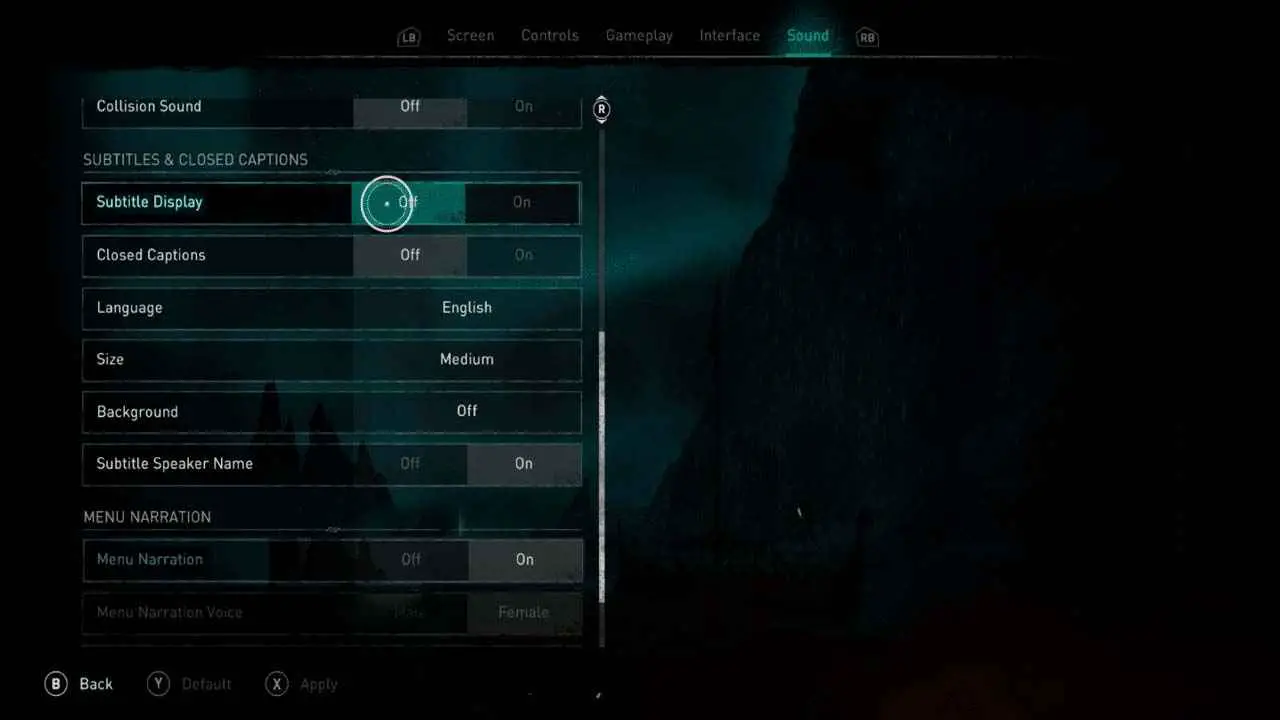
Que’s how you can properly disable the subtitles and closed captions in Assassin’Credo Valhalla. Tandis qu'ici, you can also check the method on how to disable the menu narration in Assassin’Credo Valhalla. You can also check
C'est tout ce que nous partageons aujourd'hui pour cela Assassin’Credo Valhalla guide. Ce guide a été initialement créé et rédigé par Personnel RB. Si nous ne parvenons pas à mettre à jour ce guide, vous pouvez trouver la dernière mise à jour en suivant ceci lien.

