Si tu’re one of the players who are excited to get into the world of Vikings in Assassin’Credo Valhalla, là’s a chance that you have skipped some of the setups in the game. One of the features of AC Valhalla is the text narration while opening the menu. This can be a bit annoying for some, et si tu’re one of these players who want to turn off the automatic narration in Assassin’Credo Valhalla, this guide is just for you.
How to Disable Menu Narration in AC Valhalla
Turning off the menu narration in Assassin’s Creed Valhalla is an easy task that you can perform anytime. To disable the menu narration, just follow the simple steps below:
- Allez au Menu Jouer of AC Valhalla
- Sélectionner Possibilités and proceed to the Son languette
- Scroll down until you see the Menu Narration section
- Under that section, trouver le Menu Narration option and toggle the switch to turn it off
- Save changes and go back to the game
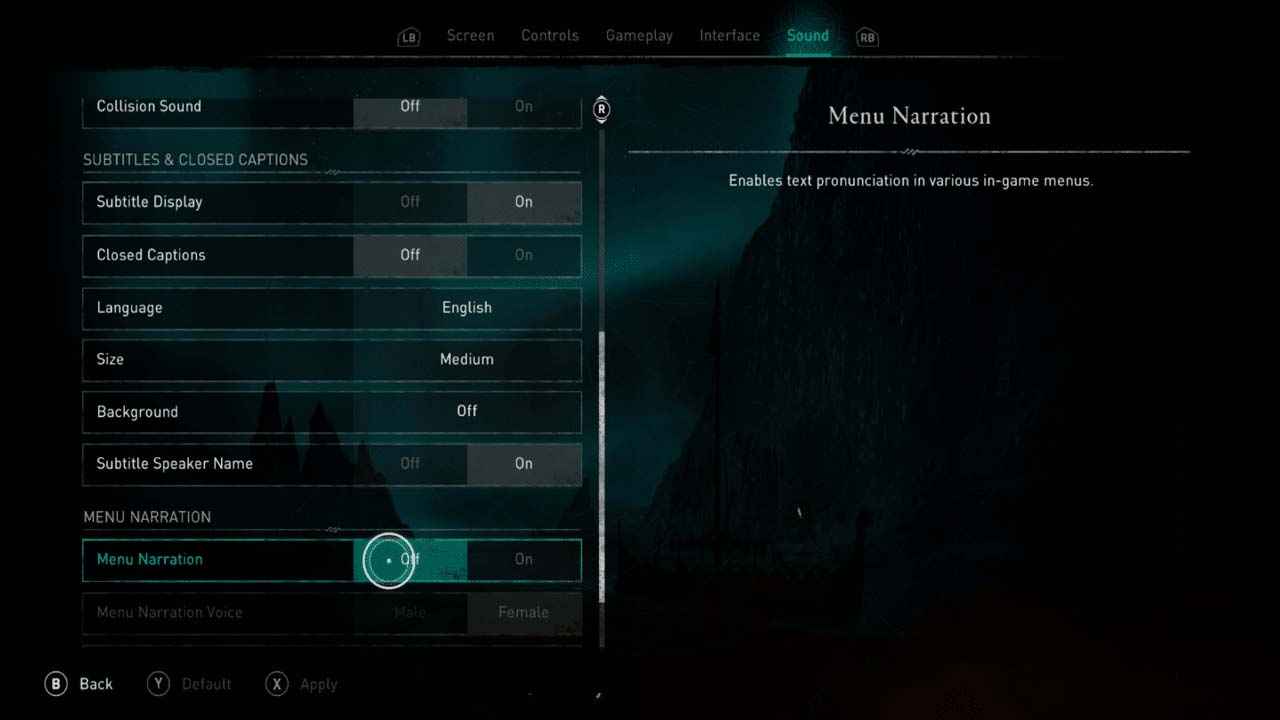
And that is how you can easily disable the narration in Assassin’Credo Valhalla. Pendant que tu’je suis toujours là, you can also check out how to disable the subtitles in AC Valhalla.
C'est tout ce que nous partageons aujourd'hui pour cela Assassin’Credo Valhalla guide. Ce guide a été initialement créé et rédigé par Personnel RB. Si nous ne parvenons pas à mettre à jour ce guide, vous pouvez trouver la dernière mise à jour en suivant ceci lien.

