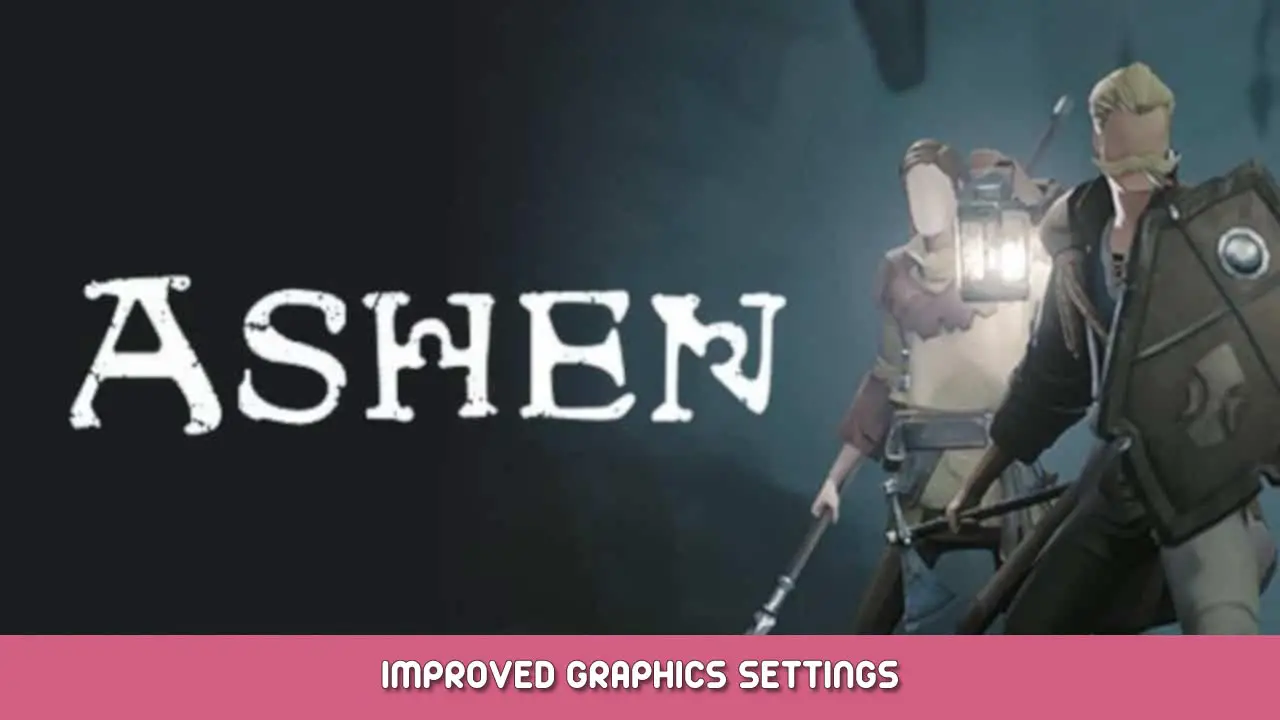I improved some things on the graphics like:
Completely fixed bushes and trees popping up, increased grass distance significantly. True sky enabled, enhanced clouds. Also adjusted the color of the sky, more blue now. Optimized shadows, removed fading. Color adjustments and brightness adjusted. Removed fades. Fog density reduced. Lod distance increased and optimized. Texture streaming and performance optimized. Échelle d'interface utilisateur réglée sur 75%.
What you have to do:
- Go to the following folder on your PC: C:/Users/Name/AppData/Local/Ashen/Saved/Config/WindowsNoEditor
- Now open the engine file and add the following:
[system settings] r.Streaming.Boost=4 r.Streaming.HLODStrategy=0 r.Streaming.DefragDynamicBounds=1 r.Streaming.MipBias=0 r.bForceCPUAccessToGPUSkinVerts=1 r.FastVRam.EyeAdaptation=1 r.ViewDistance=5 r.ViewDistanceScale=5 r.MaxAnisotropy=16 r.LandscapeLODDistributionScale=3 r.LandscapeLOD0DistributionScale=3 r.StaticMeshLODDistanceScale=0.01 grass.CullDistanceScale=4 foliage.LODDistanceScale=5 foliage.forcelod=2 foliage.ditheredLOD=0 foliage.MinimumScreenSize=0.00000001 grass.DensityScale=1.0 foliage.DensityScale=1.0 r.HLOD.DistanceScale=2 r.ForceLOD=0 r.EmitterSpawnRateScale=2.0 r.MipMapLODBias=0 r.MaxQualityMode=1 r.DetailMode=2 r.MaterialQualityLevel=1 r.SkeletalMeshLODBias=-2 r.SkeletalMeshLODRiusScale=0.03 r.LandscapeLODBias=-3 r.Fog=1 r.FogDensity=0.02 r.FogStartDistance=6 r.TrueSkyQuality=1 r.SkyLightingQuality=1 r.VolumetricCloud=1 r.VolumetricCloud.SkyAO=1 r.VolumetricCloud.SkyAO.Filtering=1 r.VolumetricRenderTarget.Mode=1 r.SkylightIntensityMultiplier=0.4 r.SkyAtmosphere=1 r.SupportSkyAtmosphere=1 r.SkyAtmosphere.LUT32=1 r.SkyAtmosphere.FastSkyLUT=0 r.SkyAtmosphere.AerialPerspectiveLUT.FastApplyOnOpaque=0 r.SkyAtmosphere.TransmittanceLUT.UseSmallFormat=0 r.SkyAtmosphere.AerialPerspectiveLUT.Depth=96 r.SkyAtmosphere.AerialPerspectiveLUT.DepthResolution=16.0 r.SkyAtmosphere.SampleCountMin=64.0 r.SkyAtmosphere.SampleCountMax=128.0 r.SkyAtmosphere.DistanceToSampleCountMax=128 r.LightFunctionQuality=1 r.ShadowQuality=4 r.Shadow.CSM.MaxCascades=10 r.Shadow.MaxResolution=4096 r.Shadow.RadiusThreshold=0.03 r.Shadow.DistanceScale=3.0 r.Shadow.CSM.TransitionScale=1.0 r.DistanceFieldShadowing=1 r.Shadow.PerObject=1 r.AllowLandscapeShadows=1 r.Shadow.AllowForegroundShadows=1 r.Shadow.PreShadowResolutionFactor=1.0 r.Shadow.FadeResolution=0 r.Shadow.MaxPointCasters=1 r.Shadow.CSMDepthBias=20 r.AmbientOcclusionLevels=2 r.AmbientOcclusionMaxQuality=100 r.AmbientOcclusionRadiusScale=0.03 r.RefractionQuality=2 r.SSR.Quality=4 r.SSR.MaxRoughness=1 r.SSS.Scale=1 r.SSS.SampleSet=2 r.SSGI.Quality=4 r.DefaultFeature.AntiAliasing=2 r.PostProcessAAQuality=6 r.ScreenPercentage=100 r.TemporalAASamples=32 r.TemporalAACurrentFrameWeight=0.12 r.TemporalAAFilterSize=1.0 r.TemporalAACatmullRom=1 r.TemporalAAPauseCorrect=1 r.Color.Mid=0.35 r.Tonemapper.Quality=3 r.Tonemapper.Sharpen=0.33 r.TonemapperGamma=2.8 r.DepthOfFieldQuality=0 r.DefaultFeature.MotionBlur=0 r.FastBlurThreshold=0 r.SceneColorFringe.Max=0 r.SceneColorFringeQuality=0 r.MotionBlur.Max=0 r.MotionBlurQuality=0 r.Tonemapper.GrainQuantization=0 [/script / moteur.UserInterFaceSettings] ApplicationScale=0.75
- Save and close it.
Si vous ne’t Voir le dossier AppData, you have to go to advanced options in windows, folder options: show hidden folders; activer.
Have fun with the better Graphics.
C'est tout ce que nous partageons aujourd'hui pour cela Cendré guide. Ce guide a été initialement créé et rédigé par jeᑕᕮᗷᖇᕮᗩKᕮᖇ. Si nous ne parvenons pas à mettre à jour ce guide, vous pouvez trouver la dernière mise à jour en suivant ceci lien.