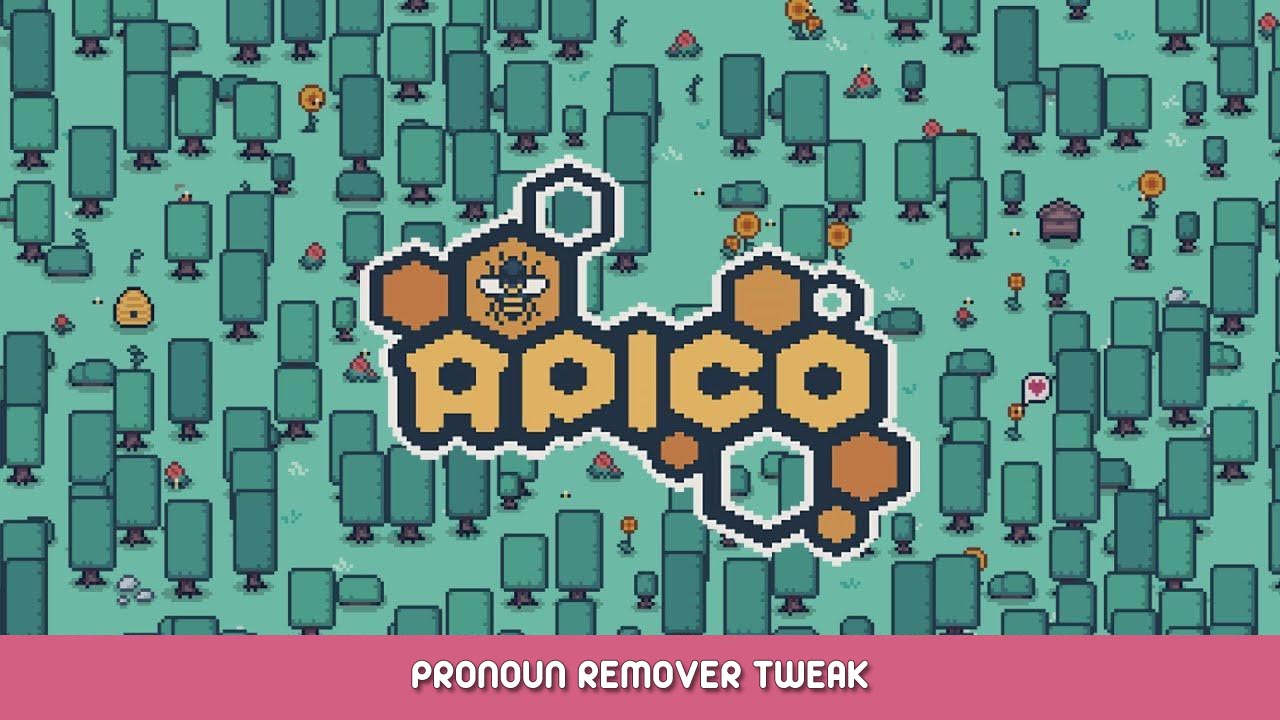How to remove the pronouns from the vanilla npc speech boxes, Windows release version.
Pronoun Remover Tweak
Go to the install directory and open the json folder (SteamLibrary\steamapps\common\APICO\json by default). Open up keywords.json and go down to line 148-153. This section should have:
"pronouns1": "$pronouns1", "pronouns2": "$pronouns2", "pronouns3": "$pronouns3", "pronouns4": "$pronouns4", "pronouns5": "$pronouns5", "pronouns6": "$pronouns6",
change this to:
"pronouns1": "", "pronouns2": "", "pronouns3": "", "pronouns4": "", "pronouns5": "", "pronouns6": "",
et enregistrer le fichier. The next time you load the game, the pronouns will no longer appear in npc dialogues. Note that this only applies to the vanilla NPCs, modded npc will display whatever pronouns they’re set to have.
C'est tout ce que nous partageons aujourd'hui pour cela Apico guide. Ce guide a été initialement créé et rédigé par Chicago Ted. Si nous ne parvenons pas à mettre à jour ce guide, vous pouvez trouver la dernière mise à jour en suivant ceci lien.