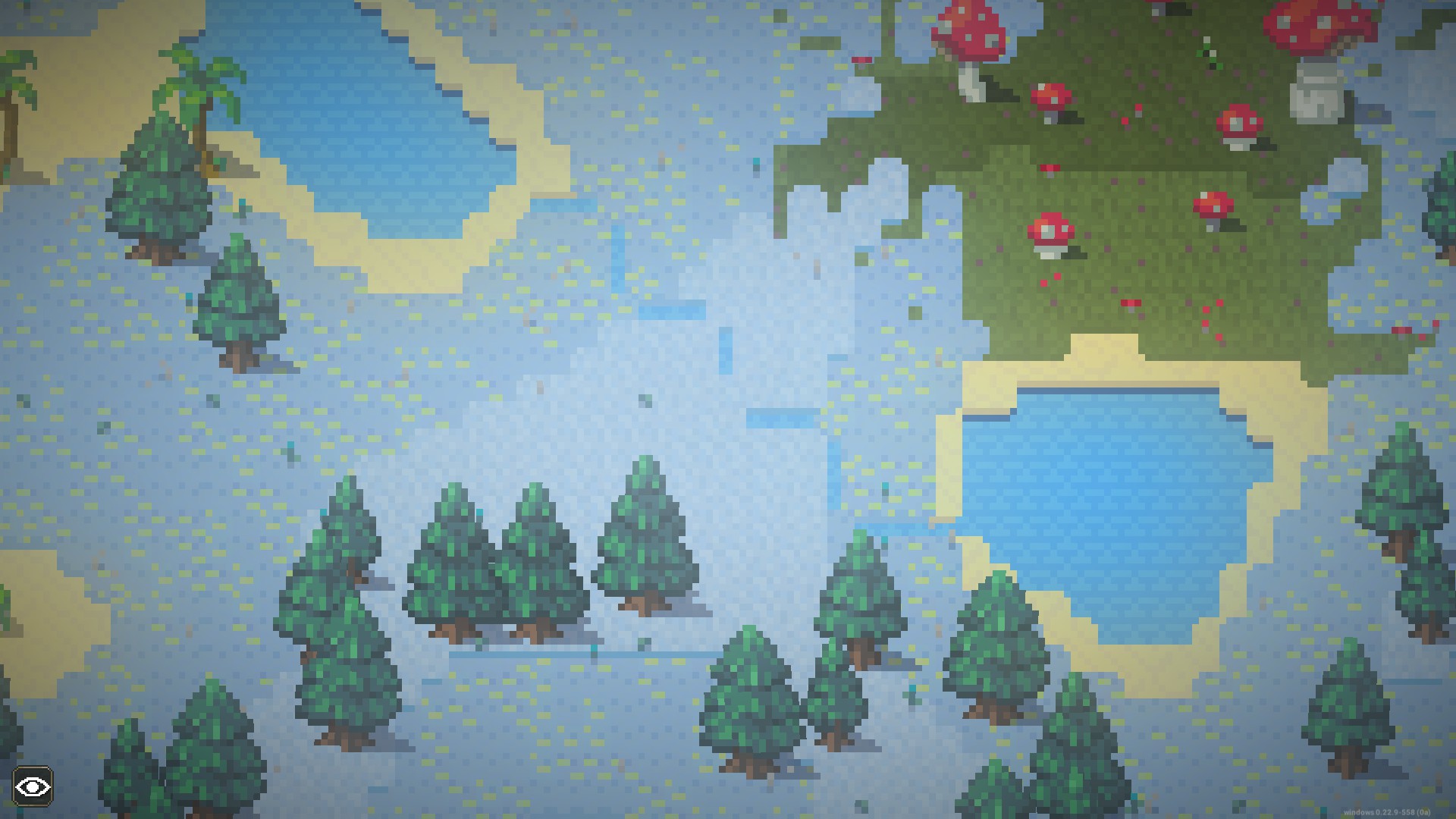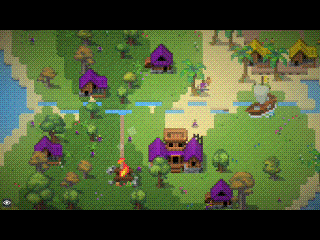This guide will show you how to create a working river in WorldBox where both people and boats can cross.
Why Rivers?
In WorldBox God Simulator, generalmente, water acts as a barrier that most entities won’t cross, even if there’s a small gap. To allow ships from a civilization to pass through a specific area, you typically need to fully separate one part of the map from another.
Sin embargo, there’s a clever trick you can use: if you place two ground tiles diagonally from each other in the water, they can be traversed, and the waterway remains open for boat traffic.
This trick can help you create functional and visually appealing riverways, adding a new dynamic to your Worldbox creations.
How to Make a Functional River
Choose two bodies of water you want to connect. It’s best if these areas are places where civilizations will want to travel, as boats won’t use your river otherwise.
Antes de empezar, you can clear any obstacles in your path to make it easier to see, but this step is optional.
Select a type of water tile from the menu. You can use any depth, but shallow water is a good choice for aesthetics. Set the brush type to 1×1 square to make it easier to connect the segments diagonally.
Begin creating a series of alternating lines of water, connecting them to each other at diagonals. The lines can be as long or short as you like, but using segments that are around 3 tiles long works well.
Your river doesn’t have to be perfectly straight, as long as each segment is connected diagonally. Get creative with the shape, but remember that if there’s a shorter alternative route, ships might not use your river.
Once your river is complete, it won’t have water in it yet. If it’s already full of water, it means it was created incorrectly. Use the rain tool with a large brush to go over your river and fill it with water.
Solución de problemas
Let’s troubleshoot some common issues:
Why aren’t civilizations crossing the river?
- Como se mencionó anteriormente, civilizations can only cross at a diagonal, so if your river lacks enough diagonals, they won’t be able to cross. Además, if there’s nothing of interest on the other side or if the other side is owned by a different nation, civs might not cross.
Why aren’t boats using the river?
- There can be several reasons for this.
En primer lugar, check if your river has any missing connections.
If you’re having difficulty identifying where your river segments connect, try zooming out as unconnected tiles tend to stand out more in this view.
Your river segment may not be filled with water, especially with shorter segments.
Zooming out can also be beneficial here, as tiles not filled with water appear dark grey in this mode.
I hope this technique has added a new dimension to your Worldbox experience. If you discover any interesting applications for it or create a unique map using this method, please feel free to share and comment below. Sharing your creations and experiences can inspire others and make the Worldbox community even more exciting.
Eso es todo lo que estamos compartiendo hoy para este Caja Mundial - Simulador de Dios guía. Esta guía fue originalmente creada y escrita por NotAnOcelot. En caso de que no actualicemos esta guía, puede encontrar la última actualización siguiendo este enlace.