How to quickly transfer your old Ubisoft save data to your steam version of the game.
Guía rápida
In this quick guide, you’ll learn how to transfer your save game from the original Uplay version to the Steam version of the game.
Primero, start with finding where your Ubisoft Game Launcher is located.
This is usually in C:\Archivos de programa (x86)\Ubisoft\
Once you have found this you should see a folder called savegames. Open this folder, and then click on the folder with your UUID.
Copy the contents of folder 3353 to folder 7017.
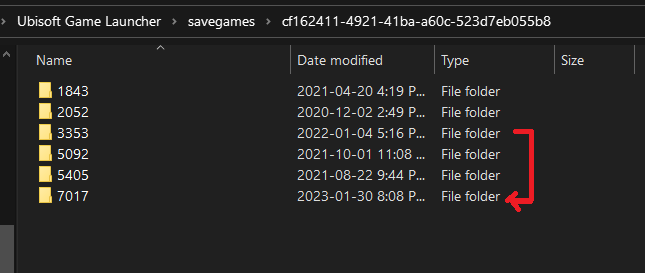
Ya terminaste!
Now open the game and continue where you left off.
Eso es todo lo que estamos compartiendo hoy para este Ver perros: Legión guía. Esta guía fue originalmente creada y escrita por AͨtuͧrͭaͥSͤ. En caso de que no actualicemos esta guía, puede encontrar la última actualización siguiendo este enlace.
