Aquí hay una guía que explica cómo traer su cuenta de otras plataformas a su PC.. No entraremos en detalles sobre las cuentas de vinculación en Warframe.
¿Qué es la fusión de la cuenta??
La fusión de la cuenta es cuando combina diferentes cuentas en una cuenta principal. En esta guía, Usaremos dos términos: Cuenta principal y cuenta secundaria.
- Primary Account: This is your main account, the one you want to keep and continue progressing from.
- Secondary Account (not an official term, just easier for me to say): These are other accounts you are merging with your primary account. You won’t keep these separately; en cambio, they will be combined into your primary account.
At the time of writing this, you can only merge one account per platform, and once merged, the change is permanent—meaning you can’t undo it.
Here’s what you’ll get from your secondary account after the merge:
- Mayoría, si no todos, of your inventory, including resources, platinum, créditos, modificaciones, rivens, decoraciones, etc..
- Some achievements.
- Foundry items, both claimed and unclaimed.
- Baro Kiteer purchases.
- Color palettes.
- Sugatras.
- Syandannas.
- reliquias.
- Warframe customization items.
- Combined friends list from both accounts, probablemente.
- Active boosters.
- Your in-game store wishlist.
- Combined player stats under the show profile section, tal vez.
- Decoraciones.
- Orbiter Vignettes.
- Iconos.
- Caught fish and critters.
- Some or all of your Tennogen items, though there have been reports of issues transferring all Tennogen items, así que ten cuidado.
Sin embargo, there are certain things you won’t get from your secondary account after the merge:
- If you’re merging with Nintendo Switch, be cautious as you won’t receive your platinum due to how in-game purchases are handled on Nintendo platforms.
- Subsumed Warframes from the Helminth system won’t be included.
- Quest progress won’t carry over.
- Mastery Rank won’t transfer, but you can retake tests if your secondary account had a higher MR.
- Syndicate standing, both open world and regular, won’t be part of the merge.
- Completed lab research won’t combine with your current clan’s progress.
- Your clan and dojo from the secondary account won’t be merged.
- Clan vault resources won’t be included.
- Clan rank won’t carry over.
- Starchart progress won’t be part of the merge.
- Steel Path progress, if unlocked on your secondary account, won’t transfer to your primary account.
- Riven mod slots won’t be transferred, although the rivens themselves will. The game will prompt you to buy more slots if your primary account has too few.
- Completed Cephalon Simaris scans won’t be included.
- Focus school standing and points won’t be part of the merge.
Please note that these lists are subject to change as account merging involves multiple actions, and it’s possible that some details may be missed. If you are aware of something not mentioned, feel free to comment below, and I will add it to the list.
Account Merging Preparation
Here are some important considerations regarding clans and orbiter decorations during the account merge:
- If you are part of a clan on your secondary account, you must log in to that account and leave the clan. The game only allows you to be in one clan at a time. It’s advisable to carefully choose which clan you want to remain in out of the two or more accounts. If you attempt to merge accounts actively in more than one clan, the account merge will be canceled.
- If you are the clan owner of your clan on your secondary account, tienes dos opciones. You can either leave the clan, or if you’ve invested a significant amount of time in building the clan and don’t want to erase it entirely, you can promote someone else in your clan to the founding warlord position. para hacer esto, use the clan menu found under the communications tab in the pause menu.
- Before the merge, make sure to collect any placed orbiter decorations. Since you can’t technically merge two ships into one, go to your decorations menu and retrieve any decorations you have inside your orbiter. It’s unlikely that they will carry over if you don’t collect them. The same applies to any fish you have placed in your vignettes (orbiter aquarium).
How to Merge Warframe Accounts
To access and manage your Warframe account information, follow the provided link to Warframe’s official website. Once you click the link, you should be directed to the relevant page.
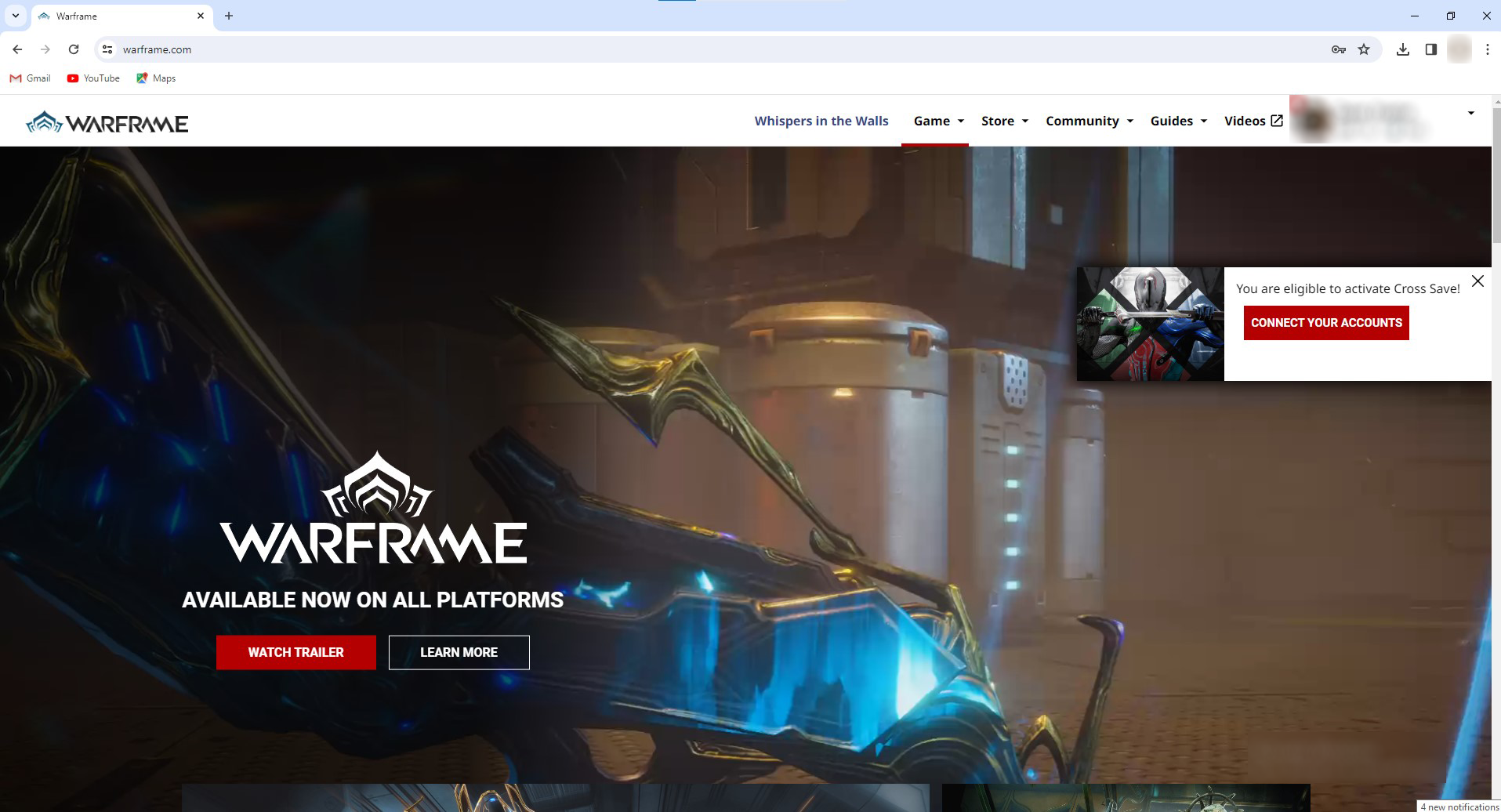
When you’re on this page, you aim to sign in to your account, and you can find that option in the upper right corner of the screen you saw earlier. If you’re going through this guide, it’s probable that you’re already signed in to your computer account.
You might see a little window appearing on the right side, asking if you want to merge your accounts. If you don’t see this, no te preocupes, just continue with the next steps. Go ahead and tap on the picture associated with your account in the top right corner, Luego elija ‘Gestión de cuentas.’
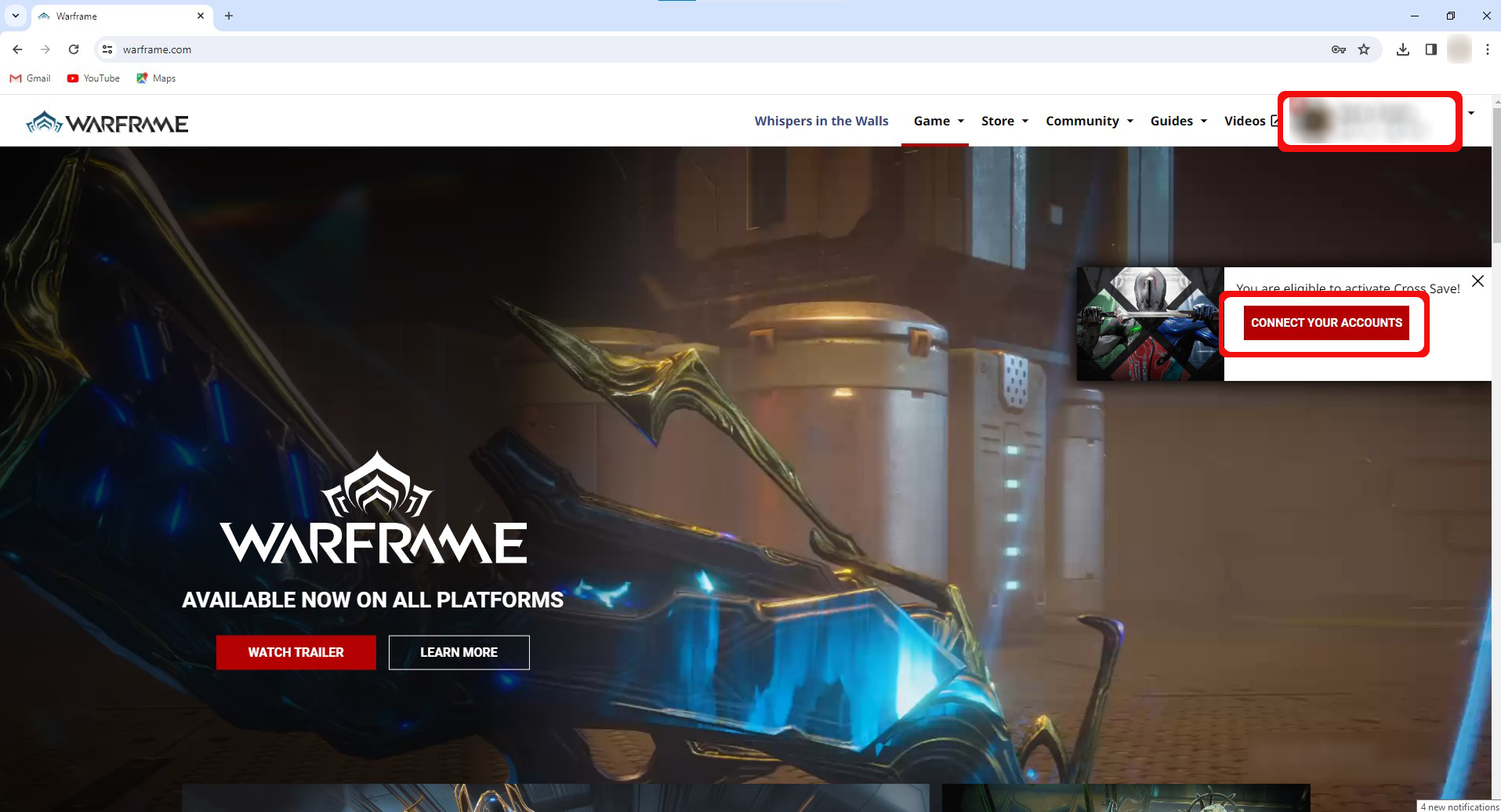
When you go into ‘Account Management,’ you’ll encounter one of two screens. The first scenario is a message saying «coming soon,» indicating that cross save isn’t available at the moment. The second scenario is an orange tab with the words ‘connect accounts.’
If you see the «coming soon» mensaje, it means you can’t merge accounts right now. Cross save opportunities are released in waves, and as of now, merging accounts has been allowed in December 2023 and January 2024. If you see this message, desafortunadamente, you’ll need to wait until the next opportunity for cross save. Keep checking daily for updates.
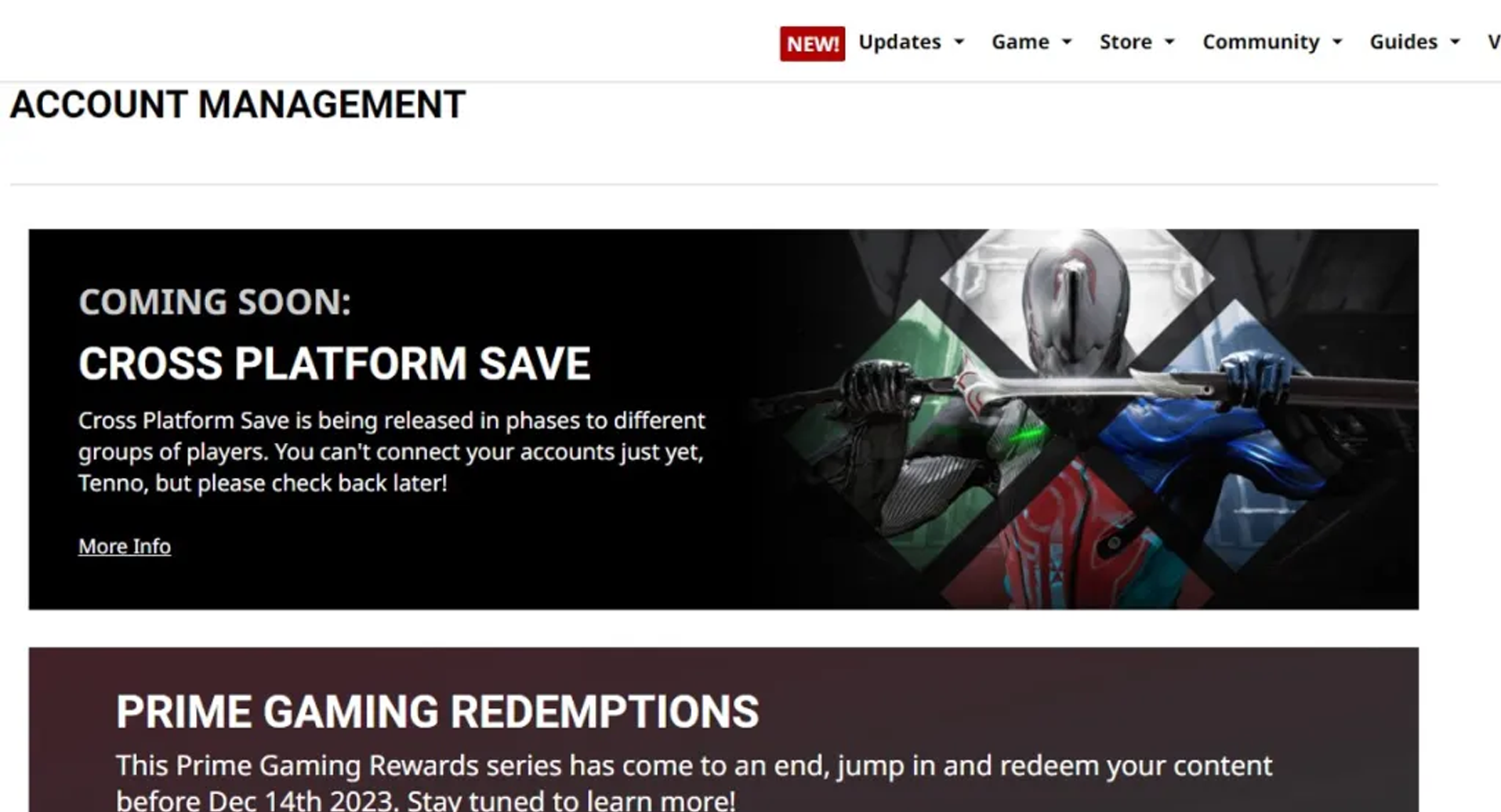
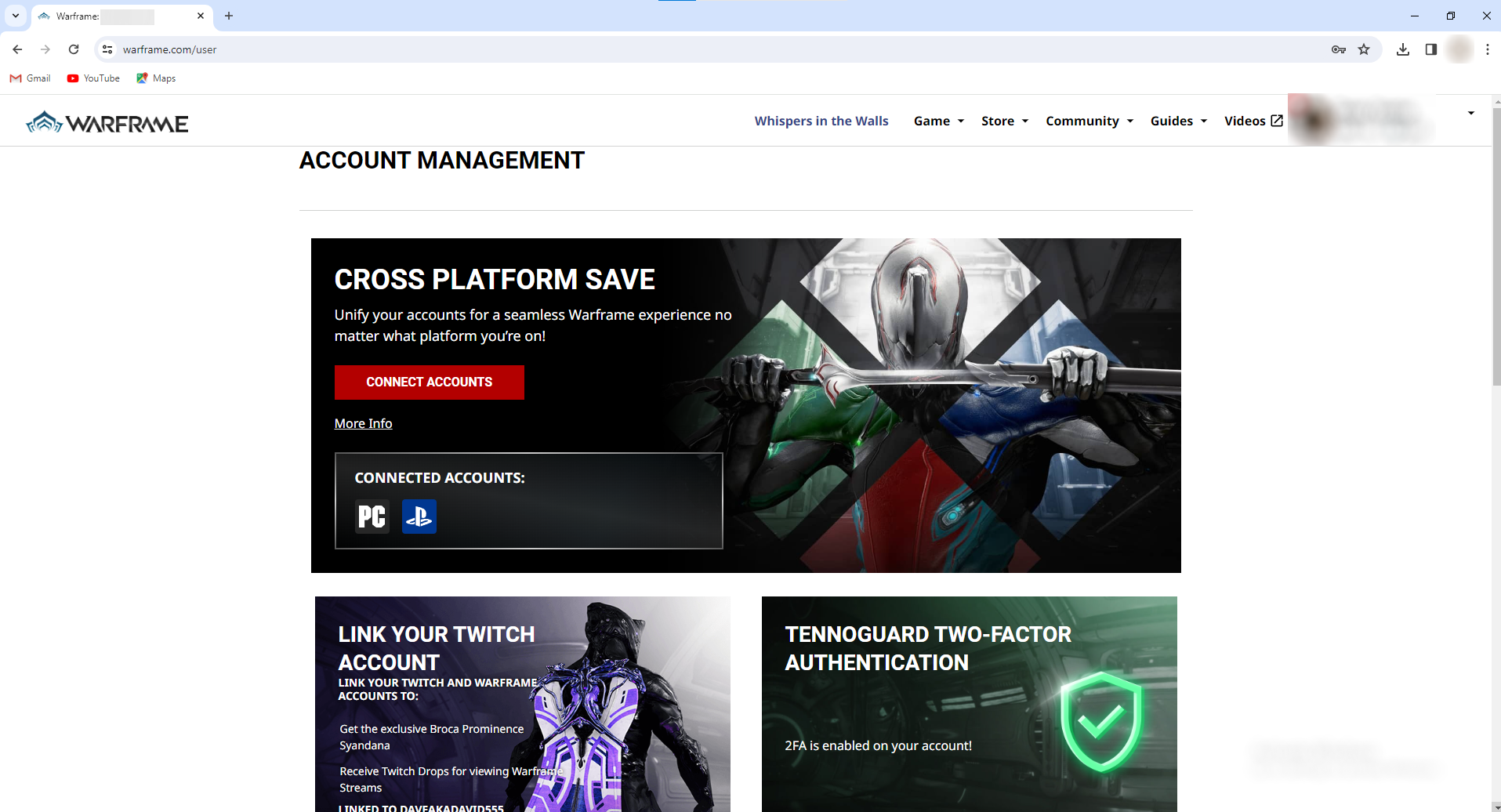
After you click on ‘Connect Accounts,’ you’ll be directed to a screen that might look a bit different for you, especially if only your PC account is logged in. To link additional accounts, choose the platform or platforms you want to merge with. Enter the login details for the accounts on those platforms. Be careful to input the correct account details, especially if you have multiple Warframe accounts on the same platform. Double-check to ensure accuracy.
Ahora, for the final and crucial step – choosing a primary account. Once you’ve connected all the accounts you want to merge, a screen similar to the one in the provided screenshot (though the screenshot is not mine) will display. It reveals details such as mastery rank, days logged in, and account creation date for each account. The account you designate as your primary account will adopt these details.
Por ejemplo, if your secondary account has 3 days logged in, and your primary has 1 day logged in, selecting the primary account means your progress will be set back to 1 day logged in because that’s the ‘account progress’ you’ve chosen to retain.
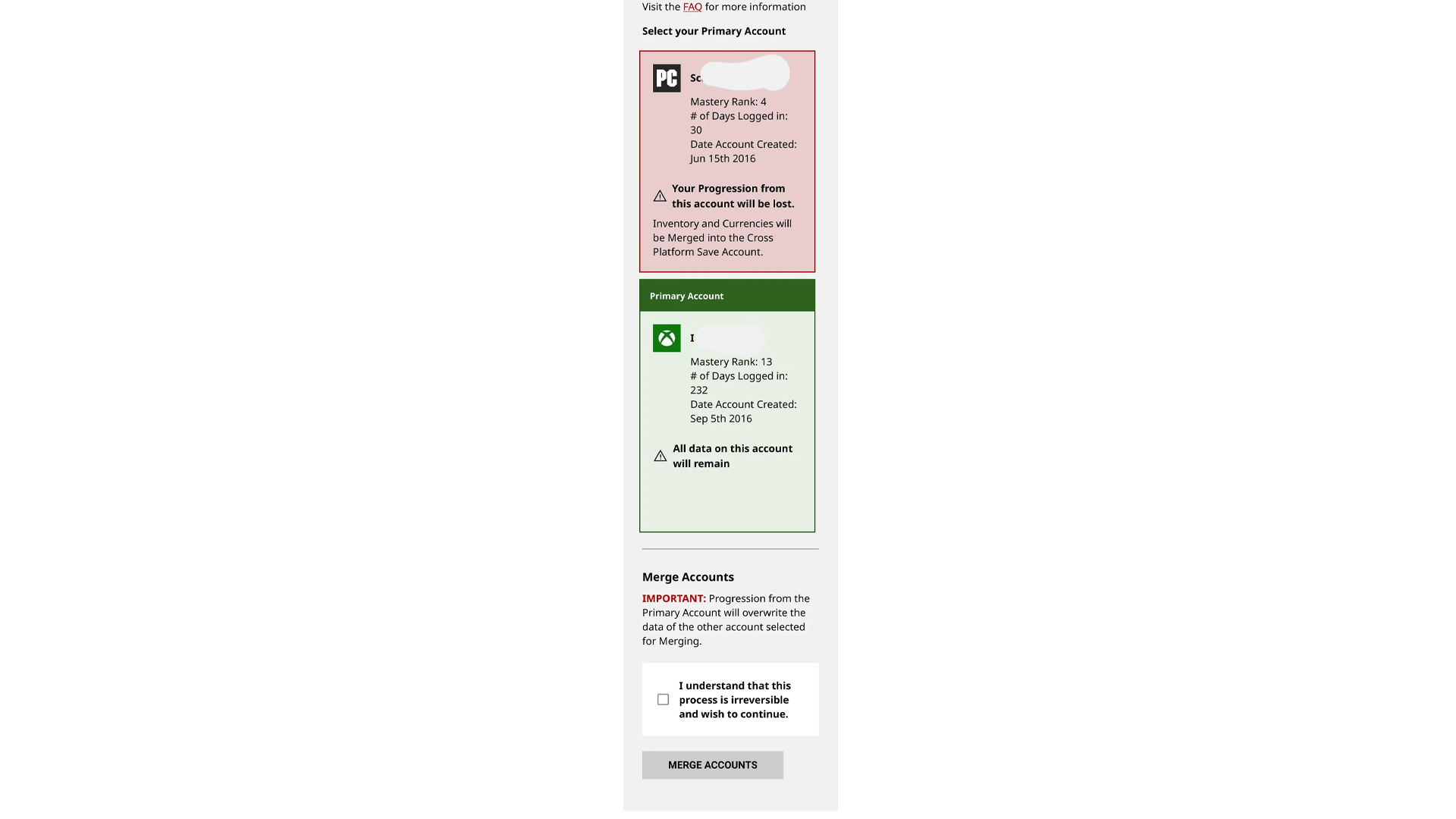
Here’s a little list to help you choose the main account if you’re not sure which one to go for. También, go back to the ‘what account merging is for’ section to see what is kept and not kept.
- The account with the most days logged in (you will continue to gain those days on that account since it will be made primary).
- Don’t worry about mastery rank as regardless of which account you choose, the inventories will be combined. This means all weapons, Warframes, y otros artículos almacenados en el inventario se conservarán. Solo tendrías que rehacer las pruebas de dominio si tu cuenta secundaria tuviera un MR más alto que tu cuenta principal..
- La cuenta con el mejor clan/dojo. (Asegúrate de abandonar el dojo que ya no deseas conservar, ya que esto evitará que puedas fusionar cuentas si estás en más de un clan en todas las plataformas.).
- Si tiene amigos o personas con las que comercia habitualmente de forma regular que se encuentran en otra plataforma, Recomiendo seguir con esa plataforma como cuenta principal, ya que no es posible realizar transacciones entre plataformas. (todavía).
- Cuenta con mayor progreso en el mapa estelar (cuenta con más planetas o nodos desbloqueados) ya que este progreso no se combina y fusiona. Sólo se conservará el progreso de su cuenta principal..
Una vez que termines de seleccionar tu cuenta principal, haga clic en la casilla de verificación y haga clic en "fusionar cuentas".’ Una de dos cosas sucederá; confirmará que la fusión de su cuenta se realizó correctamente o recibirá un mensaje de error que indica que la fusión de la cuenta no se pudo realizar por algún motivo.. Lea el motivo y tome las medidas necesarias para que la fusión de cuentas funcione, intentar otra vez.
Eso es todo lo que estamos compartiendo hoy para este marco de guerra guía. Esta guía fue originalmente creada y escrita por imagenmelmagic. En caso de que no actualicemos esta guía, puede encontrar la última actualización siguiendo este enlace.
