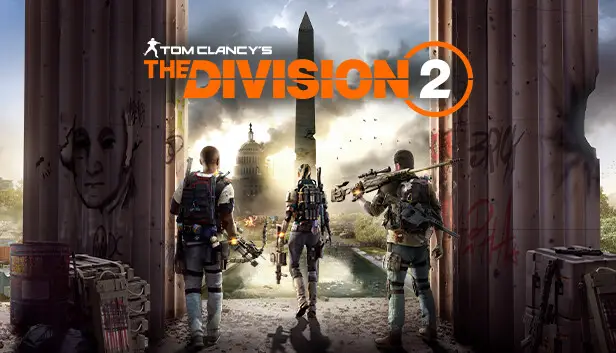This guide will show different methods on how to fix the Unknown File Version error in Tom Clancy’s The Division 2.
What Is Unknown File Version EAC?
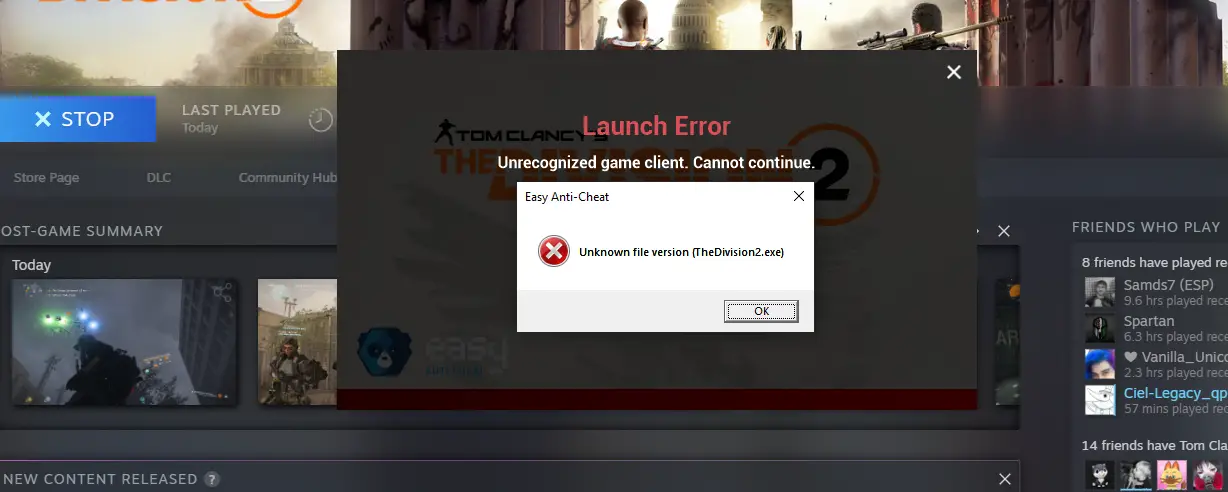
An unknown version of a file that is part of the game installation has been loaded from the game directory.
How to Fix It?
Repair Easy Anti Cheat
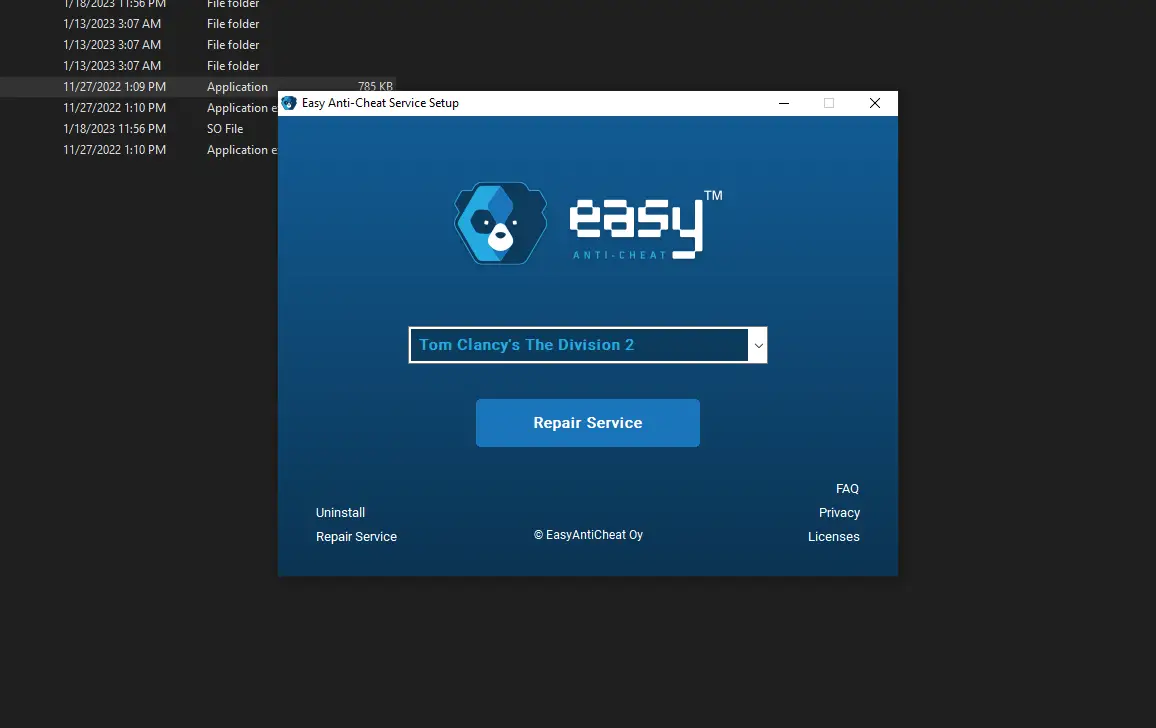
- Find SteamLibrary\steamapps\common\Tom Clancy’s The Division 2\EasyAntiCheat
- Ahora, launch the EasyAntiCheat_Setup.exe
- Select Repair Service
Reinstall Easy Anti-Cheat
- Go to D:\SteamLibrary\steamapps\common\Tom Clancy’s The Division 2\EasyAntiCheat
- Launch the EasyAntiCheat_Setup.exefile and uninstall it.
- Restart Ubisoft Connect or Steam
- Launch Ubisoft Connect or Steam Easy Anti-Cheat service will be added automatically.
Verificar archivos de juego
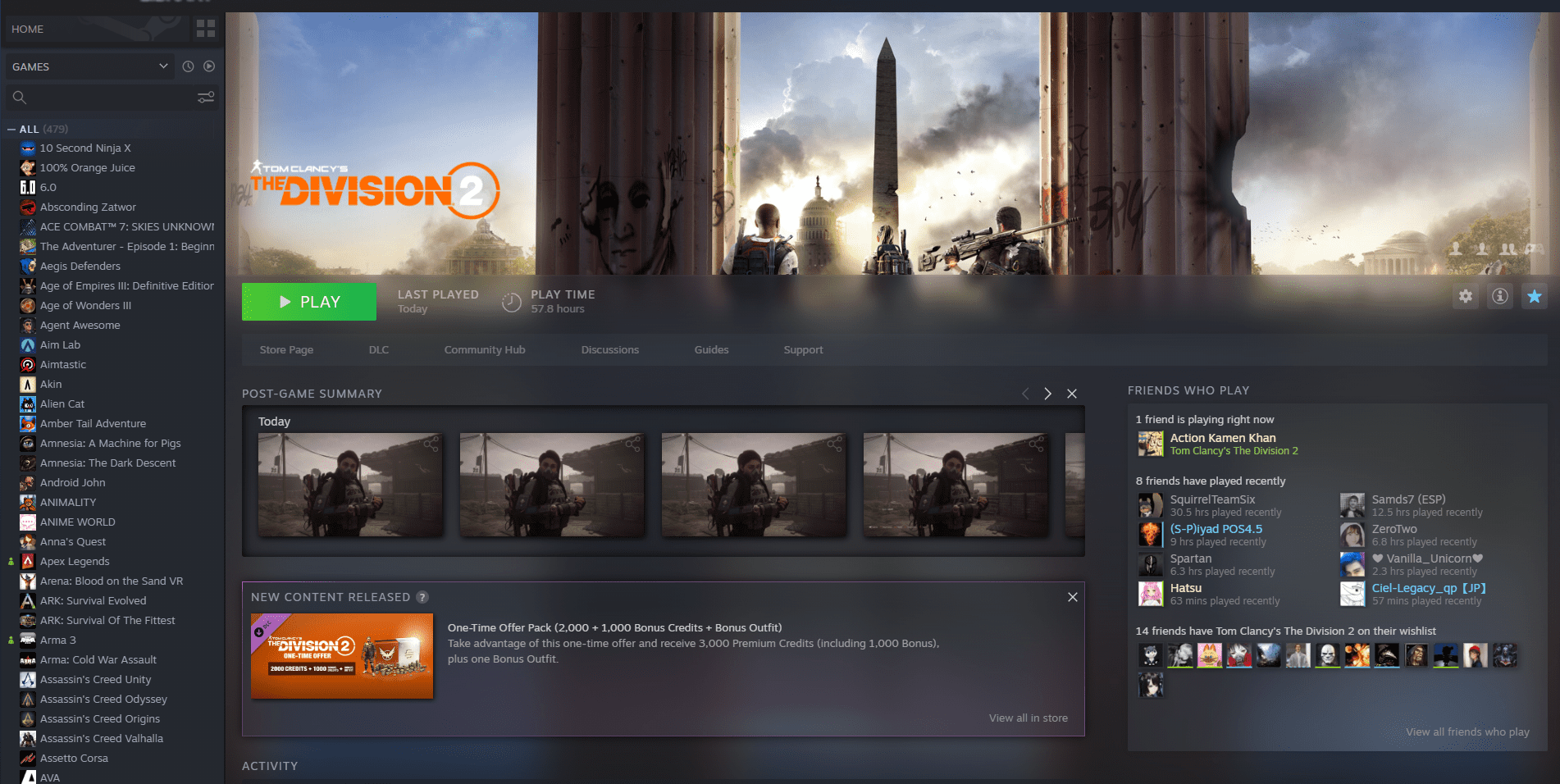
- Open Steam library
- Find Tom Clancy’s The Division 2
- Select Properties from the menu
- On the Local Files page, select ‘Verify integrity of game files’
- Steam will verify your files
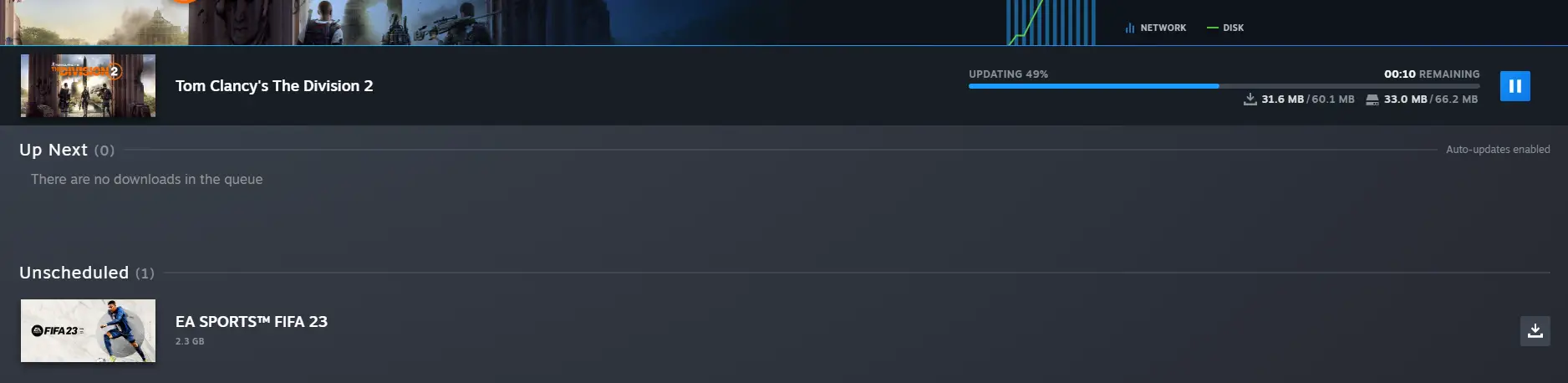
Eso es todo lo que estamos compartiendo hoy para este Tom Clancy es la división 2 guía. Esta guía fue originalmente creada y escrita por eLkasih. En caso de que no actualicemos esta guía, puede encontrar la última actualización siguiendo este enlace.