A fix for the game being off-center and too big on high DPI monitors.
Descripción general
Super Motherload is an old game and doesn’t correctly declare that it is actually high DPI aware in the executable manifest, so it gets scaled by the operating system, appearing off center and too big on high DPI monitors.
Automated Fix
Assuming that Steam and the game are installed in the default location.
Download the following:
Right click -> Guardar el enlace como…
And then double-click the downloaded file, and import it into your registry. Feel free to verify the contents of the file before doing so.
Manual Fix
- Right click the game -> Administrar -> Explorar archivos locales
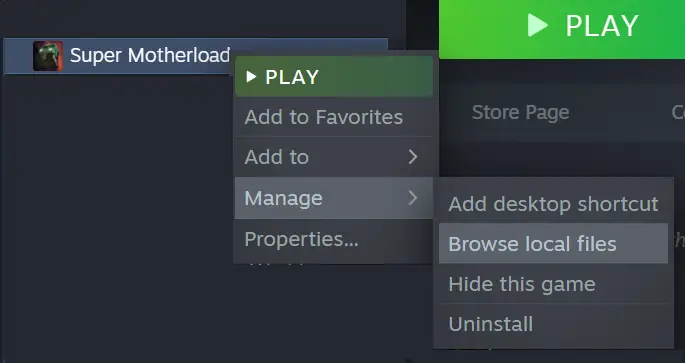
- Right click either «supermotherloadGL.exe» o «supermotherloadD3D11.exe», depending on if you play with OpenGL or DirectX (Selected in the launcher).
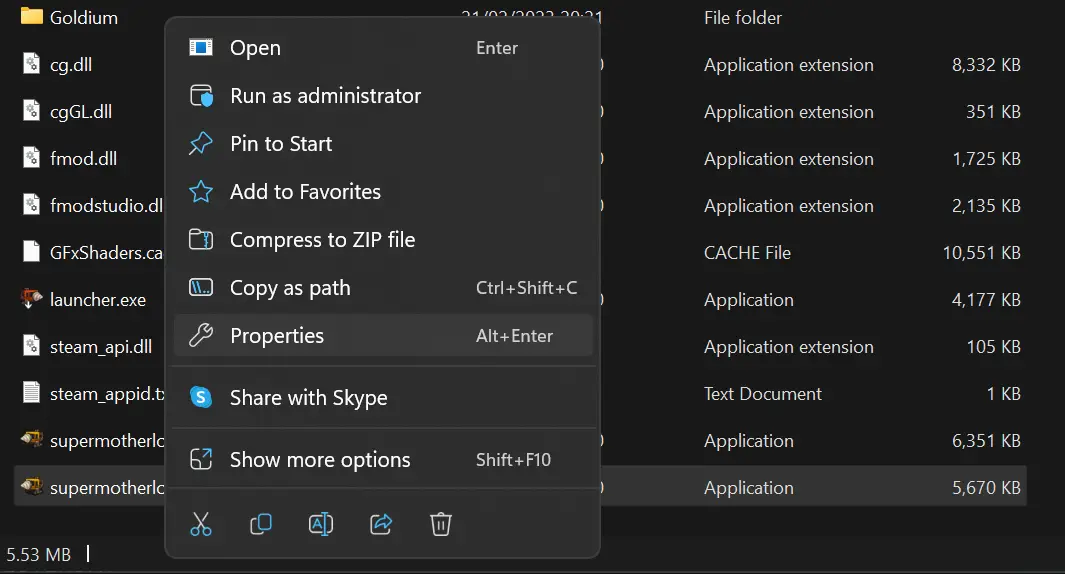
- Seleccionar «Compatibilidad» & Seleccionar «Cambiar la configuración de DPI alto»
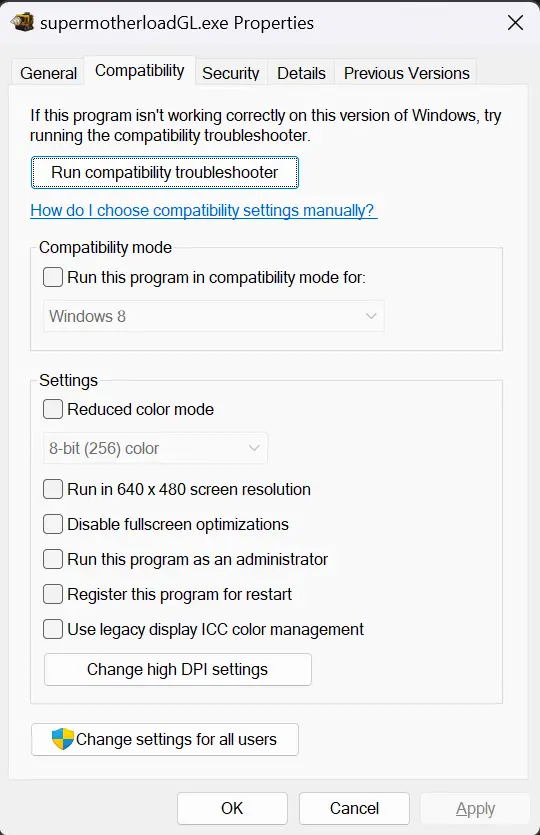
- Permitir «High DPI scaling override» & seleccionar «Solicitud.
Eso es todo lo que estamos compartiendo hoy para este Súper carga madre guía. Esta guía fue originalmente creada y escrita por Segev. En caso de que no actualicemos esta guía, puede encontrar la última actualización siguiendo este enlace.
