The UI of the game is trash and it’s easy to see why people are raging over being unable to change the controls to their preferred scheme. Most people wouldn’t think to look through the character select screen and are likely going to the options section instead. Even when you manage to change the controls there (its somehow more complicated than just pushing a button) people are frustrated to find out that in online play, the control scheme hasn’t changed.
I’ve taken photos of the proper process to change to Classic mode for online play.
Paso 1: Push whatever button is bound to «Battle Settings»
This one is pretty straight forward, after trying out the buttons on your controller of choice you’ll find one that brings you to a sub menu that only has a few tabs. It should look like the following screenshot- select Character.

Paso 2: Change the control scheme to Classic.
This is pretty straight forward. There are only three control options and Dynamic isn’t available online at all. Just switch it over.

Paso 3: Apply it to every character in the game.
I did this the hard way because I didn’t realize you could just apply the setting to every character, and physically went to every character and did it that way. Don’t be like me. Before you leave the previous screen, push whatever button you had bound to the «Battle Settings» para empezar, and it should give you the option to apply to all. Seleccione SÍ.
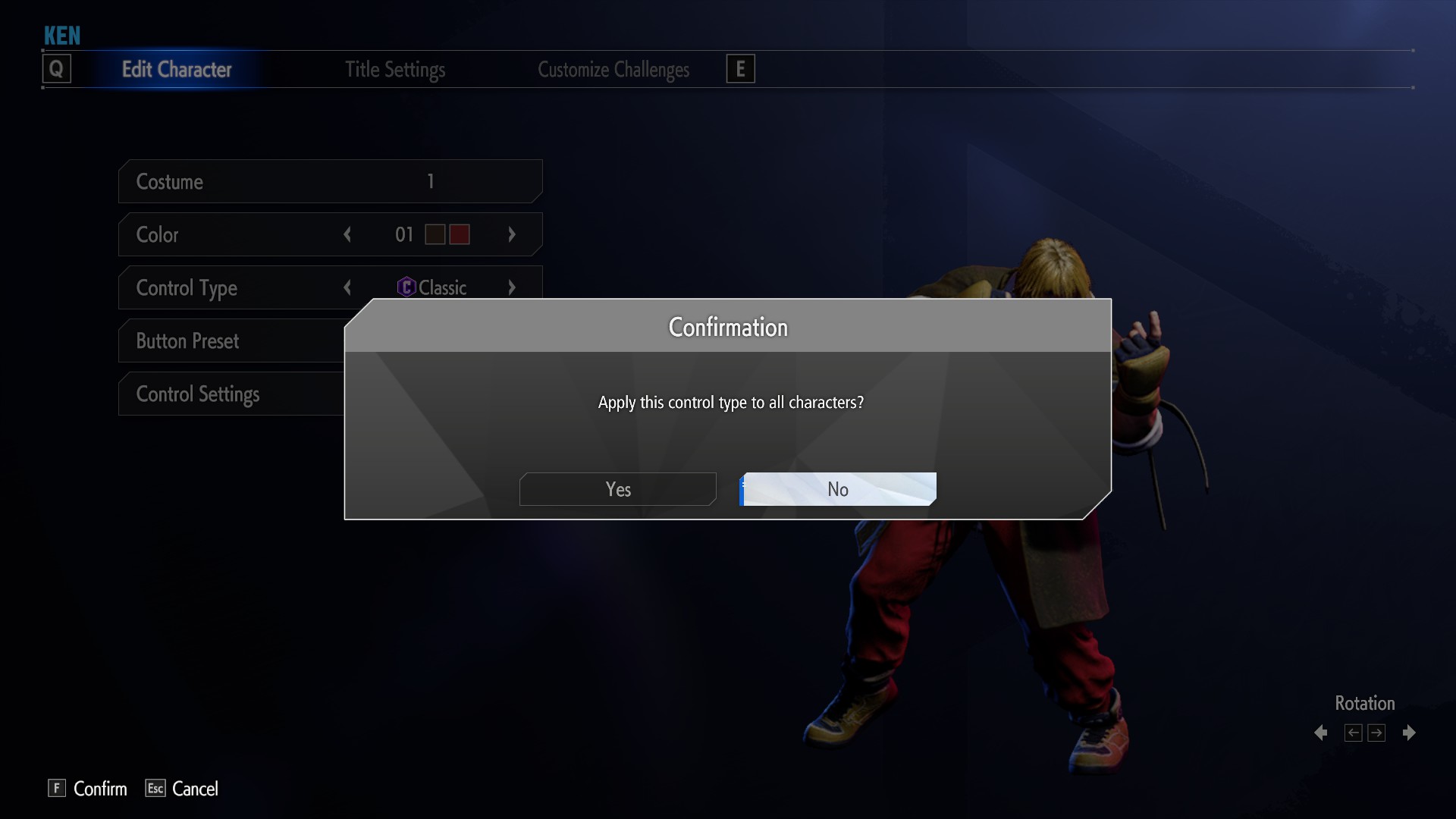
For all Capcom’s faults, they at least gave us the option to use the decades old control scheme instead of being forced to use the «moderno» ones like some other fighting games. It’s just stupidly unintuitive to get to. I hope this makes your play ten times better and/or less frustrating.
Eso es todo lo que estamos compartiendo hoy para este luchador callejero 6 guía. Esta guía fue originalmente creada y escrita por RE:Deemer. En caso de que no actualicemos esta guía, puede encontrar la última actualización siguiendo este enlace.
