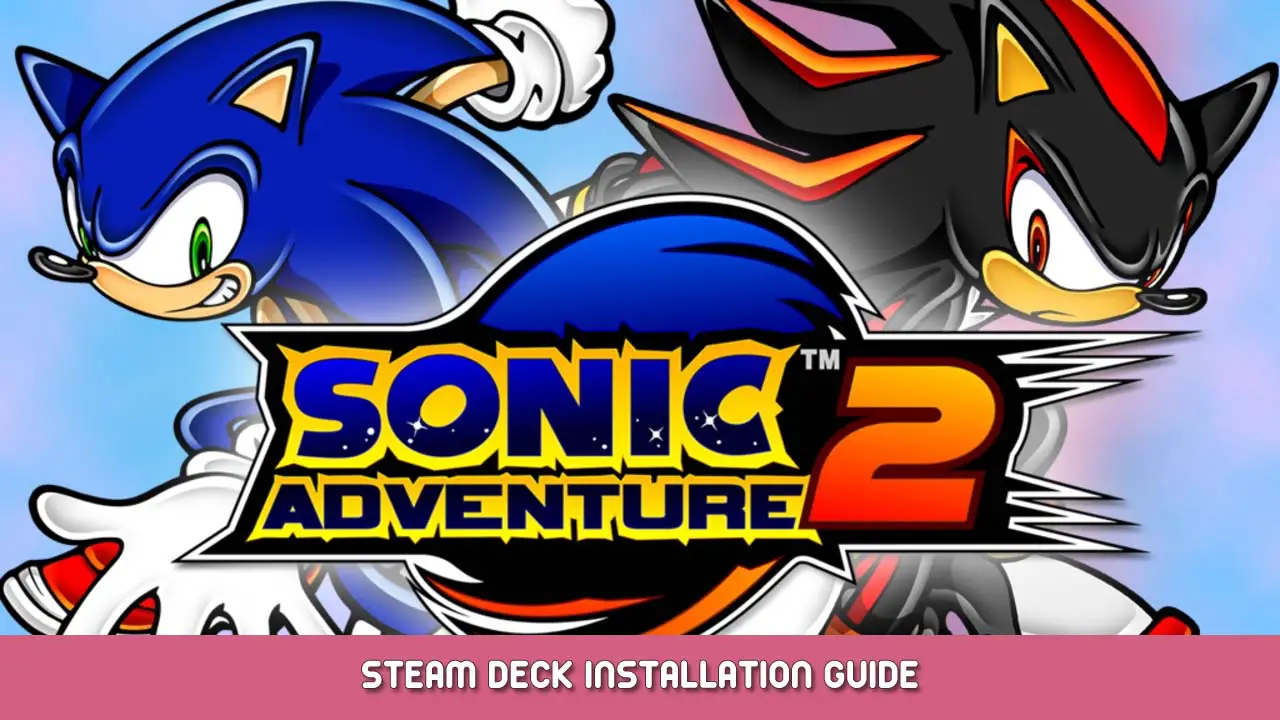Please note that this guide assumes you know how to install the SA2 Mod Loader from GameBanana or receive its files. This guide also assumes you know how to access the Desktop mode on the Steam Deck. If this is your first time I recommend you check out Nimbo’s guide on installing SA2ModLoader
This guide will walk you through step by step how to use and install the mod loader on your Steam Deck.
Gathering the Files
Let’s get this started. This can either be set up on another desktop and transported through a USB Flash Drive, say if you have mods already elsewhere. I recommend the USB Flash Drive since you know exactly what is on it, with that, I also recommend downloading your mods off of GameBanana and throwing them into the mods folder in the SA2ModLauncher archive or with your already installed build based on Nimbo’s Guide in the description. Let’s get into how we will get this to work.
Adding and Replacing Files
Por favor, oh please make sure you open SA2’s Launcher at least once. You will not be able to configure your controls afterward so make sure Steam Input is working.
This section will refer to what Lillie’s Comment on SteamDB recommends we do.
Go ahead and add in your files from the archive. If you wish to play around with it enough, I’m sure you could get around the ModLoader’s limitations on Linux and get running separately using Proton Experimental. Go ahead and remove Launcher.exe, I recommend renaming it to something else in case your Launcher settings are removed for any reason. Now rename SA2ModLoader.exe (only that) to Launcher.exe. Test it out by opening the game in Steam, if it crashes on boot, check to see if there are any bad mod files or if you don’t have a Config folder. If you don’t have a config folder, rename the files to how they were and try again.
Using the ModLoader and Adding More Mods
Desafortunadamente, in the Steam Deck’s Game Mode, you cannot access or download any files outside of Steam, every time you want to add more mods you have to enter Desktop Mode, download the mods you want and put them in your Mods folder.
The ModLoader will boot every time you press Play on Sonic Adventure 2. There is no way around this unfortunately as far as I know. Make sure you install the Loader package or your mods won’t work.
Eso es todo lo que estamos compartiendo hoy para este Aventura sónica 2 guía. Esta guía fue originalmente creada y escrita por Imprimir. En caso de que no actualicemos esta guía, puede encontrar la última actualización siguiendo este enlace.