Are you getting the «Error: data file corrupt. Please reinstall application» error when playing Ski Region Simulator? En esta guía, we will be showing you how to easily fix it.
Descripción general
A mistake popped up on November 20, 2021, dicho «Error: data file corrupt. Please reinstall application.» It happened to everyone, and the cause is unclear. Some suggest it might be linked to a Steam license update from two years ago. Curiosamente, the DVD and retail versions of the game are unaffected.
Despite GIANTS Software not addressing the issue, players found ways to fix it. I explored the discussion and discovered that out of all the methods, only two seem to work reasonably well.
How to Fix the Error
In the Steam version of the game, some folks noticed that the .dat and .msg extension files, present in the retail and DVD versions, are missing. This absence triggers an error about damaged files. The fix for this issue involves transferring the .dat files from the retail/DVD version to the Steam version. The demo version should work too, as it contains similar .dat and .msg files.
para empezar, you’ll need the game itself. You can find the original German-language game at this enlace.
Once you’ve downloaded the game, start by unpacking all the files in the archive. Entonces, click on Setup and follow the provided instructions for installation.
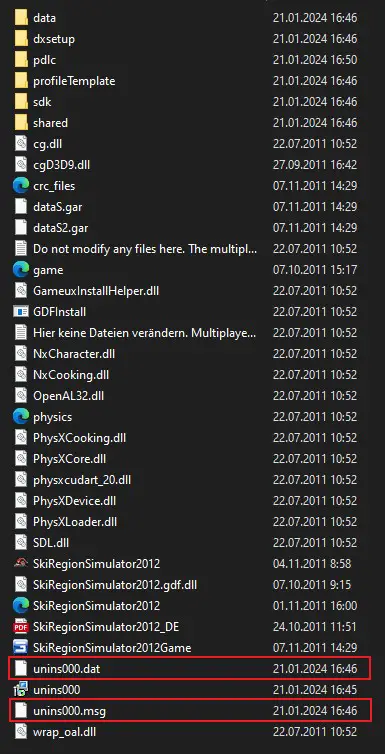
After installation, ejecutar el juego. Upon attempting to launch, the game will prompt you for an activation key. Enter the key for the Steam version, which you can find under Management – Activation Keys on Steam. Si tiene éxito, the game will confirm the correct key entry and proceed to launch.
Exit the game after this step and locate the folder containing the non-Steam version of the game. En esta carpeta, copy two files: unins000.dat and unins000.msg. Ahora, navigate to the folder for the Steam version of the game (usually found in Steam > steammaps > common directory) and paste these two files into it.
If you prefer not to download the game from the provided link, you can obtain the demo version from the official website.
Some suggest an alternative fix: copy the file AHD_91149.dat from the Documents – Mis juegos – SkiRegionSimulator2012 directory. Paste it elsewhere, delete this directory, and attempt to launch the Steam version. The folder will reappear, and you should then paste the AHD_91149.dat file back into the same folder. The game should theoretically work after this step.
Note that this method is only applicable to those with a backup copy or DVD/retail version of the game. If you previously launched the original game and copied the unins000.dat y unins000.msg files to the Steam version, this alternative method won’t be effective, como el AHD_91149.dat file will be automatically generated in the folder.

Eso es todo lo que estamos compartiendo hoy para este Simulador de región de esquí guía. Esta guía fue originalmente creada y escrita por 𝕾𝖚𝖗𝖙. En caso de que no actualicemos esta guía, puede encontrar la última actualización siguiendo este enlace.
