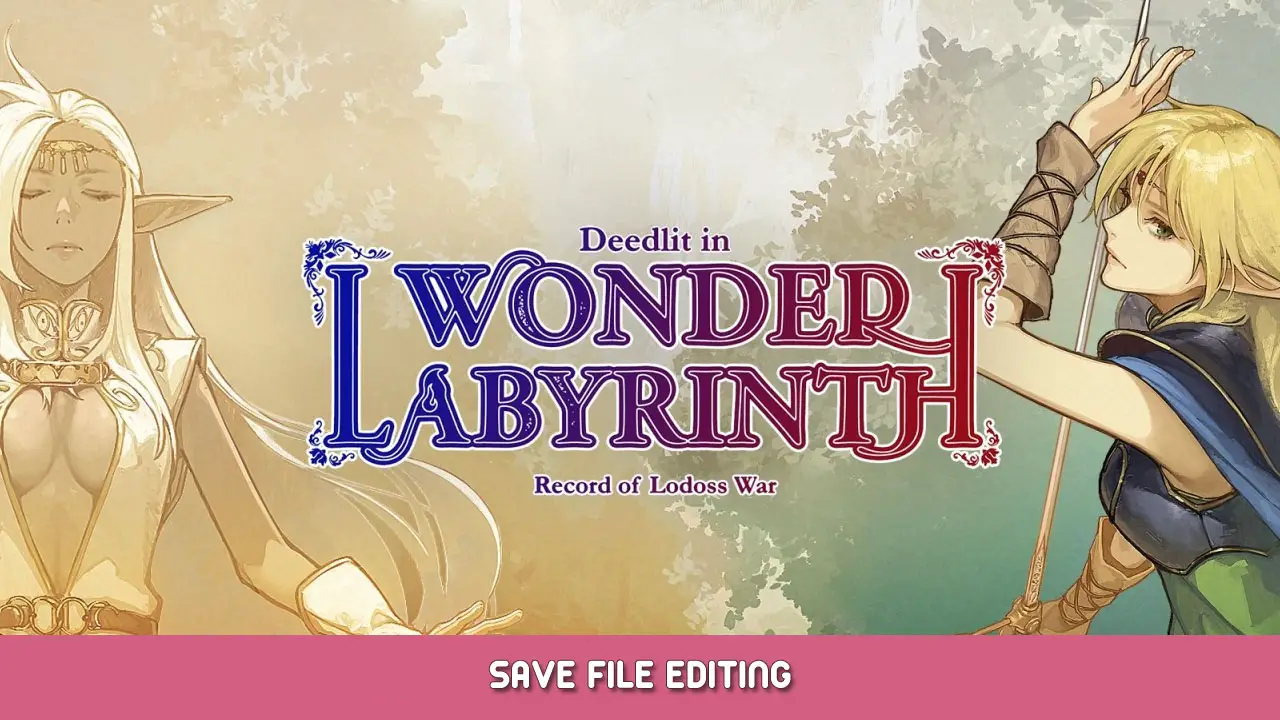ADVERTENCIA: This ruins the gaming experience. Only use this guide after you finished the game and experienced all the game has to offer. This is recommended only for achievement hunters who don’t like to grind.
Guardar guía de edición de archivos
Similar to Luna Nights, the save file for this game is easy to navigate and edit. With the help of a good text editing software (Sublime, VS Code, or others), you can basically go and become anything you want within the game’s boundaries.
Note the save file is read and loaded to the game every time you press «Inicio del juego».
Primero, encuentra tu archivo guardado. Para Windows, it will be in C:\Users\%USERNAME%\AppData\Local\Deedlit_in_Wonder_Labyrinth.
The files are named: game0.sav for the first save slot, game1.sav for the second, and game2.sav for the third.
In the file, you will see a couple hundred lines of alphanumeric strings occasionally ending with equal signs. These are Base64 encoding of values of your save file – they are basically an alternate representation of numbers or sentences that is easy for engineers to work with. If this is new to you, you can google for «Base64 encoding/decoding» for an easy way to encode or decode these values.
Each line of these few hundred lines correspond to values, like time elapsed, the room Deedlit saved in, etcétera. Here are the ones that would help your achievement hunt:
Línea 107: Experience points. Your levels are not stored in the game, but your experience points are. If you want to become Level 99 immediately for your boss rush, change the value to «OTk5OTk5» (para 999999 exoerience points) or change it to «MA==» para el nivel 0.
Línea 119: The amount of money you have. As in line 107, you can give yourself infinite money, o 0 money for the Gambling achievement.
Línea 122: Swords in your inventory. If you decode it, you notice it is very easy to read, como «=sword00,=sword01,…» etcétera. The following string unlocks all swords immediately.
Línea 123: Bows in your inventory. Very similar to Swords. The following string unlocks all bows immediately.
Note that the achievement for 100% weapons collected is checked only when you receive a new weapon. If you have unlocked all Beastiary entries for weapons, simply go to a shop and sell and repurchase one of the Shop-exclusive weapon/bow.
Eso es todo lo que estamos compartiendo hoy para este Record of Lodoss War - Deedlit in Wonder Labyrinth guía. Esta guía fue originalmente creada y escrita por kakefumi. En caso de que no actualicemos esta guía, puede encontrar la última actualización siguiendo este enlace.