This guide will show you how to obtain and use the golden guns in the Receiver 2 campaña.
Modify default Receiver 2 equipamientos
In your steam library, right-click Receiver 2 and pick MANAGE/BROWSE LOCAL FILES, then go to Receiver2_Data\StreamingAssets\PlayerLoadouts\
Here you need to edit the following JSON files:
- IntroLoadout.json
- RandomizedBerettaLoadout.json
- RandomizedDesertEagleLoadout.json
- RandomizedDetectiveLoadout.json
- RandomizedGlockLoadout.json
- RandomizedHiPointLoadout.json
- RandomizedM10Loadout.json
- RandomizedM1911Loadout.json
- RandomizedSAALoadout.json
- RandomizedSig226Loadout.json
Open each file in Notepad or — incluso mejor — Notepad++ and find the «gun_internal_name» sección. It usually looks something like this:
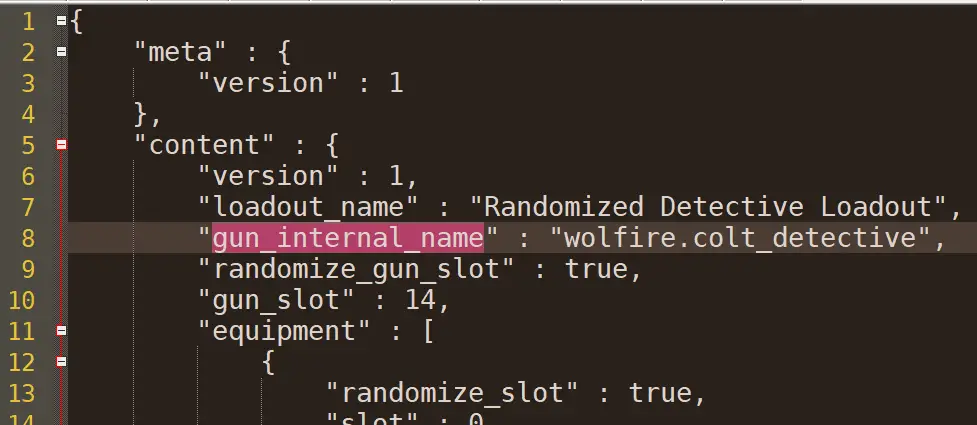
In each file, reemplazar el «normal» gun model name with the golden gun name by simply adding «_gold» hasta el final.
Por ejemplo:
- «wolfire.smith_and_wesson_model_10» becomes «wolfire.smith_and_wesson_model_10_gold»
- «wolfire.beretta_m9» becomes «wolfire.beretta_m9_gold»
- «wolfire.hi_point_c9» becomes «wolfire.hi_point_c9_gold»
Be careful to preserve all » : , symbols as they were. See below for what to do if you mess things up.
Save the .json files.
Felicidades, now you’re cooking with gold.
Eso es todo lo que estamos compartiendo hoy para este Receptor 2 guía. Esta guía fue originalmente creada y escrita por iwanPlays. En caso de que no actualicemos esta guía, puede encontrar la última actualización siguiendo este enlace.
