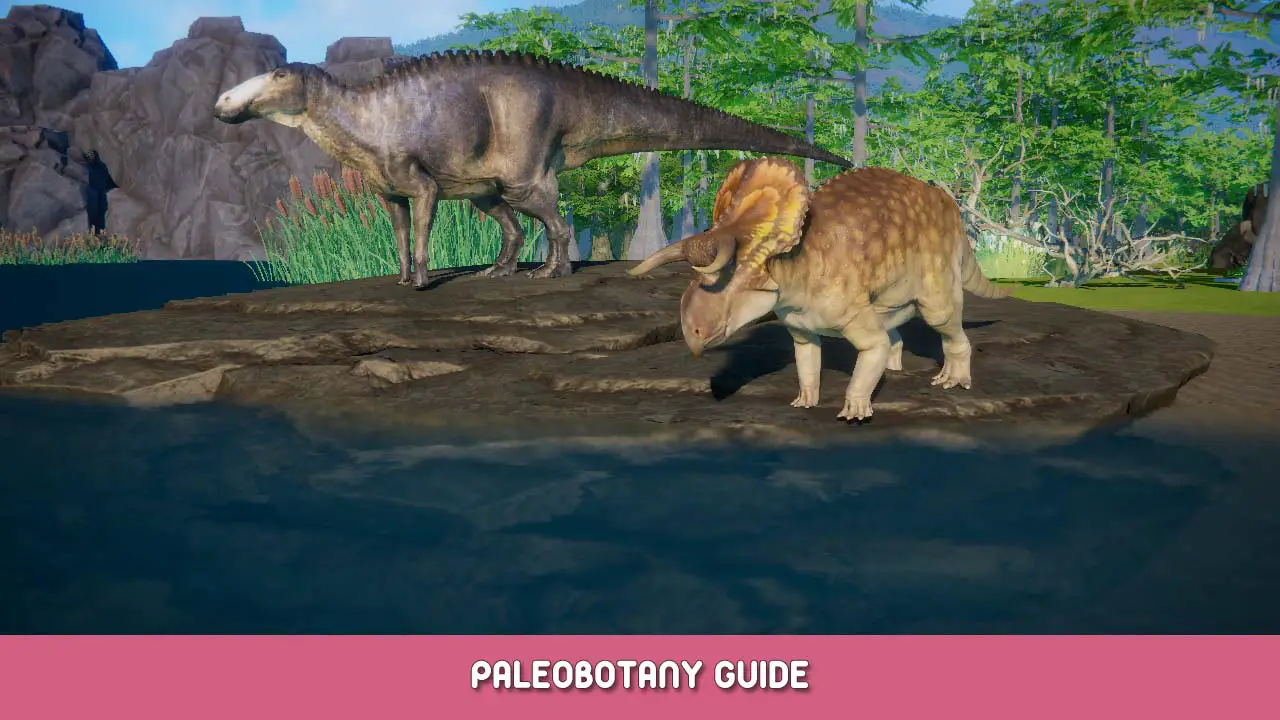Do you feel like your parks are bad? Do you compare your builds to other players and get the feeling that you’ll never be as good as them, causing you to go into a state of sadness? Just me? De todos modos, I got 3 tips to share with you to help make your parks look better than ever. Keep reading to learn more!
Consejo 1: Official Material
Have you ever re-watched the launch and announcement trailers? Maybe looked in the background of some teaser images? Bien, si no, you need to start doing so. The trailers and images are a great way to start brainstorming for your park, and a good way to add some needed details to the final product! Weather it be a building design, a habitat shelter, or maybe a little guest section, these can help in the long run.
Here is the video that helped me out greatly, the Beta Announcement Trailer:
Consejo 2: Off the Grid
Ahora, most parks don’t have perfectly block-ish buildings everywhere, which is probably why you dislike your parks. The grind is perfect for these kinds of buildings. Aunque, you shouldn’t stick to the grind forever. Using the advanced rotation and movement, you can make buildings more realistic using the rotation, movimiento, and scaling tool. In this speed build video, SimplySavannah creates a Lambeosaurus Habitat using the advance rotation and movement tools, making a creative and eye catching build:
Consejo 3: Animal Parks in the Real World
Now who hasn’t been to a zoo or two. Zoos can be a great way to inspire at park in this game thanks to the similarities between Prehistoric Kingdom and Planet Zoo, both having a similar building system, allowing you to fully create whatever comes to your mind. They can also be a great way to brainstorm layouts of the parks you’re making and creating realistic habitats. Zoos in the real world can make your parks look as if they could exist in today’s world.
Aquí, we have a habitat for the Elephants in the Zoo Atlanta:
Eso es todo lo que estamos compartiendo hoy para este Prehistoric Kingdom guía. Esta guía fue originalmente creada y escrita por ThatBaryonyx. En caso de que no actualicemos esta guía, puede encontrar la última actualización siguiendo este enlace.