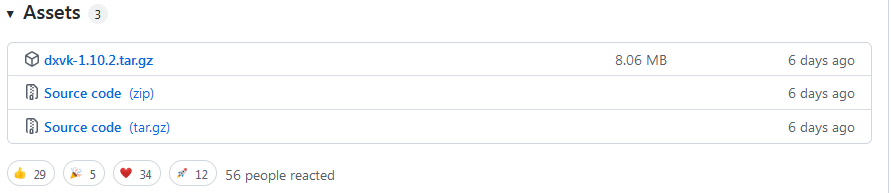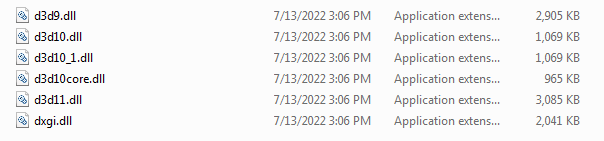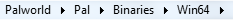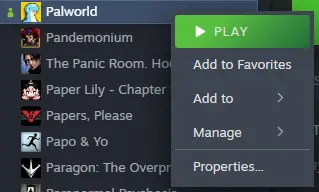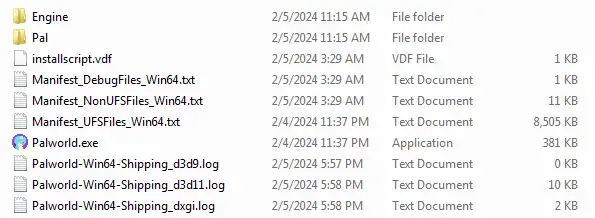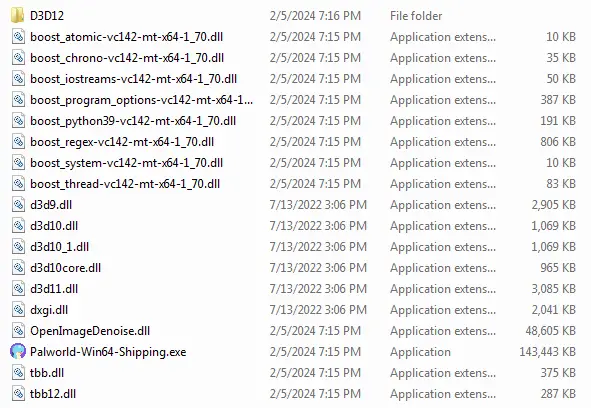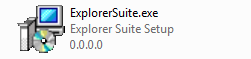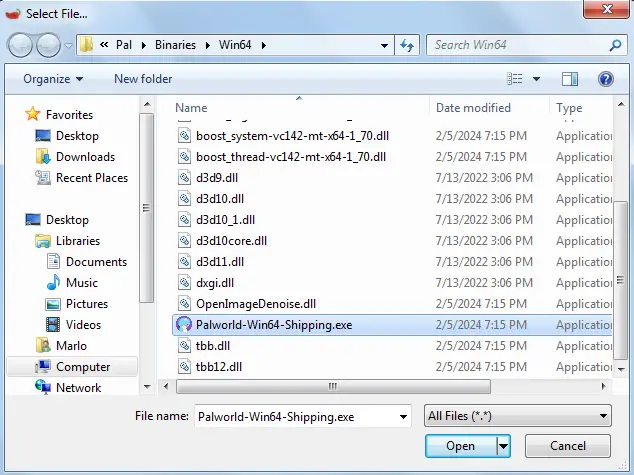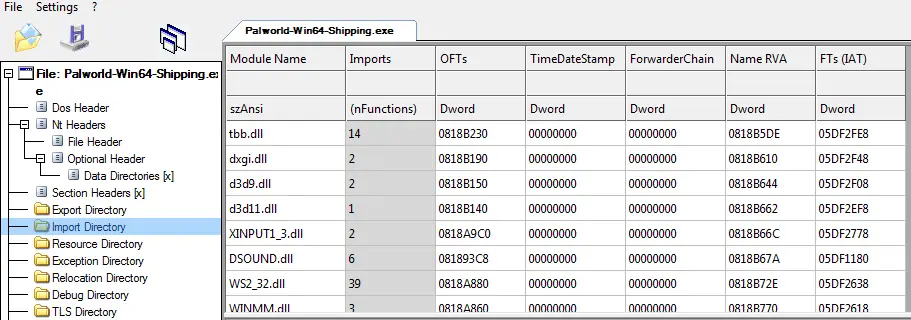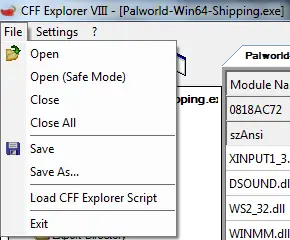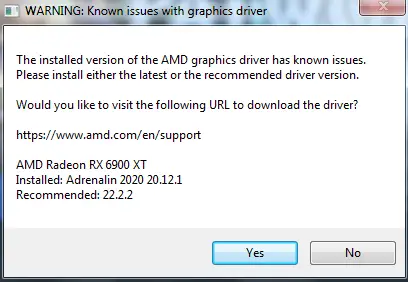This guide will show you how to fix the Palworld crashing issues en Windows 7 SO. Teóricamente, this method should also work on Windows 8 y ventanas 8.1 operating systems.
How to Fix Windows 7 Problemas de bloqueo
To make it work on Windows 7, sigue estos pasos:
Paso 1: Download dxvk Version 1.10.2 de este sitio web.
Paso 2: Extract the dxvk-1.10.2.tar.gz file using a zip program like Winzip, Winrar, or PeaZip.
Después, also unzip the file dxvk-1.10.2.tar using the same program. Una vez hecho, you should have these files.
Dentro de esta carpeta, you should find the following files:
Paso 3: Inside the x64 folder are the files we need.
Próximo, select all these files and copy them to the following directory.
para llegar alli, right-click on «mundo pal,» luego seleccione «Propiedades.»
Elegir «Archivos instalados» y luego haga clic «Navegar.»
You should then be in the following folder.
De eso, navegar hasta el «Camarada» folder located next to the «Binaries» carpeta, y finalmente, enter the «Win64» carpeta.
Paso 4: Ahora, copy the files mentioned in Step Three to this folder. Después de hacerlo, the folder should look like this.
Paso 5: Próximo, download Explorer Suite from este enlace.
You should have the following file.
Install it, and after installation is complete, launch CFF Explorer.
Paso 6: Hacer clic en «Archivo,» entonces «Abierto,» and navigate to the following directory.
You should then be in this window. Seleccione el «Palworld-Win64-Shipping.exe» file and click «Abierto.»
The following window will appear. Hacer clic en «No.»
You should have this file tree on the left. Hacer clic en «Import Directory.»
You should then have the following window.
Desplácese hacia abajo hasta que encuentre «Kernel32.» Haga clic en él. In the bottom window, scroll down until you get to «CreateFile2.» Double-click on it and rename it to «CreateFileW.»
Después, the window should look like this.
Próximo, click on the file, entonces «Save.»
It will ask if you want to overwrite the original file. Hacer clic «Sí.»
You might get the following window when launching the game. si lo haces, solo haz clic «No.»
The game will now launch, and you can play mundo pal.
Eso es todo lo que estamos compartiendo hoy para este mundo pal guía. Esta guía fue originalmente creada y escrita por 1928Dillinger. En caso de que no actualicemos esta guía, puede encontrar la última actualización siguiendo este enlace.