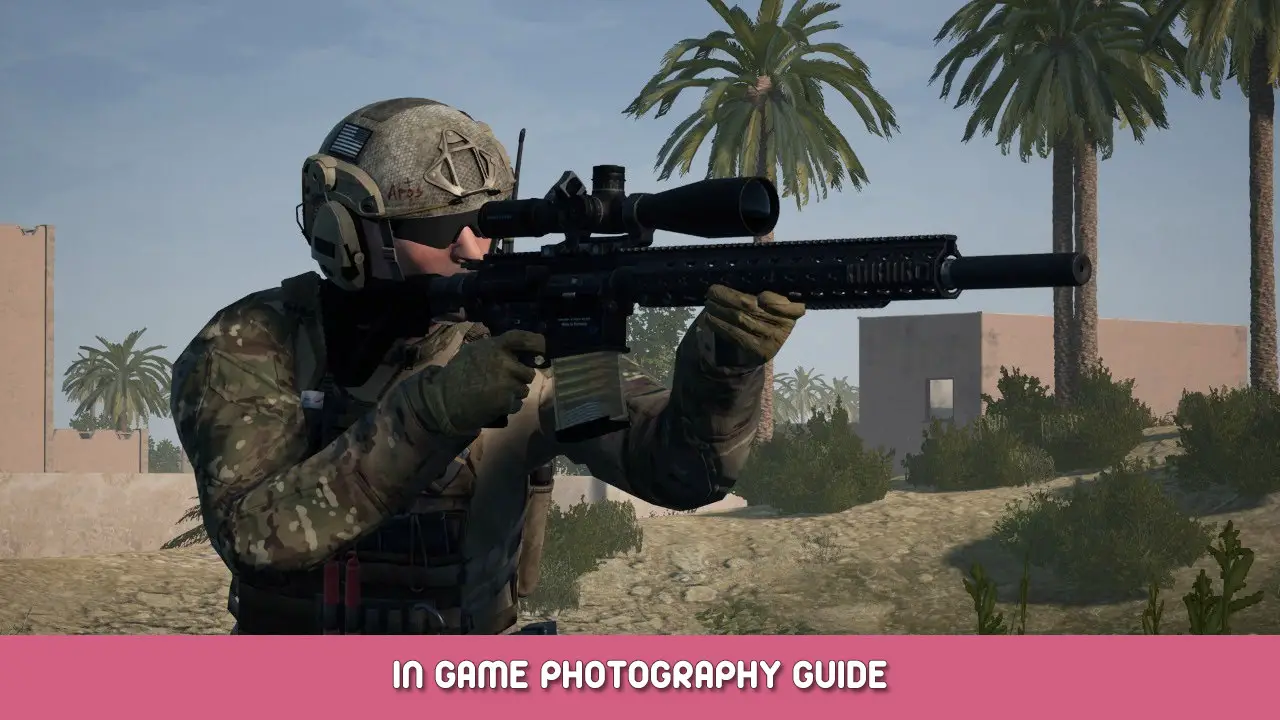This a simple and easy guide for those who are looking to take amazing screenshots or wonderful in-game cinematics on the game.
The Commands You’ll Need
Here’s a few list of commands that you’ll need for this job
- Toggledebugcamera – This command would make your character flies without the weapon viewmodel on the screen and you would be able to freely fly around the map.
- slomo – This command would make everything slower, hence the name of the command, slomo. To use this you’ll only need to add a number after the «slomo» command for example «slomo 0» which would make everything stops, «slomo 0.5» which would reduce the game’s speed to half which would be awesome for those who wants to make a cinematic video. «slomo 1» would return everything back to normal and the last thing is that you could use any number such as «slomo 0.2» o «slomo 0.7» or anything that you want.
- showhud – This command would disable the hud completely which again would be pretty useful for those who want to take screenshots or those who want to make cinematic videos. You could use «showhud 0» to hide the hud and «showhud 1» to show the hud again.
Those are the few commands that you’d need for the job and if you found this guide helps make sure to share this guide with your friends. Y también, if you have any trouble/questions feel free to ask me!

Eso es todo lo que estamos compartiendo hoy para este Operación: Harsh Doorstop guía. Esta guía fue originalmente creada y escrita por calvelazo09. En caso de que no actualicemos esta guía, puede encontrar la última actualización siguiendo este enlace.