This guide will show you how to use and play Old School RuneScape using Jagex account through Steam. If you’re similar to me and wish to utilize the Steam overlay while also logging your gaming hours, solo sigue estos pasos!
Requisitos
- Un (vieja escuela) Runescape account linked to a Jagex Account.
- Steam and a Steam account.
- Runelite installed on your computer.
- Jagex Launcher installed on your computer.
Pasos
Open Steam and go to your library. Locate Old School Runescape, then right-click to access ‘properties’.
In the Steam properties, go to the general tab and look for ‘launch options’.
Within ‘launch options’, include the following line:
"C:\Archivos de programa (x86)\Jagex Launcher\JagexLauncher.exe" %command%
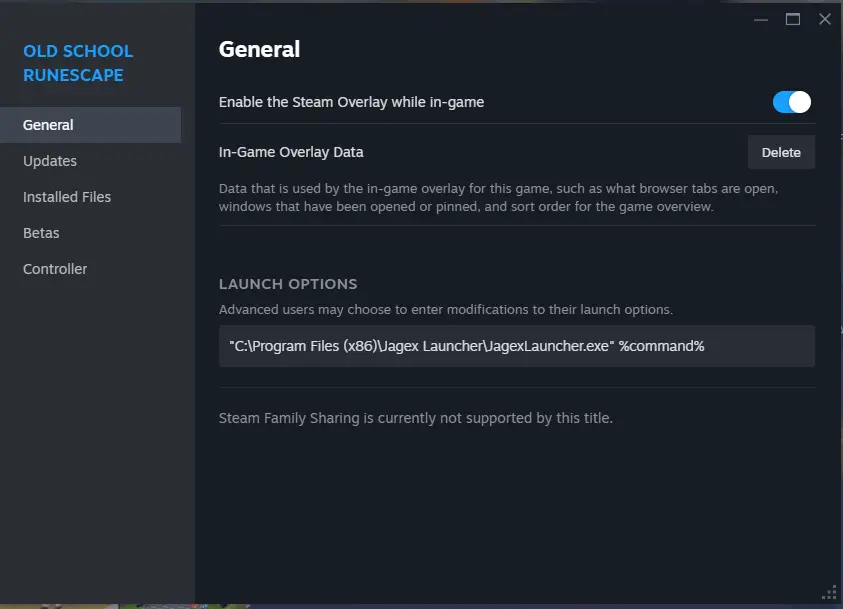
Make sure to change the text between the «» to match the path of your Jagex Launcher’s .exe file.
Close the window. Ahora, open Old School Runescape using Steam. If the Jagex Launcher appears, simply open Runescape using the Runelite client.
Eso es todo lo que estamos compartiendo hoy para este RuneScape de la vieja escuela guía. Esta guía fue originalmente creada y escrita por rosblikkos. En caso de que no actualicemos esta guía, puede encontrar la última actualización siguiendo este enlace.
