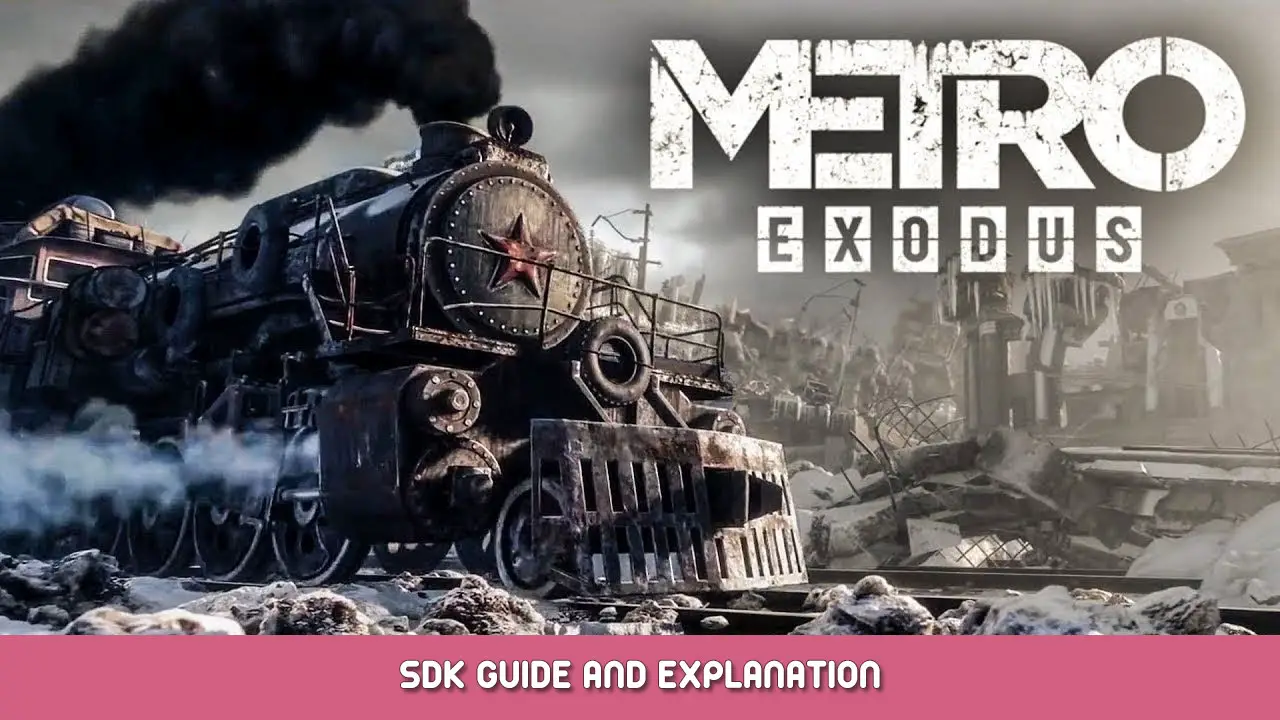Guide on how to install the Exodus SDK and explanation of basic features.
Requisitos
- You must own a copy of Metro Exodus (2019) or Metro Exodus Enhanced Edition, and have it installed on your PC.
- SO: ventanas 10
- UPC: Intel Core i7-4770k or equivalent
- Memoria: 8 GB de RAM
- Gráficos: GTX 1070 / Rtx 2060 / AMD RX VEGA 56
- DirectX: Versión 12
- Almacenamiento: 31 ES (in addition to 70.1 GB for Metro Exodus (77.95 GB with all DLCs) o 79.6 GB for Metro Exodus Enhanced Edition)

Instalación (Vapor)
- Open your steam library.
- Click on the filter button
- Select TOOLS from the list
- Click on the search bar and type exodus SDK
- Click on Exodus SDK
- Click on the install button
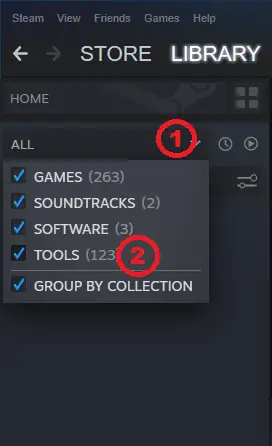
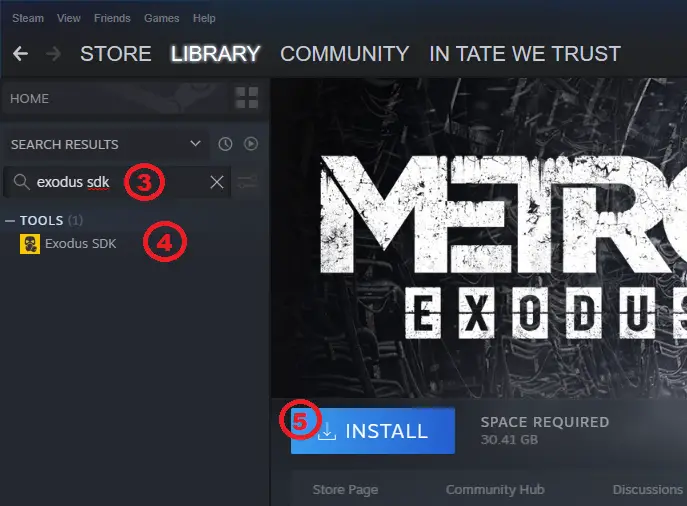
Running the program
- Run the SDK
- Select the mod (by default it is «principal»). (1)
- Select a map in the level list. Opening the vacío map may cause errors while trying to run the SIMULATION. (2)
- Hacer clic «Launch Editor» to load it. (3)
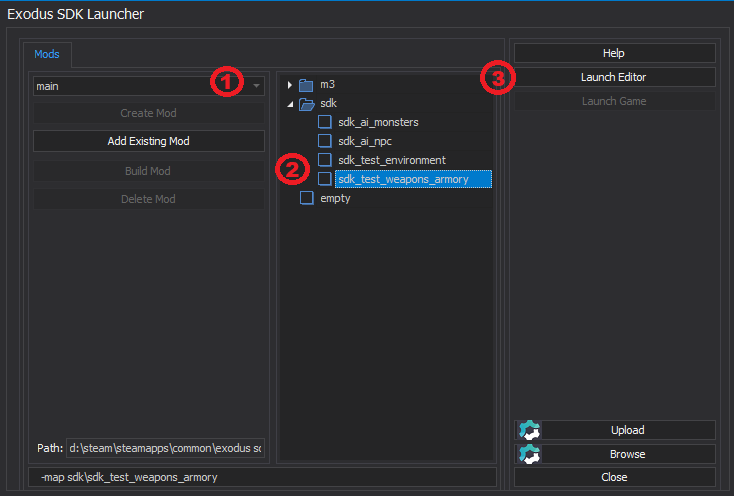
Basic Features
Editing modes:
- S – Selecting objects.
- A – Adds the selected object to the Entity List.
- T or W – Moves the selected object.
- E or Y – Rotates the selected object.
- R or H – Scales the selected object.
Running the simulation: F5 or Ctrl + F5
Exiting the simulation: Control + Esc
Adding objects:
- Hay 3 types of objects: entities (dynamic world objects), static props (static world objects), y efectos (special versatile world objects)
Entities:
- Open the Entities toolbar menu on top of the screen.
- Go to General —> entity. After selecting it, place it on the map.
- Select the placed entity.
- Go to the Properties window.
- Go to Model property.
- Haga clic en |…| button to access the Select Model browser window.
- Set it to something for example dynamic\objects\radio_station\radio_train01
To give our radio collisions, seleccionarlo, ir a propiedades —> PhysX, and set Allow to true. If you want to move the object around, set Kinematic to false and Collision Group to move control.
Static props:
- Open the Entities toolbar menu on top of the screen.
- Go to General —> static prop. Después de seleccionar, place it on the map.
- Select the placed static prop.
- Go to the Properties window.
- Go to Model property.
- Haga clic en |…| button to access the Select Model browser window.
- Set it to something for example static\electric_poles\light_tower
To make our light tower cast shadows, ir a propiedades —> Render and set Shadow Cast to true.
Efectos:
- Open the Entities toolbar menu on top of the screen.
- Go to General —> efecto. Después de seleccionar, place it on the map.
- Select the placed effect.
- Go to the Properties window.
- Go to Particles property.
- Haga clic en |…| button to access the Select Particle Effect browser window.
- Set it to something for example fire\fireplace1_barrel
To make the effect animation loop, ir a propiedades —> Modelo —> Startup Animation and set Force Looped to looped.
To save or load a map you can use the buttons located in the upper-left corner of the program.
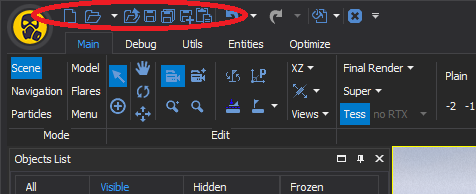
For more info and tutorials you can visit this sitio. It contains not only the stuff that I mentioned above but also more advanced tools and techniques.
Eso es todo lo que estamos compartiendo hoy para este Metro Éxodo guía. Esta guía fue originalmente creada y escrita por tateprotest.com. En caso de que no actualicemos esta guía, puede encontrar la última actualización siguiendo este enlace.