Here’s a Quick Way to Disable the Launcher when Select the Play Button!
Launcher Menu Interface!
- This Menu offers some Options that have in Game that can Access when really need them!
How to Skip the Launcher!
- Biblioteca de vapor – Marvel's Spider-Man remasterizado – Right Click on it and Select Properties!
Opciones de lanzamiento!
- On the tab »General» at the bottom in Launch Options Type or Paste » -nolauncher » then close the box and everything should work correctly next time you select the Play!
- Copy and Paste -nolauncher
Eso es todo lo que estamos compartiendo hoy para este Marvel's Spider-Man remasterizado guía. Esta guía fue originalmente creada y escrita por miguel. En caso de que no actualicemos esta guía, puede encontrar la última actualización siguiendo este enlace.



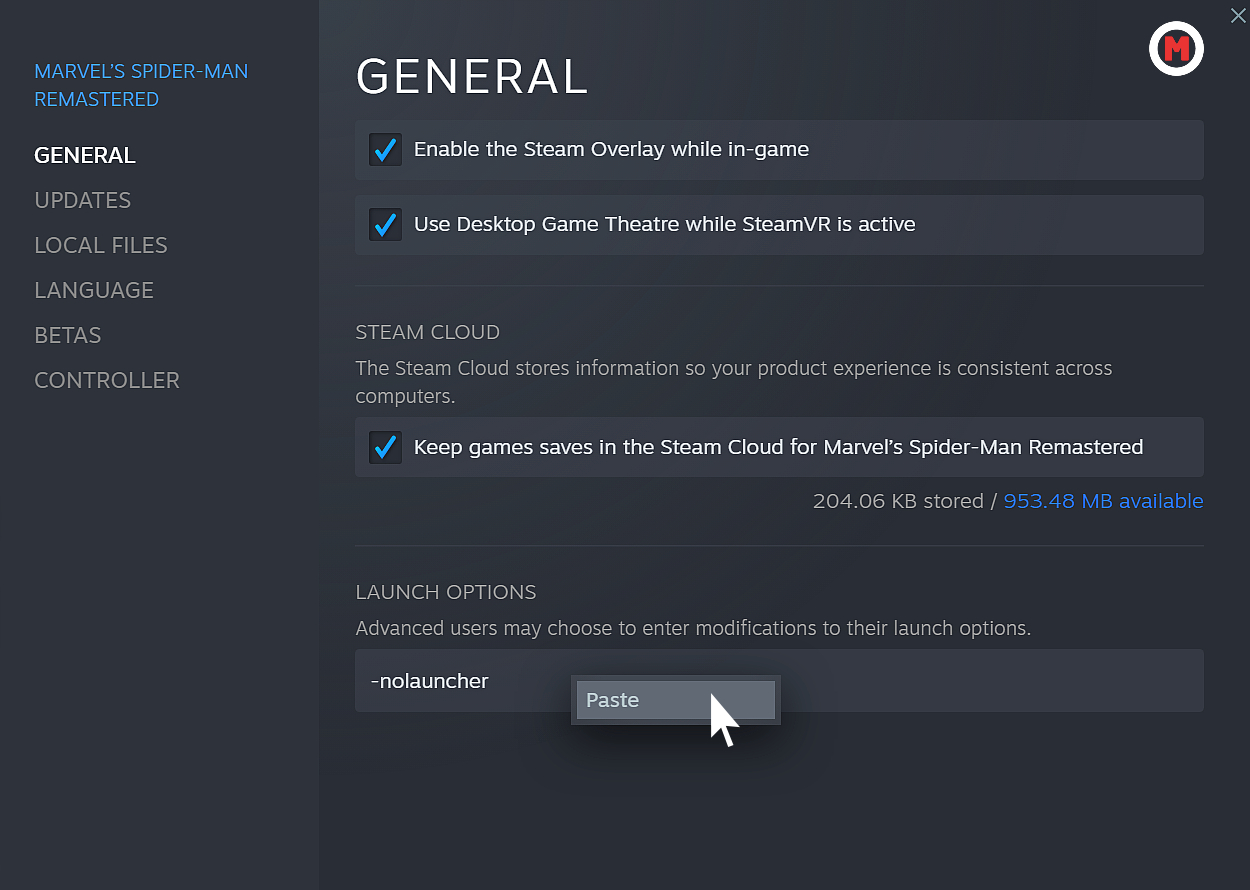
THANKS A LOT! I couldn’t launch the game through the steam link because of this launcher, you saved me!