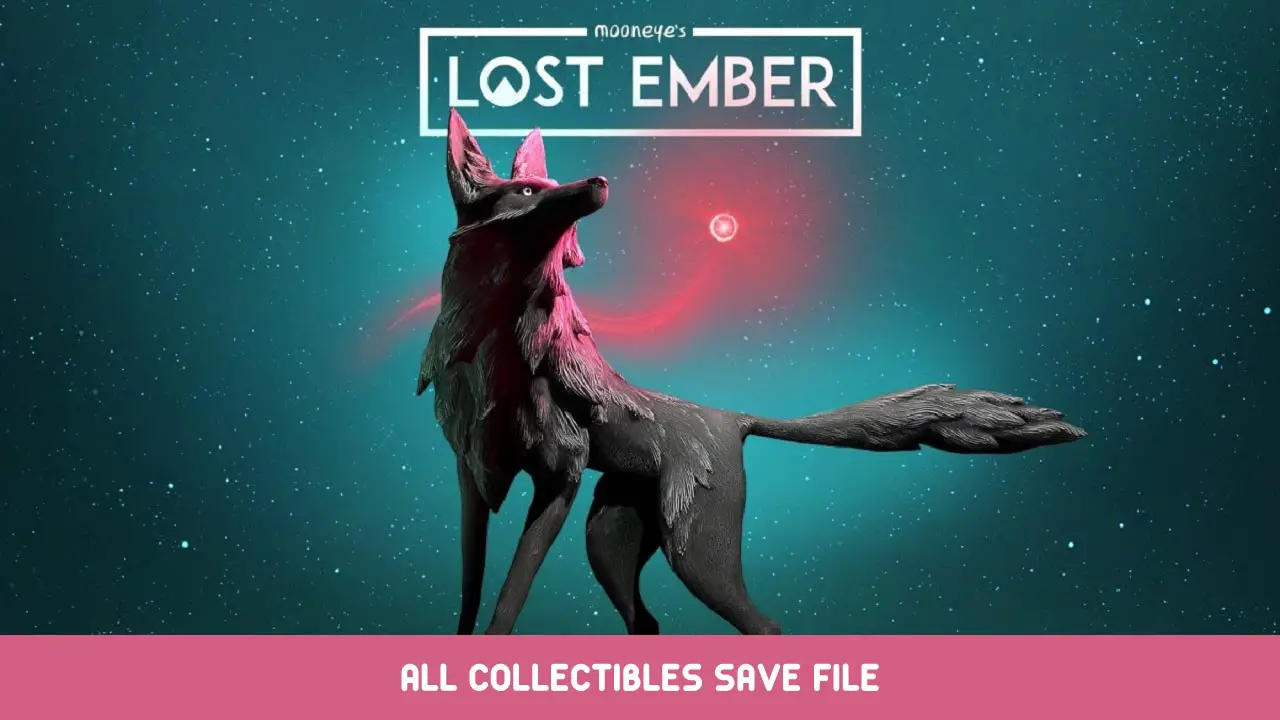This guide will be showing you how to obtain all collectibles including the memories, hongos, reliquias, and legendary animals using the save file that you can download below.
Download and Installation
Antes de comenzar, we highly recommend that you backup your own save file. Below are the details where you can find the save file of your own progress.
- Se pueden encontrar en: C:\Users\user_name\AppData\Local\LostEmber\Saved\SaveGames
- Download the save files from this enlace.
- Switch off Steam sync.
- Replace the folders and start Lost Ember
- Start Lost Ember
reliquias, Recuerdos, and Mushrooms
Use SaveGames Collectibles Chp 2
Start Chapter II.
Not far from the very beginning you will encounter little birds. Possess one of them and go into the hole. Beat mini-game and all relics trophy are yours.


Inventory Limit Reached
Found all relics
Continue from the relic pond. Possess a bigger bird and fly over to that hill, look out for the white smoke as an extra marker. The last memory and mushroom there, examine them.



Landscaping Star
Found all mushrooms

Recuerdo
Triggered all memories
Legendary Animal
Use SaveGames Chp5 Legendary Sloth + Elefante
Start Chapter 5.
Once you’re out of the water, look for the white silhouette. Approach and possess.


Gotta Catch’Em all
Find all legendaries
You may also try possessing an elephant if you missed playing as all animals, as I got my trophy well before it and never actually tried to overtake that beast.
Eso es todo lo que estamos compartiendo hoy para este Lost Ember guía. Esta guía fue originalmente creada y escrita por señor de la guerra. En caso de que no actualicemos esta guía, puede encontrar la última actualización siguiendo este enlace.