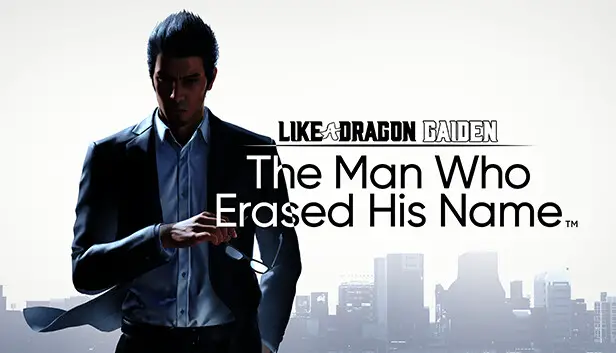This guide will show you where to find the original photos that you have taken using the smartphone in Like a Dragon Gaiden: El hombre que borró su nombre.
Get the Original Images
All the pictures you take with your smartphone are stored in a special place on your computer. You can find them by following this path:
C:\Users\<Nombre de usuario>\AppData\Local\Sega\LikeADragonGaiden\Steam\album
If you go to C:\Users\<Nombre de usuario>\AppData\Local\Sega, you’ll discover albums from other Like a Dragon games, like the Infinite Wealth Demo.
View the Images In-Game
If you want to see your photos while playing the game, just open the smartphone and check the photos section. You can also find them in the main menu by selecting the smartphone option.
Filter Fun


Eso es todo lo que estamos compartiendo hoy para este Como un dragón Gaiden: El hombre que borró su nombre guía. Esta guía fue originalmente creada y escrita por FoutBallon. En caso de que no actualicemos esta guía, puede encontrar la última actualización siguiendo este enlace.