This guide will show you the in-depth details on how to spawn scraps in Lethal Company, as well as some of the most important details about scrap spawning.
Lo esencial
This guide talks about how the game deals with making Scrap. I want to help you understand how Lethal Company works, especially when it comes to the game’s rules.
En primer lugar, let’s talk about how the game creates the environment. cuando veas «Random Seed:» on your screen, it means the map is already there, but there’s no Scrap yet. The Scrap only shows up after «Random Seed:» desaparece. en ese momento, the game adds a certain amount of Scrap, and this amount is determined by the range set in the SelectableLevel class file.
Ahora, every place where Scrap can appear has a specific range for spawning. It’s important to note that not all rooms in the game have Scrap spawners. The ones that do, we call them Primary Spawners. There are also other types of spawners, but we’ll get into that later.
Here are the different types of map tiles that come with Scrap spawners and the corresponding number of Scrap they can generate:
- LargeForkTileB (Giant room): This room has 2 primary spawners. One can generate between 23 and the other between 15 Chatarra.
- CatwalkTile2x1 (Pasadizo): This map tile can generate 20 Chatarra.
- CatwalkTile2x1Split (Parkour Jump): Another tile that can generate 20 Chatarra.
- 4x4ServerRoomTile (Sala de servidores): This room can produce 20 Chatarra.
- 4x4BigStairTile (Big Square Room with hole in the middle): It can generate 20 Chatarra.
- DoubleDoorRoom (Apparatus Room Spawns): This room is capable of generating 20 Chatarra.
- MHallwayB (Other Apparatus Room): This hallway can produce 20 Chatarra.
- SmallStairTile (Stairwell): This tile can generate 15 Chatarra.
- SmallLRoom: This room can also generate 15 Chatarra.
- SmallPillarRoom: Another room that can generate 15 Chatarra.
Some map tiles don’t come with Scrap spawners, and they include:
- Hallways: These parts of the map don’t have Scrap spawners.
- StartRoom (Entrada principal): The main entrance room doesn’t generate Scrap.
- SmallRoom2 (The backrooms looking room): This specific room type also doesn’t come with Scrap spawners.
Let’s take a look at the visualization that outlines where Scrap spawners are found on the map. The black outlines represent individual rooms.
- en la imagen, puedes ver 12 Primary Spawners. These are the key places where Scrap is generated.
- The areas highlighted in Verde are the ones that have Primary Spawners. Scrap is present in these regions.
- Por otro lado, the areas highlighted in Rojo do not have any Scrap spawners. These regions won’t contain any Scrap in the game.
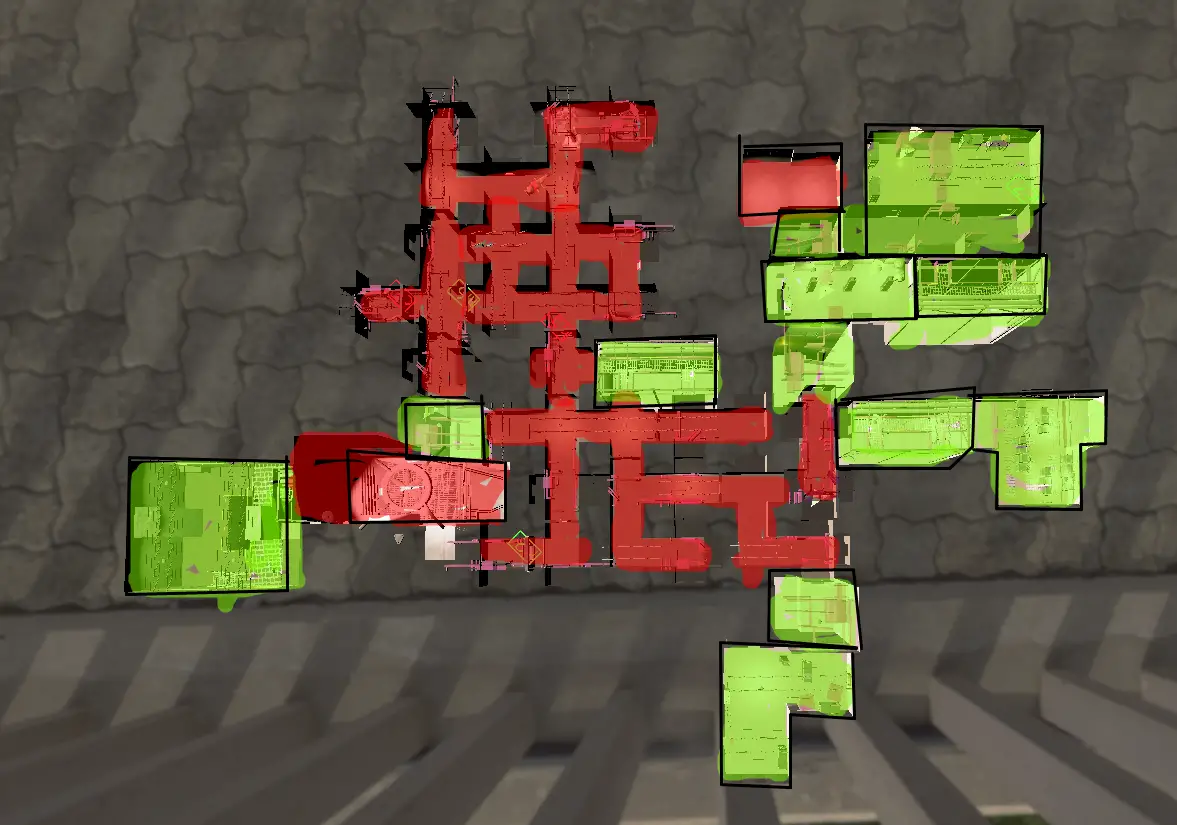
Primary Spawners
As talked about on the first page of the guide, Primary Spawners are the main creators that appear with certain room tiles in the map. These spawners have a specific area around them where they can make scrap.
The Primary Spawner is called GeneralScrapSpawn internally, and it only produces items listed under the group GeneralItemClass. All the scrap in the game belongs to this group. The type of scrap that shows up depends on the chosen map, as each map has its own loot table with set rarities for each piece of scrap.
There are also Secondary Spawners that appear in certain rooms, known as Loot Rooms. These rooms have extra spawners, increasing the chance of finding scrap. Además, the radius of these spawners is small, making it easy to locate the scrap they create.
The blue circle marks the radius of Primary Spawners.
- Nota #1: As explained in Basics, different map tiles have varying ranges for the Primary Spawners in them. Stairwells, Por ejemplo, have a radius of 15, while other rooms like catwalks, apparatus room, L-shaped room, server room, etc., have a radius of 20.
- Nota #2: The circle radiuses in this image are not to scale. The circles shown roughly represent the radius of spawners with a radius of 20. This image provides a general idea of the visualization.
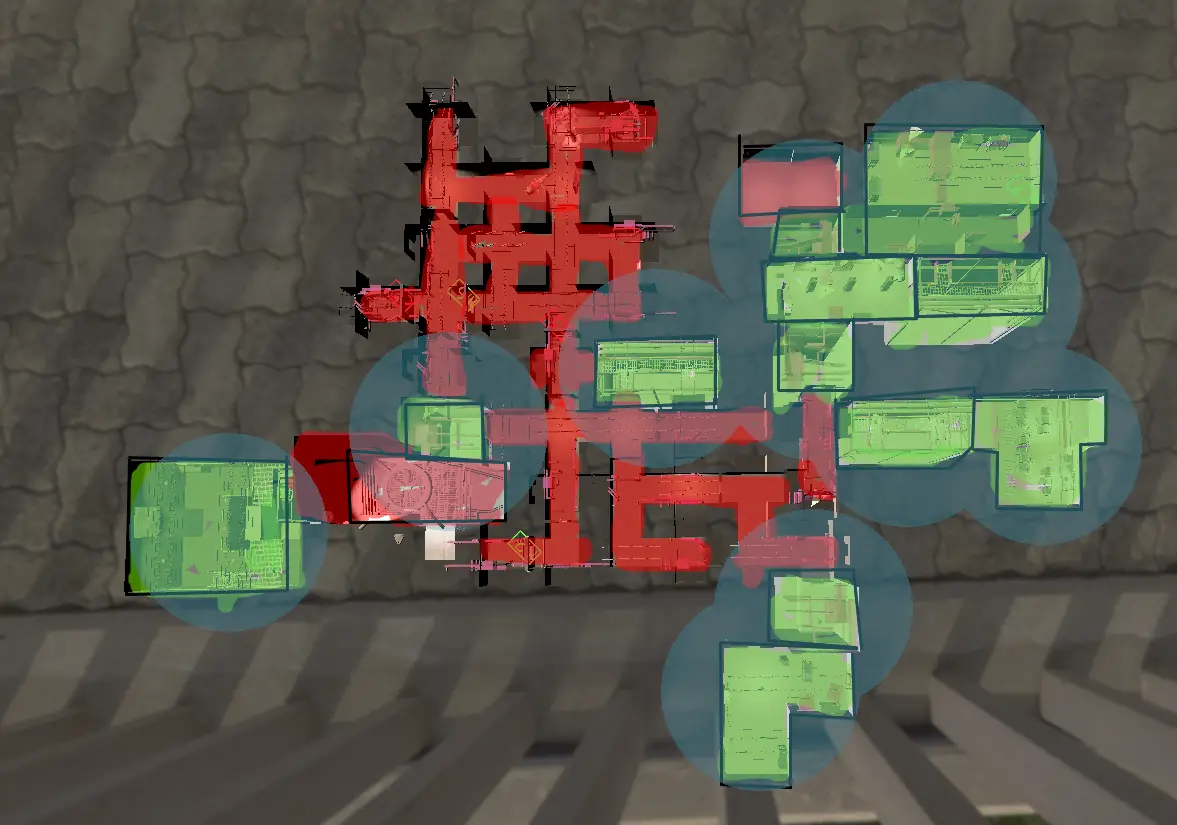
Secondary Spawners
Certain rooms have extra spawners called Secondary Spawners that create items alongside the Primary Spawner.
The different types of Secondary Spawners include:
- TablePropSpawn: It only produces TabletopItems, and its spawn radius is 4.
- SmallItemsSpawn: This spawner exclusively generates SmallItems, and its spawn radius is 15.
- GeneralScrapSpawn EPV: This spawner creates any scrap and spawns it at the exact location of the spawner.
- FancyPropSpawn: Exclusive to Mansions, this spawner generates any scrap, and its spawn radius is 15.
Let’s break down the descriptions of the different Secondary Spawners:
- TablePropSpawns:
- These secondary spawns are commonly found with wooden pallets in specific rooms.
- The apparatus always has a TablePropSpawn as well.
- Nota: Only specific pallet configurations have a TablePropSpawn attached to them.
- SmallItemsSpawn:
- These secondary spawns are linked to the lockers in the big square room with a hole in the center.
- Each locker contains 2 spawners inside.
- Some shelves in the L-shaped room and the Big Apparatus room also use these spawners.
- GeneralScrapSpawn Exact Position Variant:
- These secondary spawners are associated with shelves in specific rooms.
- They always spawn an item exactly on their location.
- Nota #1: Only certain shelf configurations have an Exact spawner attached to them.
- Additional Note #2 (Regarding the small pillar room):
- The small pillar room has an oversight with its exact spawner.
- Unlike other spawners of this type that are attached to the shelf model itself, this one is not attached to the shelf model.
- Como resultado, every time you get the small pillar room, it will always have the spawner active.
- Even if the shelf model itself doesn’t decide to spawn in the room, it is still possible for it to give you an exact scrap spawn directly in front of one of the entrances to the room.
The circles in the image represent the locations of Secondary Spawners:
- TablePropSpawns (Púrpura):
- Hay 4 TablePropSpawns marked in purple.
- SmallItems (Naranja):
- Hay 2 SmallItems spawns marked in orange.
- Nota: Both of them are directly on top of each other.
- Exact (Azul):
- Hay 1 Exact spawn marked in blue.
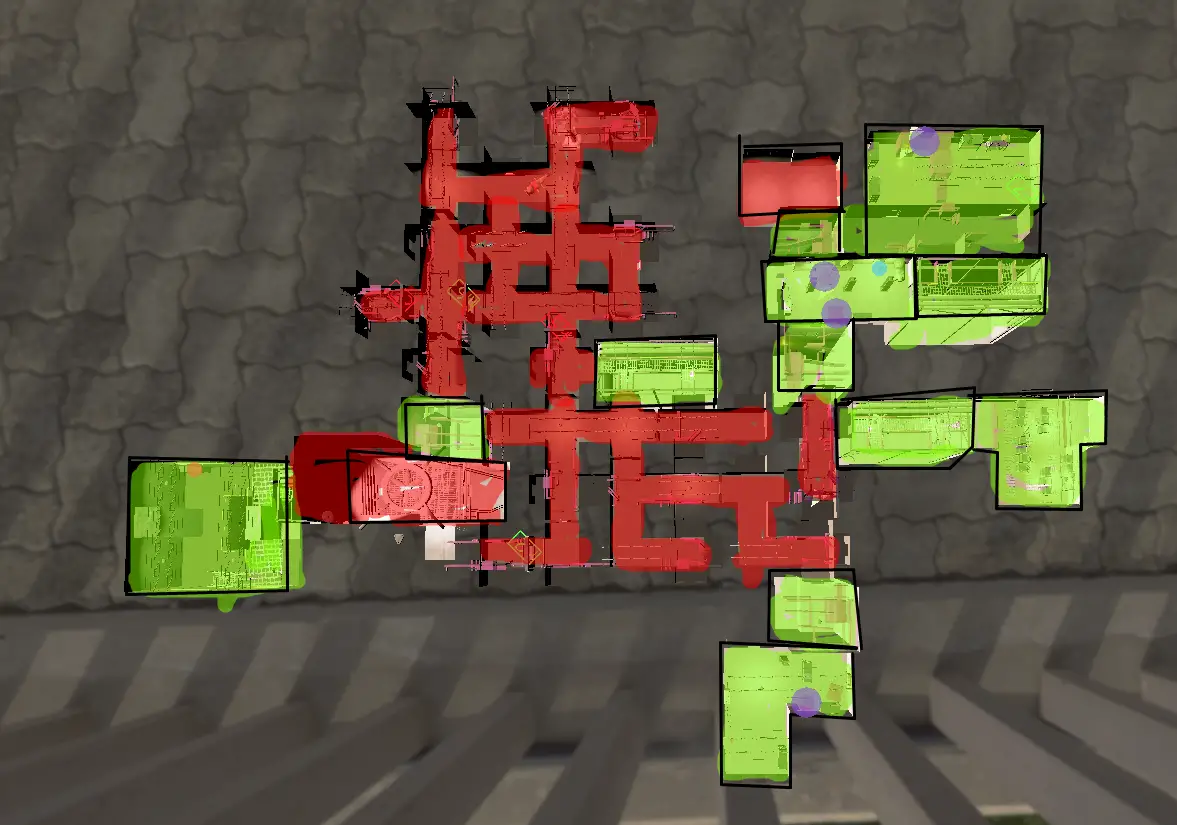
And that’s everything for this guide. Now that we’re done, why not check our Lethal Company Terminal Commands guía?
Eso es todo lo que estamos compartiendo hoy para este Compañía letal guía. Esta guía fue originalmente creada y escrita por ema. En caso de que no actualicemos esta guía, puede encontrar la última actualización siguiendo este enlace.
