This guide will show you how to set your refresh rate to stay being higher each time you start up the game or tab out in Lego Star Wars: La saga Skywalker.
La configuración
I have and probably a lot more people have noticed if they have a higher refresh rate on their monitor than 60, is that the refresh rate lowers back to 60 every time you tab out or start up the game.
If you want to set it to where each time you start up the game and it goes to your monitor’s refresh rate, ir a
C:\Users\[usuario]\AppData\Roaming\Warner Bros. Interactive Entertainment\LEGO Star Wars - The Skywalker Saga\PCCONFIG.TXT
And change the 60 en «Frecuencia de actualización de pantalla» with your monitor’s refresh rate or to a refresh rate you want it to be at.
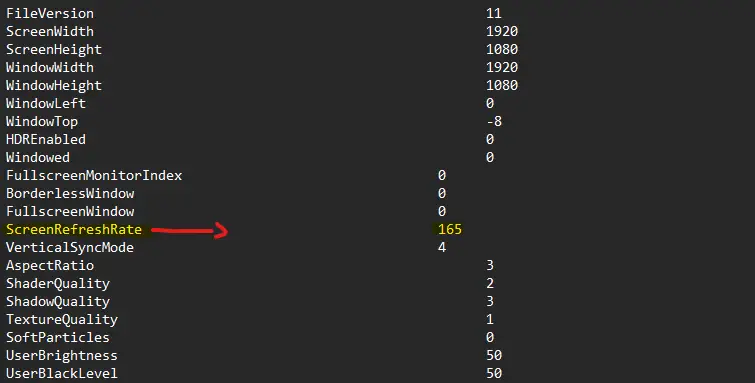
Eso es todo lo que estamos compartiendo hoy para este LEGO Star Wars: La saga Skywalker guía. Esta guía fue originalmente creada y escrita por AntarezSol. En caso de que no actualicemos esta guía, puede encontrar la última actualización siguiendo este enlace.
