This is a basic gameplay guide to this unique pixel game crossed between The Escapists & Escape From Tarkov.
Menú de reproducción
Here on the main menu, we can see:
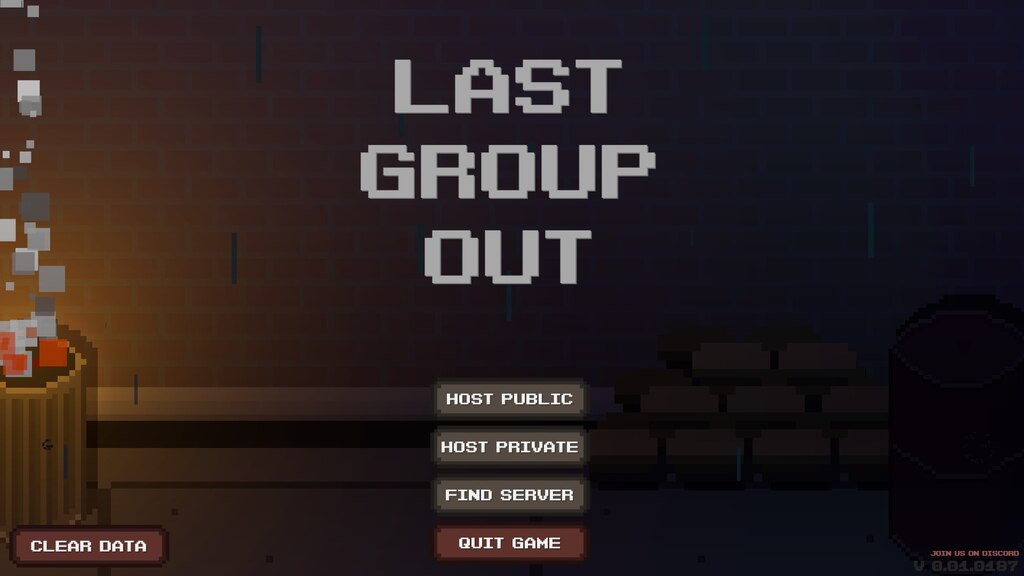
The Title Of The Game: Last Group OutHost Public: Doing this will host a session publicly and allow people to join your game by just pressing «FIND SERVER».
Host Private: Hosting a private server only allows people who are on your Steam friends list to join via an invite or by the use of the steam overlay (default Shift + Pestaña) and clicking the drop-down arrow and selecting «Join-Game» (At this moment it seems to work best if you join someone’s game from the Steam friends list.)
Find Server: Does just what it says, it will locate a server that is publically hosted.
On the bottom of the menu on the left, we have Clear Data and on the right, we have the current game version and the invite to the Last Group Out’s Discord.
Clear Data: This button resets all character progression, rangos, armas de fuego, dinero, etc..
Discordia: You can directly join the Discord group from aquí.
Join The Discord To Stay Connected With The Community And Team Up With Others.
Vestíbulo
We have briefly covered starting sessions. When you select any of the host options on the main menu you will come across a lobby screen. On this lobby screen you can invite people before starting the session, please note everyone must be ready in order for the start game button to be enabled.
Lobby Screen:
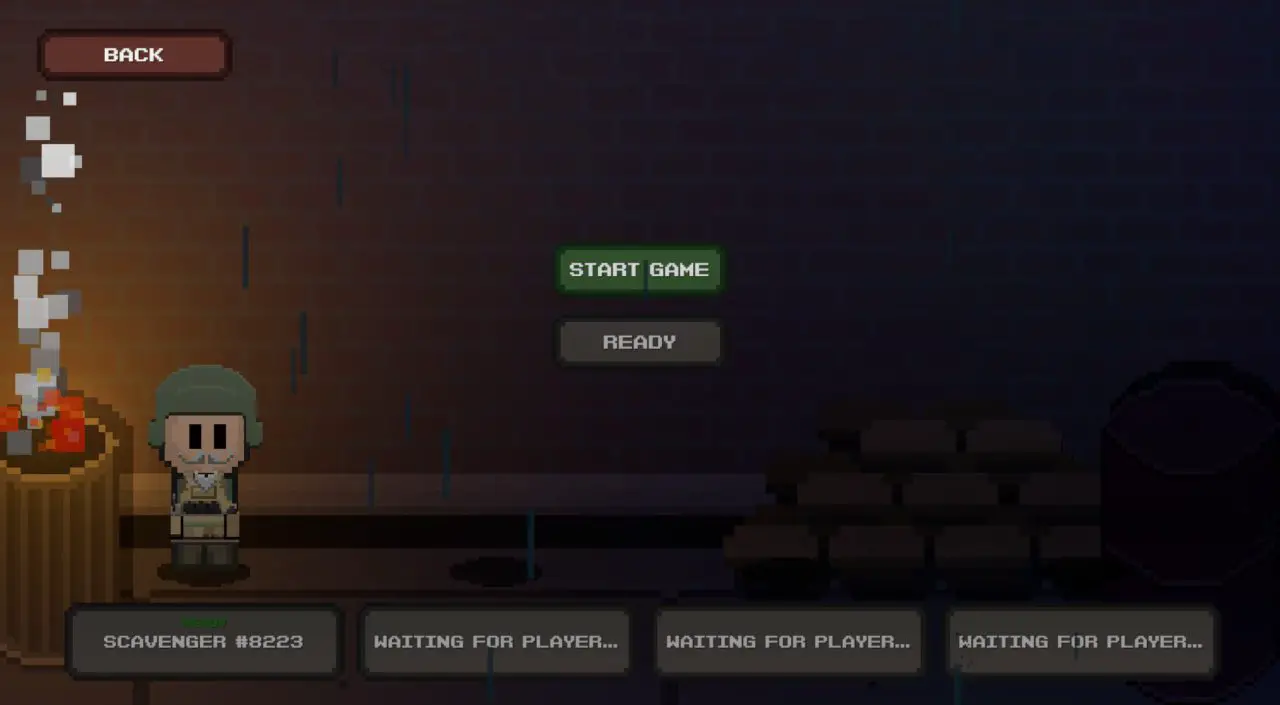
Can’t Start:
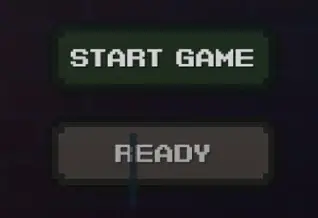
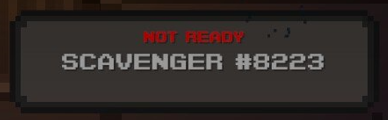
Can Start:
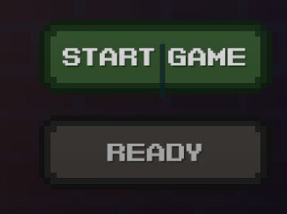

As you can see the «Start Game» button is not highlighted unless all players are ready.
If you wish to return to the Main Menu select «Atrás».
In-Game/Session (Controles, Inventario, Overall Layout.)

This shows how the game looks when you are in control of your character. I made brief labels to point out some things.
In The Top Left you will see your inventory (Accessed By «PESTAÑA»), to the right of that you will see your current Rank (Nivel), Puntos de experiencia (experiencia), Ping in ms (Latency Response To Host/Server) and three throwables that are currently available in the game. Your throwable can be switched between with the «GRAMO» key and thrown with «Barra espaciadora».
In the middle of the screen, you have your character. Outlined in black shows your field of view or your cone of vision anything past that is out of your line of sight but you retain situational awareness. An NPC with an exclamation point above them a Quest is Available
On the bottom of the screen going from left to right, you will see your Health (Replenished By: Alimento, Analgésicos, Medical Kits, Bandages Etc..) Aguante (Usando el «CAMBIO» key you can sprint, and Time which is in a 24hr format (More on the 24hr format/military time will be listed below.) On the far right, you will see how to switch weapons using the «Rueda de desplazamiento» (Primary And Secondary) y «q» to use your melee weapon which is used by moving your mouse. A really cool feature that is in this game is that you can have an additional round in your firearm! 30 + 1! Instead of just the magazine being topped off you can have a round in the chamber as well! You can also pick up magazines that still have ammo with them. You can also see what caliber your firearm uses by looking below the bullets. You will need to find or buy ammo.
Controles:
- W. – Arriba
- S – Abajo
- A – Izquierda
- D – Bien
- (Holding W or S along with A or D will allow you to move diagonally)
- Desplazamiento a la izquierda – Sprint
- Pestaña – Inventario
- mi – Interaction Key
- R – Recargar
- GRAMO – Switch Throwables
- Barra espaciadora – Throw Currently Selected Throwable.
- q – Switch To Melee Weapon. (Used by moving your mouse.)
Combate:
- Aim with your mouse and left-click.
- Left 12-hour am-pm clock Right 24-hour military time
- 12:00 medianoche 00:00
- 1:00 soy 01:00
- 2:00 soy 02:00
- 3:00 soy 03:00
- 4:00 soy 04:00
- 5:00 soy 05:00
- 6:00 soy 06:00
- 7:00 soy 07:00
- 8:00 soy 08:00
- 9:00 soy 09:00
- 10:00 soy 10:00
- 11:00 soy 11:00
- 12:00 p.m 12:00
- 1:00 p.m 13:00
- 2:00 p.m 14:00
- 3:00 p.m 15:00
- 4:00 p.m 16:00
- 5:00 p.m 17:00
- 6:00 p.m 18:00
- 7:00 p.m 19:00
- 8:00 p.m 20:00
- 9:00 p.m 21:00
- 10:00 p.m 22:00
- 11:00 p.m 23:00
- 12:00 medianoche 00:00
TBC from here.
Eso es todo lo que estamos compartiendo hoy para este Last Group Out guía. Esta guía fue originalmente creada y escrita por Ben Kerry. En caso de que no actualicemos esta guía, puede encontrar la última actualización siguiendo este enlace.
