How to get infinite amounts of gold with relative ease.
Guía sencilla para cultivar oro
To start this out, go to any dungeon in the game. Bring all of your most expensive items. You can check this beforehand in any town. (In the early games, you are going to have the best luck just unequipping all of your weapons and armor, and selling healing items. Just be careful you do not leave the game idle after doing this, as if you do, I have had the glitch not work. Do not worry, as when I have done it actively without taking a break, it has never failed me.)

Open up the item shop, tap the chest at the bottom and begin selling your items. I recommend using items that stack just because, en la mayor parte, you can sell them in stacks of ten, which makes the process… ten times faster. I am not sure why the text is glitched, but I am using phoenix down* for this, which I believe can only be found in the purchasable gold chests. (This can be further helped by using the duplication exploit, which I may make a separate guide for but you can find if you look up.)
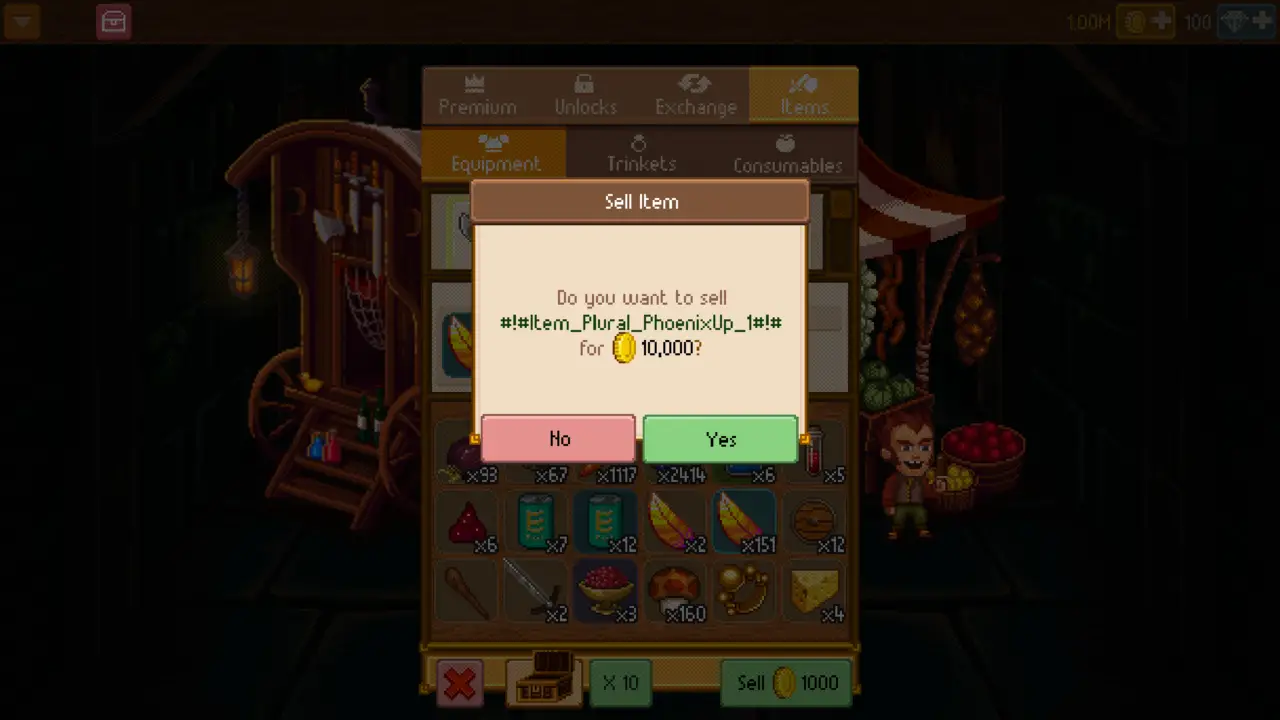
Once you are done selling everything you want to sell, open the map (the dungeon doors button).

Desde aquí, press the arrow in the corner and open the bestiary menu.

Once you see the bestiary menu, press the X button at the bottom to close it. You should see the file select screen with the dungeon in the background. Choose the saving method you are currently using. It will return you to the main menu, and when you load the game, you should notice that you have the gold for the items you sold, as well as the items you sold.

Eso es todo lo que estamos compartiendo hoy para este Knights of Pen and Paper 2: Free Edition guía. Esta guía fue originalmente creada y escrita por untelmorveux. En caso de que no actualicemos esta guía, puede encontrar la última actualización siguiendo este enlace.
