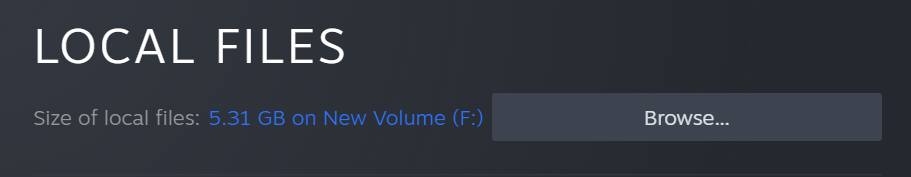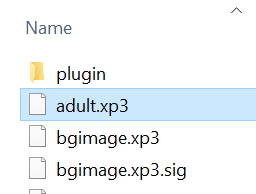The R18 Patch of this game includes H-Scenes and additional CGs that were not present in the default Steam Installation.
Enlace de descarga
The R18 patch can be downloaded from the NekoNyan website from this enlace.
For people who downloaded the Chinese Version of this game, usa esto enlace:
From there click the blue box to download the file.
Installation Steps
After downloading the file, open it with a file archiver like WinRAR or 7-Zip.
Extract the contents of the file to a location of your choice.
Abre el
kinkoi_gt_Steam_R18DLC.exefile and the patch should be automatically installed.
If you downloaded the CN version, you won’t have this file. Go to the next section for further instructions.
Restart your game.
If Step 3 no funciona
si el
kinkoi_gt_Steam_R18DLC.exefile does not install the patch for some reason, you can manually install the patch by following these steps:
Ve a tu
Biblioteca de vapory
Hacer clic derechoon the game. Hacer clic en
Propiedades.
Hacer clic en
Archivos locales.
Hacer clic en
Navegarand a window should open up showing the installation directory of the game.
Copy the
adult.xp3file from the patch file to the game installation directory.
Restart your game.
Warning when using the R18 Patch
This is a paragraph from the readme file included in the patch that you might find important:
- Any screenshots taken during the 18+ scenes as well as the thumbnails for saves during the 18+ scenes will be blurred out or otherwise replaced with pictures of All Ages scenes.
- The game will revert to the All Ages version when you stream.
- When beginning a stream, the game will automatically return to the title screen.
- While streaming, you cannot load save data from 18+ escenas.
Eso es todo. Any questions or feedback please leave in the comments.
Eso es todo lo que estamos compartiendo hoy para este Kinkoi Golden Time guía. Esta guía fue originalmente creada y escrita por esqpur. En caso de que no actualicemos esta guía, puede encontrar la última actualización siguiendo este enlace.