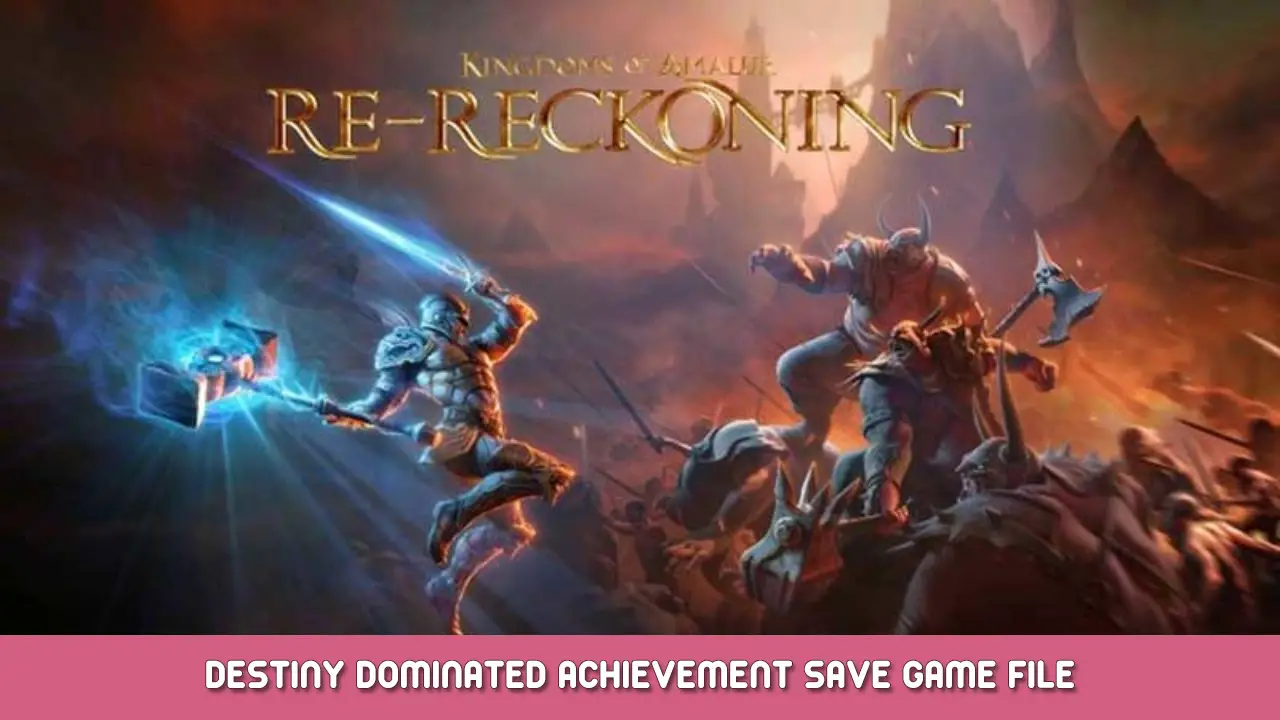A game save before the last boss on hard if you want to get this achievement.
Introducción
Not everyone likes to play in hard mode or has the patience to die a lot in the first stages of the game. After you get better equipment and unlock more abilities the game becomes easier. Also playing on the keyboard is not easy for this game and that can make hard mode unforgiving.
My character is a pure mage on level 40. I found easier just blasting everything with meteors and lightning storms. If you can’t play mage then you need to go to a Fateweaver and respect. I saved a lot of equipment on the stash too so that can help.
There are two ways of doing the restore/backup files. The easier is for the GameSave Manager and the second is using your Windows Explorer and WinRAR / 7zip to extract the files on the game save folder.
GameSave Manager
This is what I recommend for save files because it is safe and easy.
If you don’t have downloaded the GameSave Manager: GameSave Manager Official Site
1. Download the file: Guardar archivo
2. Back up your save files with GameSave Manager.
3. Open the Backup Archive (koa-save.gsba) and restore it.
Play the game and defeat the last boss.
Guardar archivo
Only do this if you know what you’re doing because this method is for advanced users. It’s faster but you can invalidate or lose your save files if you did something wrong. You need WinRAR or 7zip to decompress the files.
1. Download the file: Guardar archivo
2. Locate your save game folder: [Steam Install Folder]\userdata\(Steam User ID Number)\1041720\remote\autocloud\save\
3. Make a backup of your save files (if you want to return to your save game).
4. Extract the files on the /save/ folder.
5. Double-check if everything is in order.
Play the game and beat the last boss.
Advertencia: Saves missing in-game
This game has a really messed up way of tracking your saved games. If for some reason your saves are not listed in the game then you need a few steps to restore them.
1. Locate your save folder: [Steam Install Folder]\userdata\(Steam User ID Number)\1041720\remote\autocloud\save\
2. Locate the files starting with «svd_fmt_5_0.sav». These are your manual saves. Somehow the game just «forgets» about them and they do not appear in the game.
Ejemplo:
svd_fmt_5_0.sav
svd_fmt_5_1.sav
svd_fmt_5_2.sav
(Tienes 3 guardados manuales)
3. If you didn’t backup this folder then now it’s time. Back up all the files.
4. Delete all guardados manuales. This will help if only a few saves are visible while others are not.
5. Run the game and create as many new saves as the LAST of the guardados manuales tienes. Ejemplo: If your last file is «svd_fmt_5_5.sav» then you need to create 6 new saves. Now quit the game.
6. Get your backup and overwrite only your guardados manuales.
If you did right then your game saves will be restored on «Load Game». You can safely delete en el juego cualquier «extra» saves you created previously.
I hope this guide will help if you need this achievement without doing an entire playthrough again. Now that the merchants glitch is patched you can’t power level anymore to speed up the main game quests. You will know that I haven’t used the glitch because the reward chest items are level 40.
Eso es todo lo que estamos compartiendo hoy para este Reinos de Amalur: Volver a calcular guía. Esta guía fue originalmente creada y escrita por Garion X. En caso de que no actualicemos esta guía, puede encontrar la última actualización siguiendo este enlace.