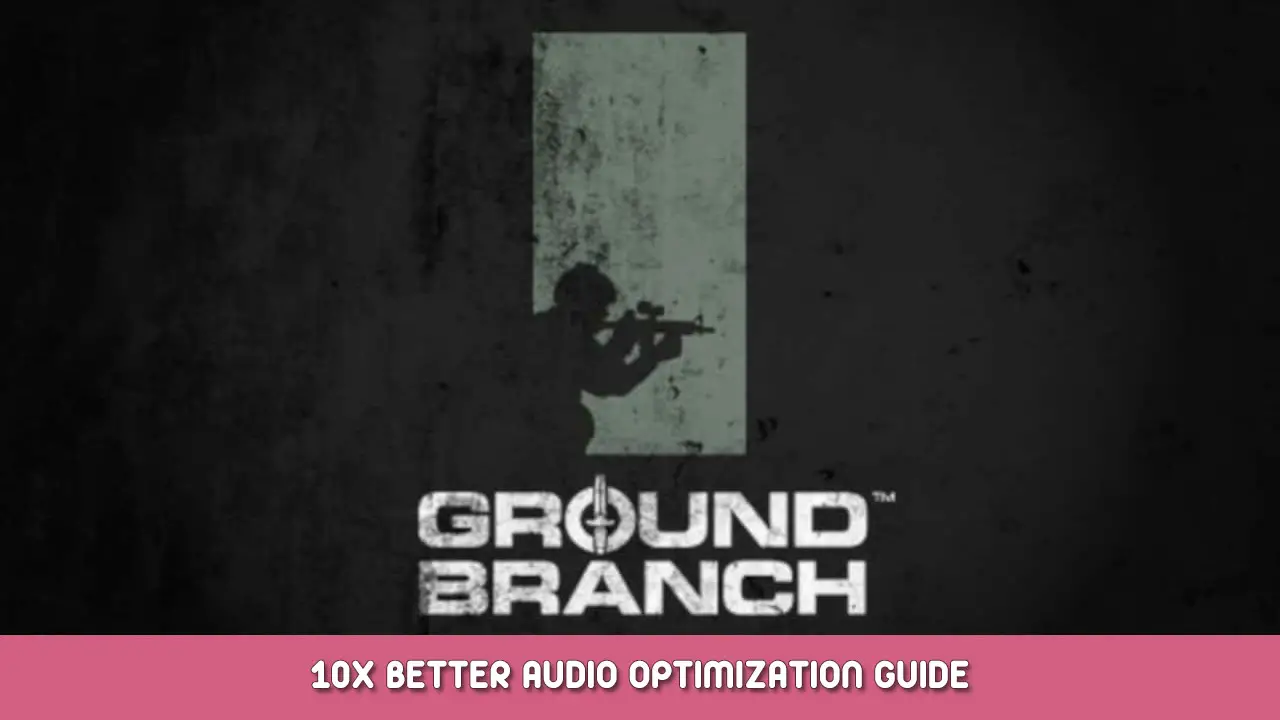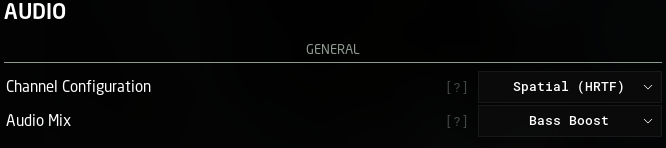Quickly and simply improve your in-game audio
Main Section
This is a quick tutorial to improve your audio quality to the level Ground Branch is intended to be played with. I was amazed at how many people did not know about this setting so here it goes.
- Go to options
- Click the Audio Tab
- Set Channel Configuration to: «Spatial (HRTF)» (Great for headphones)
- Set Audio Mix to: «Bass Boost» (For beefy loud gunshots)
Eso es todo, that’s the entire idea, but I promise your audio will sound so so much better.
Eso es todo lo que estamos compartiendo hoy para este RAMA TIERRA guía. Esta guía fue originalmente creada y escrita por An Empath(A mí). En caso de que no actualicemos esta guía, puede encontrar la última actualización siguiendo este enlace.