Why use the game’s intended Auto Play feature when you can use an AutoHotKey Script?
Installing AutoHotKey
If you don’t know AutoHotKey, it’s software that allows you to move your move, click and press keys automatically, analyze stuff that happens on your screen, and loads more. Very nice.
Just download and install the latest version aquí.
About AutoHotKey Scripts
This script will only work with the game as the active window, fully visible and with the cursor free to move.
It basically only works when left to do its thing.
You can pause and unpause it whenever you want, así por ejemplo, you let it play the minigame, pause it, do your own thing, y después 5 minutes manually unpause it to play the minigame again and repeat.
If at any point anything goes wrong, F11 will pause the script.
 If the symbol on the taskbar is red it paused.
If the symbol on the taskbar is red it paused.
You can fully shut off the script by right-clicking the symbol on the taskbar and clicking exit.
The Script and Setup
Create a new Folder, right click and create a new file and call it «setup.ahk».
Right-click and edit setup.ahk and copy this in:
;create a txt file to store the coordinates in FileDelete, %A_WorkingDir%\coords.txt FileAppend, Coordinates for the Toilets are`n, %A_WorkingDir%\coords.txt ;setup where we move the mouse in the right places and save the Positions MsgBox, ( Move the cursor to the Top of the black circle inside the Toilet Top Row Far Left Toilet Press Enter if you did it ) click sleep, 50 ;Store the coordinates in the txt file, repeat this a bunch of times MouseGetPos, RatónX, MouseY FileAppend, %MouseX%`n, %A_WorkingDir%\coords.txt FileAppend, %MouseY%`n, %A_WorkingDir%\coords.txt MsgBox, ( Move the cursor to the Top of the black circle inside the Toilet Middle Row Second Toilet from the Left Press Enter if you did it ) click sleep, 50 MouseGetPos, RatónX, MouseY FileAppend, %MouseX%`n, %A_WorkingDir%\coords.txt FileAppend, %MouseY%`n, %A_WorkingDir%\coords.txt MsgBox, ( Move the cursor to the Top of the black circle inside the Toilet Bottom Row Middle Toilet Press Enter if you did it ) click sleep, 50 MouseGetPos, RatónX, MouseY FileAppend, %MouseX%`n, %A_WorkingDir%\coords.txt FileAppend, %MouseY%`n, %A_WorkingDir%\coords.txt MsgBox, ( Move the cursor to the Top of the black circle inside the Toilet Top Row Second Toilet from the Right Press Enter if you did it ) click sleep, 50 MouseGetPos, RatónX, MouseY FileAppend, %MouseX%`n, %A_WorkingDir%\coords.txt MsgBox, ( Move the cursor to the Top of the black circle inside the Toilet Top Row Far Right Toilet Press Enter if you did it ) click sleep, 50 MouseGetPos, RatónX, MouseY FileAppend, %MouseX%`n, %A_WorkingDir%\coords.txt Missedit: MsgBox, ( Move the Cursor over the white Part of the second "s" en "Press Start" Press Enter if you did it ) click sleep, 50 MouseGetPos, RatónX, MouseY PixelGetColor, color, RatónX, MouseY if (color != 0xFFFFFF) { ir a, Missedit } FileAppend, %MouseX%`n, %A_WorkingDir%\coords.txt FileAppend, %MouseY%`n, %A_WorkingDir%\coords.txt MsgBox, ( Move the Cursor over the Start Button Press Enter if you did it ) MouseMove, 0, -200, 0, R sleep, 50 click sleep, 50 MouseMove, 0, 200, 0, R sleep, 50 MouseGetPos, RatónX, MouseY FileAppend, %MouseX%`n, %A_WorkingDir%\coords.txt FileAppend, %MouseY%`n, %A_WorkingDir%\coords.txt ExitApp ;Pause button F11:: Pause Suspend return
When you start the file a message box will pop up telling you where to put your cursor and then press enter. This is done so the script knows where the toilets are, because on different resolutions they may be in different locations.
If pressing Enter doesn’t do anything, click into the message box and then move the cursor back into the position it’s asking for.
You can also drag the Messagebox out of the way.
Should anything break or go wrong F11 pauses the script.

Primero, you will be asked to put your cursor on top of the black circles in the toilets, as you can see in the picture.
This will repeat 5 veces, so we get all the toilet locations.
These locations will later be checked for potatoes.
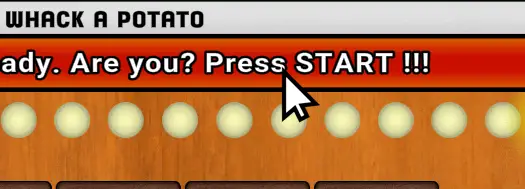
Después, you will be asked to put your cursor on the white part of the seconds in the word «prensa», like in the picture.
It does this so that later on it will be able to tell when the 5-minute cooldown is over and it can restart the game.
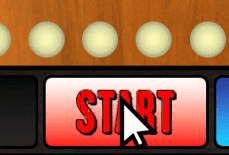
Por último, you will have to move your cursor over the start button so it knows where the start button is.
And that is the setup done!
Creating the Main Script
In the same folder where the setup.ahk file you will now also see a coords.txt, this is where the positions from the setup are saved.
In this folder create a new file called «script.ahk».
Right-click to edit and copy in this code:
#IfWinActive ahk_exe Farmer Against Potatoes Idle.exe Pause Suspend ;Set Toilet coordinates from setup file FileReadLine, LineX1, %A_WorkingDir%\coords.txt, 2 FileReadLine, LineX2, %A_WorkingDir%\coords.txt, 4 FileReadLine, LineX3, %A_WorkingDir%\coords.txt, 6 FileReadLine, LineX4, %A_WorkingDir%\coords.txt, 8 FileReadLine, LineX5, %A_WorkingDir%\coords.txt, 9 FileReadLine, LineY1, %A_WorkingDir%\coords.txt, 3 FileReadLine, LineY2, %A_WorkingDir%\coords.txt, 5 FileReadLine, LineY3, %A_WorkingDir%\coords.txt, 7 FileReadLine, LinePressX, %A_WorkingDir%\coords.txt, 10 FileReadLine, LinePressY, %A_WorkingDir%\coords.txt, 11 FileReadLine, LineStartX, %A_WorkingDir%\coords.txt, 12 FileReadLine, LineStartY, %A_WorkingDir%\coords.txt, 13 coordsX := [LineX1,LineX2,LineX3,LineX4,LineX5] coordsY := [LineY1,LineY2,LineY3] ;Base Color to compare against and allowed tolerance targetColor=0xFDC118 tolerance := 85 ;split target color into rgb tr := format("{:d}","0X" . substr(targetColor,3,2)) tg := format("{:d}","0X" . substr(targetColor,5,2)) tb := format("{:d}","0X" . substr(targetColor,7,2)) ;the main Loop that runs loop { ;check if the game is the active window, if not pause if !WinActive("ahk_exe Farmer Against Potatoes Idle.exe") { Pause Suspend } ;Check if whack-game can be started PixelGetColor, color, LinePressX, LinePressY if (color = 0xFFFFFF) { MouseClick, izquierda, LineStartX, LineStartY } ;outer loop to set Y coordinates loopcount := 1 bucle 3 { ;inner loop to set X coordinates loop 5 { ;check pixel color at a toilet PixelGetColor, color, coordsX[a_index], coordsY[loopcount], Alt RGB ;split pixel color into rgb pr := format("{:d}","0X" . substr(color,3,2)) pg := format("{:d}","0X" . substr(color,5,2)) pb := format("{:d}","0X" . substr(color,7,2)) ;check distance between pixel and target color to get the tolerance distance := sqrt((tr-pr)**2+(tg-pg)**2+(pb-tb)**2) si(distancia<tolerance) { ;Click the toilet if the tolerance is right MouseClick, izquierda, coordsX[a_index], coordsY[loopcount] dormir, 20 ;move mouse out of the way MouseMove, 0, 15, 0, R } } loopcount++ } } ;Pause button F11:: Pause Suspend return
The Script will start paused.
Open the Whack-A-Potato minigame and press F11 to start it.
If you did everything right and you aren’t on cooldown the game should now play itself.
To open the shop just press F11 to pause, buy whatever you want, and then resume by pressing F11 once more.
If you tab out the script will pause automatically, you will have to manually unpause it by pressing F11.
Thats it, you are all setup, if you have questions about the code or something isn’t working or maybe you even have improvements, no dude en comentar.
Eso es todo lo que estamos compartiendo hoy para este Agricultor contra las patatas inactivo guía. Esta guía fue originalmente creada y escrita por Pix. En caso de que no actualicemos esta guía, puede encontrar la última actualización siguiendo este enlace.
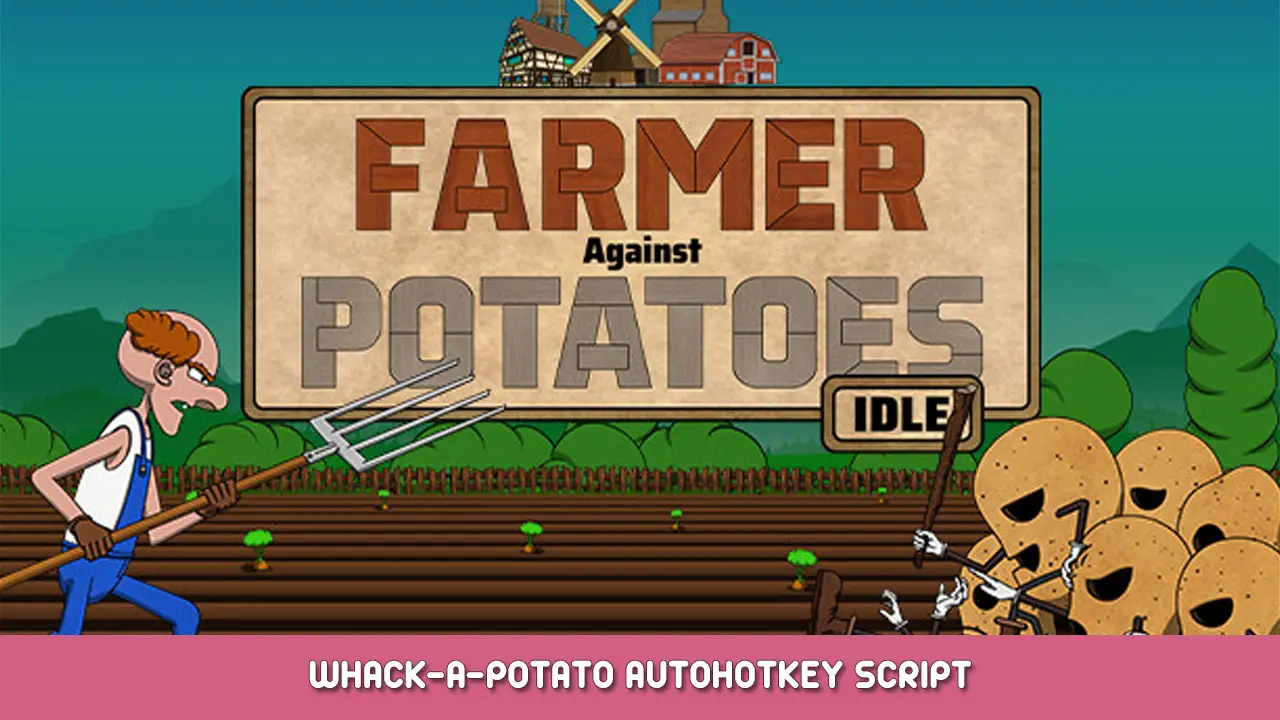
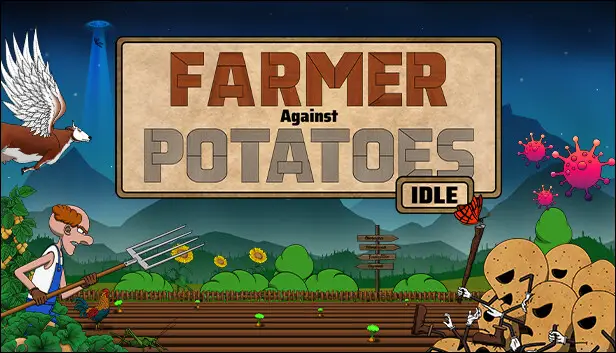

this works wonderfull. thanks for this 🙂