This guide helps you make the game work and get extra Swap space using xrar on Fedora Workstation 38. It also shares some tips and tricks to play the game better (or play it at all).
System Specs
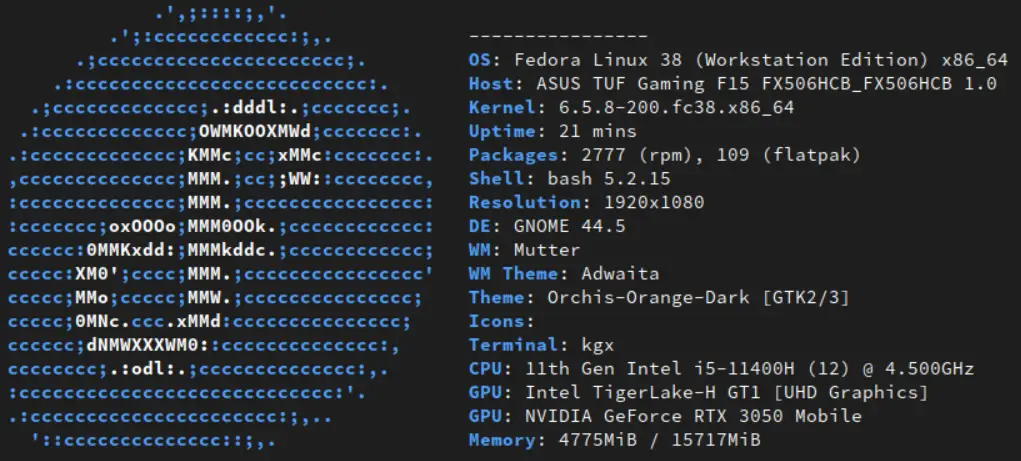
Proton Version and Steam Arguments
Proton Versions I Tried:
- GE-Proton-8.21
- Protón 8.0-4
- Experimental de protones
The one I used is Proton 8.0-4.
How I Run City Skylines II:
- Primero, Establecí: __NV_PRIME_RENDER_OFFLOAD=1 __GLX_VENDOR_LIBRARY_NAME=nvidia. This part is for Nvidia GPUs unless you’ve changed it.
- Entonces, yo uso: gamemoderun %command% -preload +fps_max 144.
You can adjust +fps_max 144 to match your monitor’s highest refresh rate.
Get More Swap Space
Primero, check if you have zram-generator-defaults installed or install it with this command:
sudo dnf install zram-generator-defaults
Próximo, edit the zram-generator configuration file by running:
sudo nano /etc/systemd/zram-generator.conf
Dentro del archivo, add this section:
[zram0] zram-size =
Después «zram-size =», you can set the amount of swap space based on your RAM. Aquí hay algunas opciones:
- To set swap to half of your RAM, agregar: <ram / 2> (sin < >).
- To make your swap the same size as your RAM, agregar: <ram> (sin < >).
- [No probado] You can try adding: <ram * 2> (sin < >) to make it double the installed RAM.
Reboot your computer, and you’re all set!
You can check the available swap space in the system monitor.
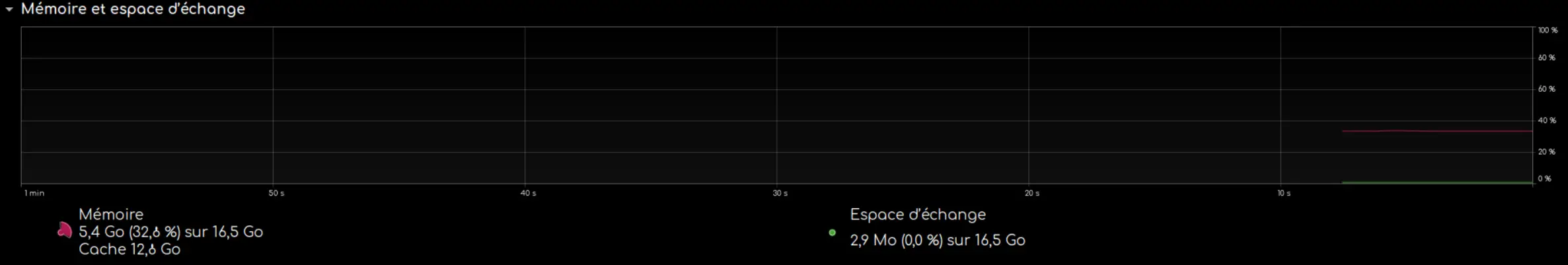
Eso es todo lo que estamos compartiendo hoy para este Ciudades: Horizontes II guía. Esta guía fue originalmente creada y escrita por Enderteck. En caso de que no actualicemos esta guía, puede encontrar la última actualización siguiendo este enlace.
