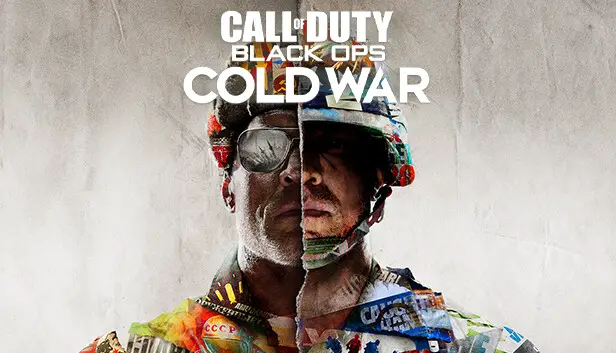Check out this guide about enabling or disabling the subtitles in Call of Duty: Guerra Fría de operaciones negras! Discover how to properly change the subtitles settings for the PC, Estación de juegos 4, y Xbox One.
The campaign mode of Call of Duty: Black Ops Cold War is pretty good, and the cinematics and cutscenes make everything perfect. If you’re one of the gamers who loves watching these cutscenes and other events in the game with or without dialogue, you might be wondering how you can change it. If you’re wondering how to enable or disable the subtitles in Call of Duty Cold War, make sure to follow the simple steps below.
How to Enable or Disable Subtitles in Call of Duty Cold War
- En el menú principal, haga clic en Ajustes button found at the lower left of the screen.
- Next is go to the Interfaz tab option.
- bajo el General ajustes, you will find the Subtítulos opción.
- Click the arrow left to disables the subtitle or arrow right to enable the subtitles.
- Hit the back button to save changes.
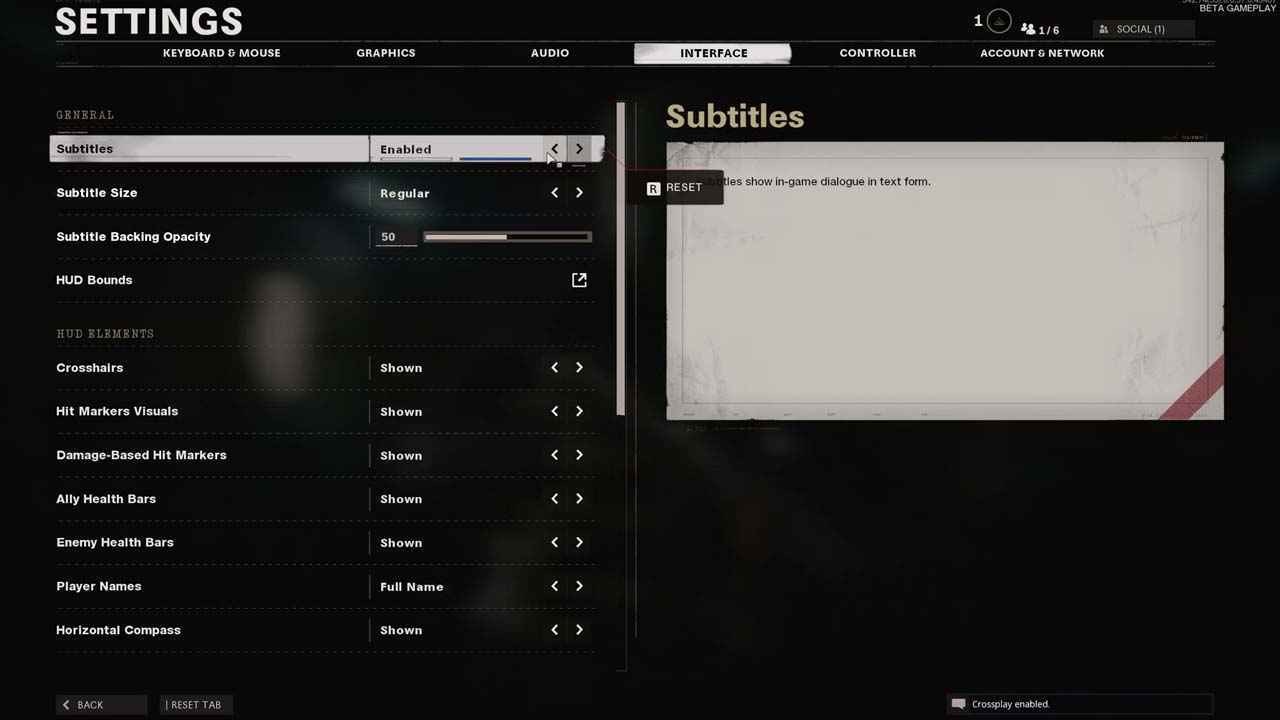
For those who enabled the subtitles, you will also get another option to customize the subtitle visualizations of the dialogue appearing in the game such as subtitle size and subtitle backing opacity.
Eso es todo lo que estamos compartiendo hoy para este Obligaciones: Guerra Fría de operaciones negras guía. Esta guía fue originalmente creada y escrita por Personal de RB. En caso de que no actualicemos esta guía, puede encontrar la última actualización siguiendo este enlace.