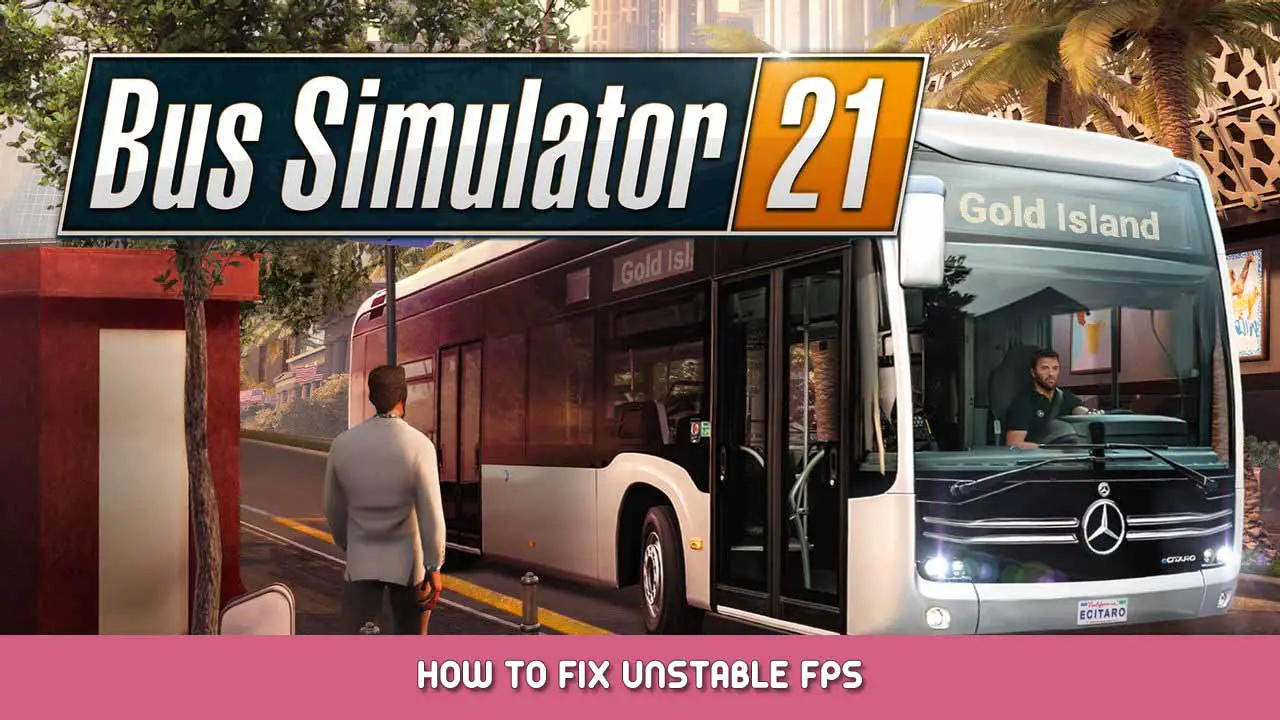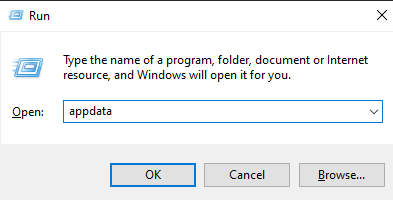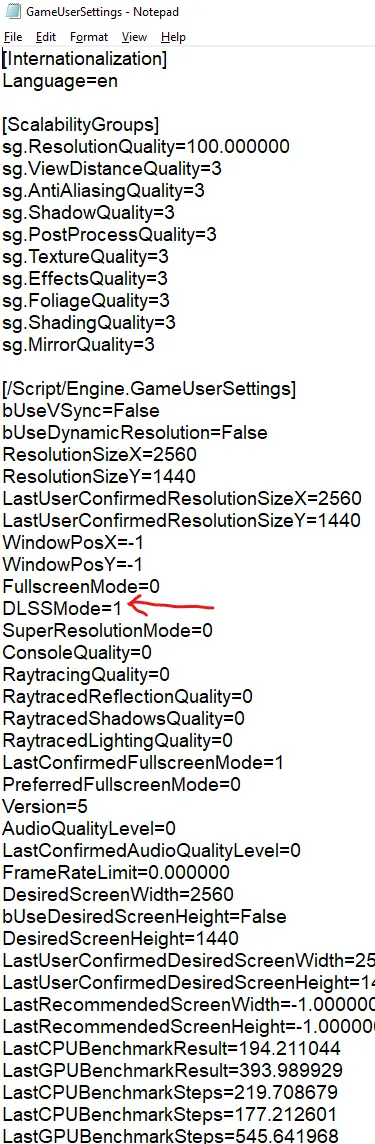En esta guía, I’ll be explaining how to fix the low performance on Bus Simulator 21 as I know a lot of people suffer from It.
How to fix it:
Primero, hold the windows key button and r and type in: «appdata».
Then head into the file «Local» and find Bus Simulator 21. Después de ese clic «Guardado», «configuración» y luego «Windowsnoeditor». When you see a list of different files, haga clic en «GameUserSettings» archivo. After you’ve opened the notepad file, encontrar «DLSS Mode=0». It should be set to 0, so what I want you to do Is set the value to 1.
After that head up to «Archivo» all the way at the top of the notepad document and click «Ahorrar». y eso es todo, It worked for me so I hope it should work for you!
Eso es todo lo que estamos compartiendo hoy para este Simulador de autobús 21 guía. Esta guía fue originalmente creada y escrita por Lego Star Wars™ Stormtrooper. En caso de que no actualicemos esta guía, puede encontrar la última actualización siguiendo este enlace.